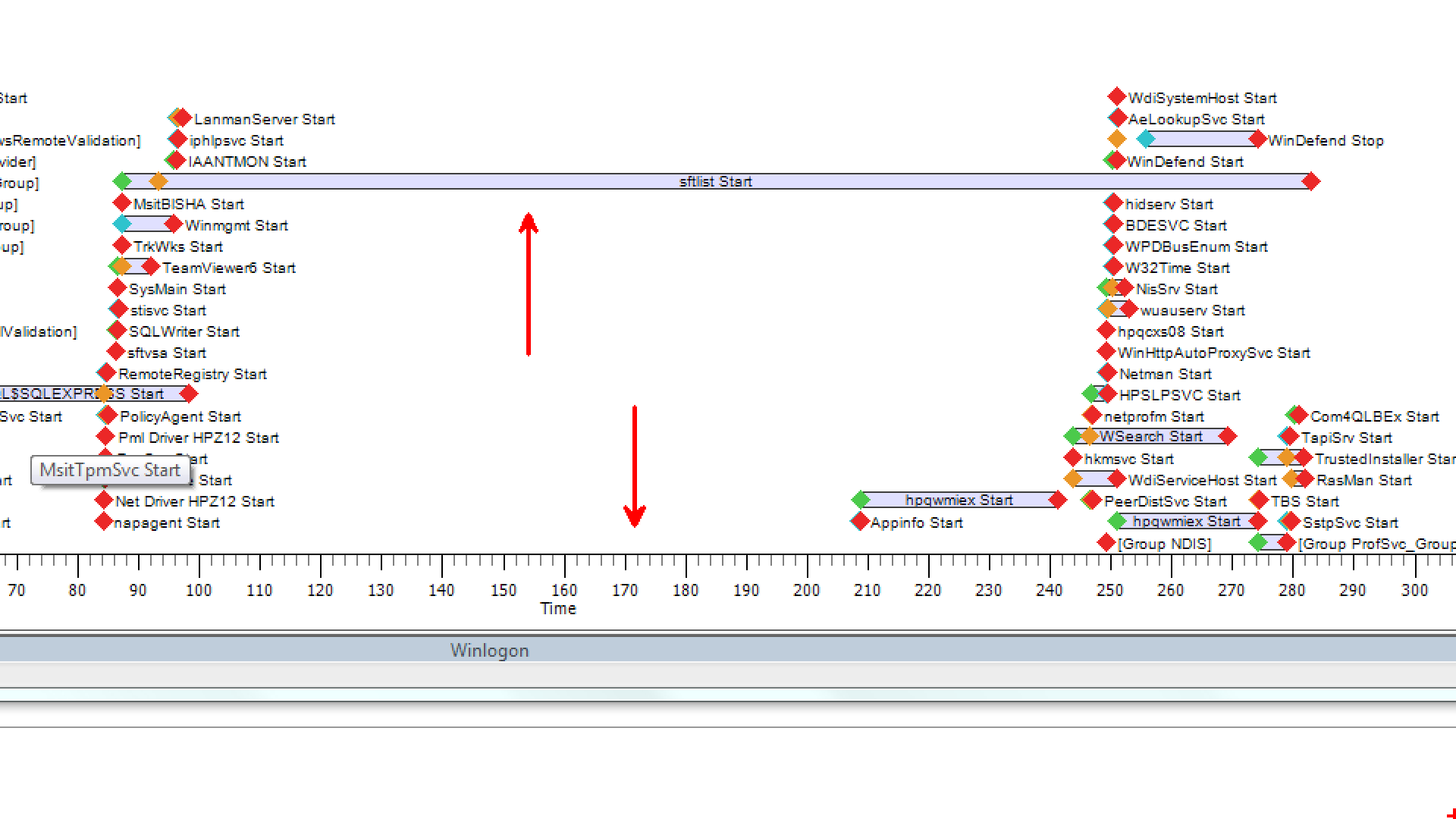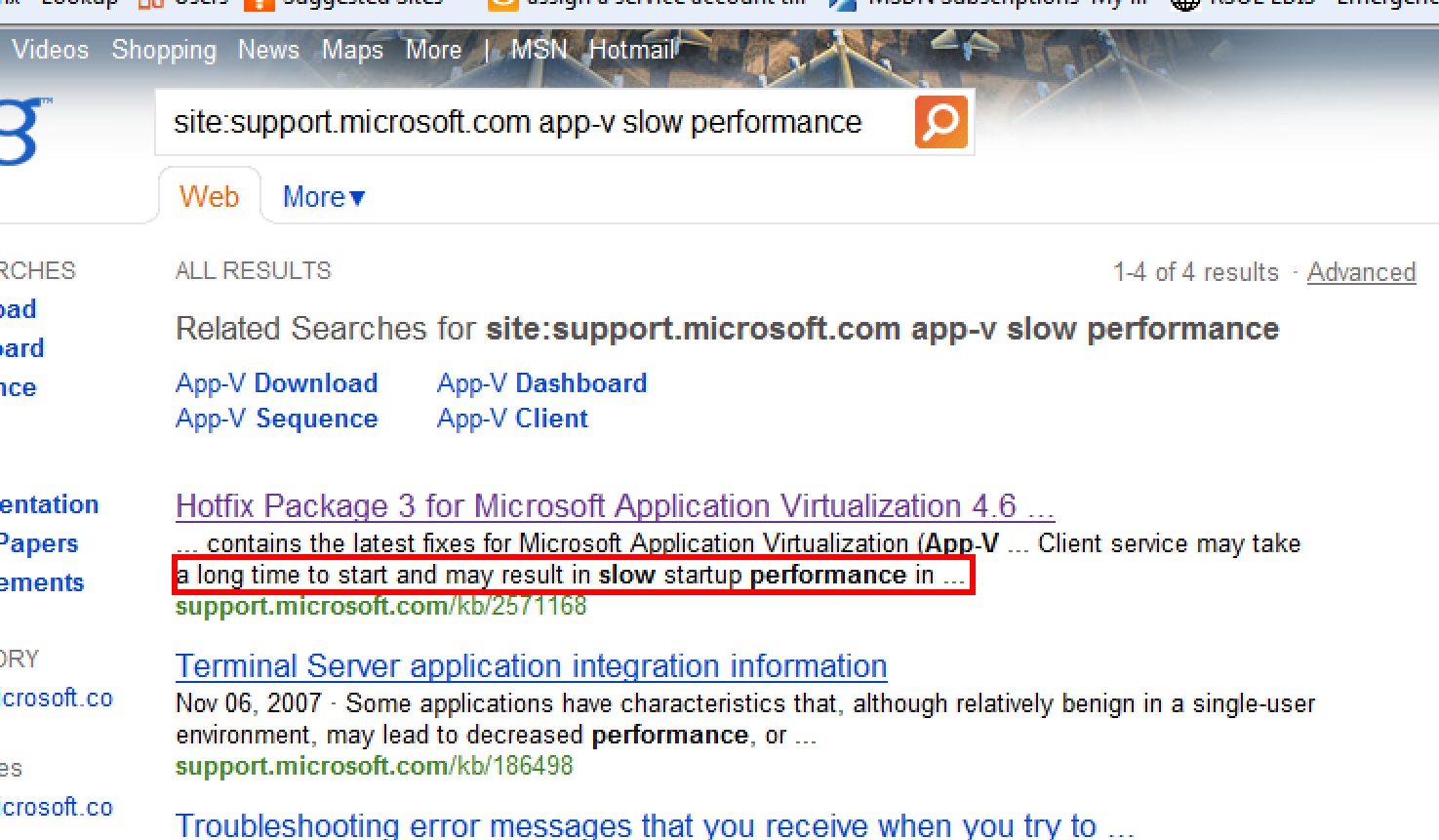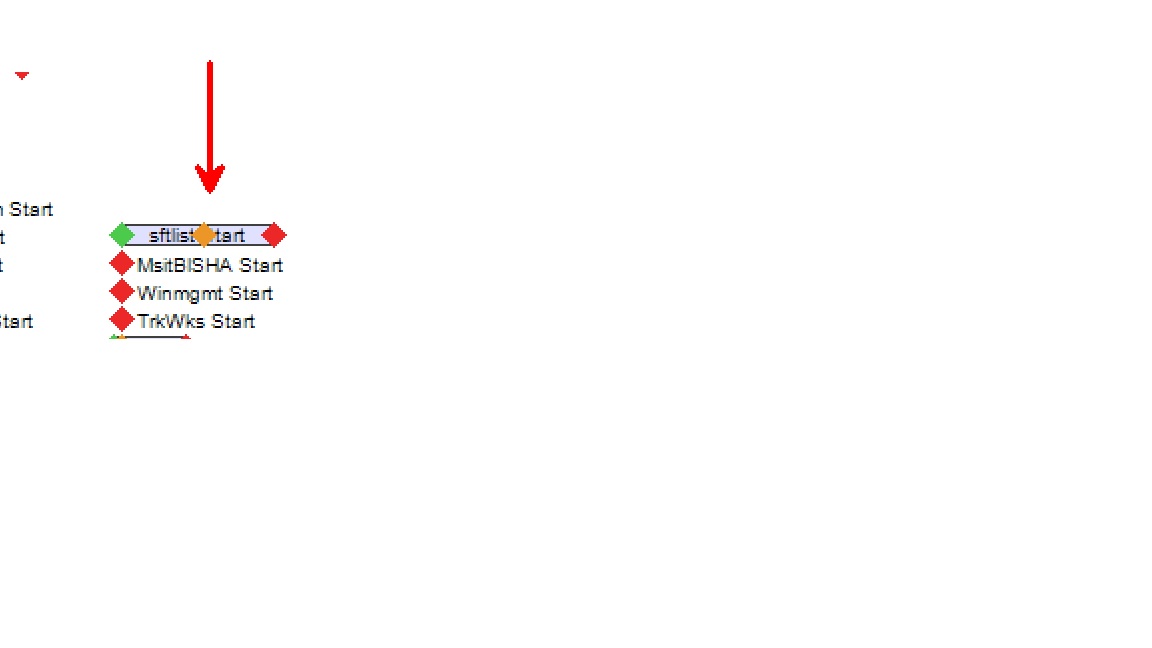Dipping My Toe Into The Xbootmgr Water
Greetings from the mothership aka rainy Seattle,
I spent this past week in Windows Desktop Risk Assesment Program (WDRAP) training which was actually pretty fantastic. If you are a Premier customer talk to your TAM about getting one scheduled. A large portion of ours was taught by a Senior PFE Yong Rhee. One of the areas I'm starting to pick up on is a tool called xPerf and xBootmgr. It's fantastic and I need to spend far greater time on it. One of the things we do is analyze a boot trace and look for improvements. I'm horrible at this today but I'm getting better everytime I look at them. Smash cut to my own laptop that for at times seems to be taking forever on boot up. Time to investigate.
1.) run xbootmgr -trace boot
Wait for my laptop to reboot and the traces to merge and let see what is going on. So after looking to see what time services start up and how long they take to start up something jumps out immediately.
That arrow pointing up is to the service starting called sftlist.exe which is Microsoft's App-V. The arrow pointing down is to how long it's taking to start, that counter is in seconds. It's currently taking 195 seconds to start. While it's trying to start up, all the rest of the services to the right aren't able to which is part of the reason I'm having a long login delay. There must be some way to fix this. Perhaps this is a known issue?
Bam!
This seems to be describing the behavior I'm having. Let me apply the update and try the xbootmgr again and see if it gets any better.
I had to zoom in so far to see now how long it's taking that it cut off the time axis. It is now taking 14 seconds. I just saved 181 seconds off my boot time with that one update. Umm holler! There is still plenty of work that I can do on my machine to speed it up and I'll continue to post more as I dive deep down into the world of xPerf and xBootmgr.
Mark "it can't rain all the time" Morowczynski