Group Policy Management Scripts....The Ones You Meant To Write But Don't Have Time
Greetings from Charlotte,
Last day of the month so you know what that means...I should probably write a blog post so I can say I've done at minimum one a month. I've been working with a few customers on various aspects of Group Policy. One thing that comes up frequently is how do I back up GPOs, how do I look for unlinked GPOs, how do I get all settings from all GPOs? The answer to that is simple, script it. Well what about if your scripting skills are more along the lines of searching through the Script Repository for something close and then doing the tried and true method of copy and paste? That's ok these scripts are written for you already on the server that you have the Group Policy Management Console. They are stored in where you installed the GPMC\Scripts folder. A full list of the scripts can be found here.
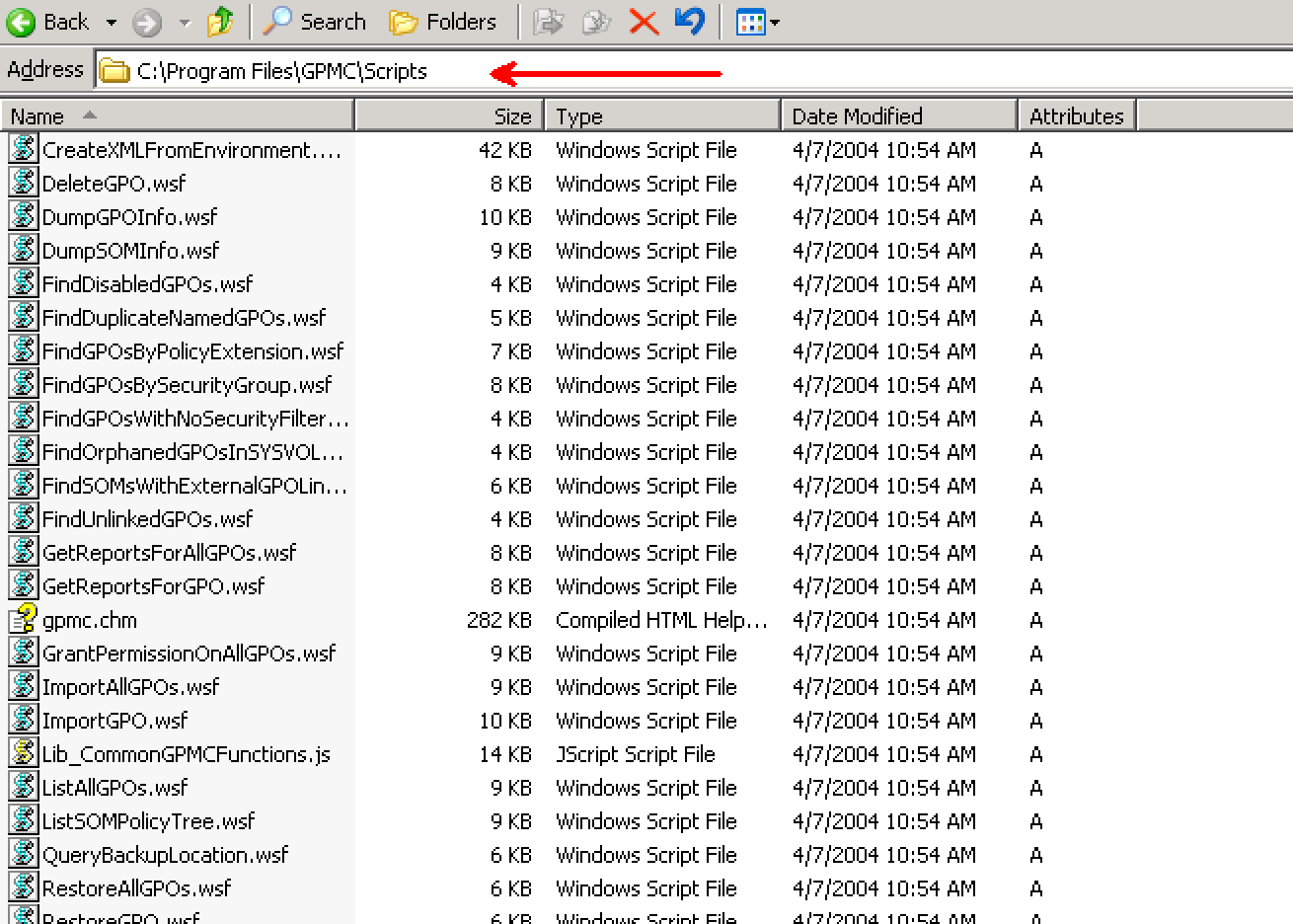
Look at all those scripts you "wrote"
Many people install the Group Policy Management Console on their domain controllers. What if you've upgraded your domain controllers to the shinny new 2008 R2 to get that AD Recycle Bin which is the new hotness? Well there are some built in powershell scripts too!
But there is a slight problem. Not all the scripts have made the conversion from script to cmdlet. So you still may want to use the old script for listing all unlinked GPOs for example. Don't worry you don't have to find a 2003 or XP box to install the old Group Policy Management Console to get these. The scripts themselves are available for download. So go forth and show management all your scripting skills!
Mark "black belt in copy and paste scripting" Morowczynski