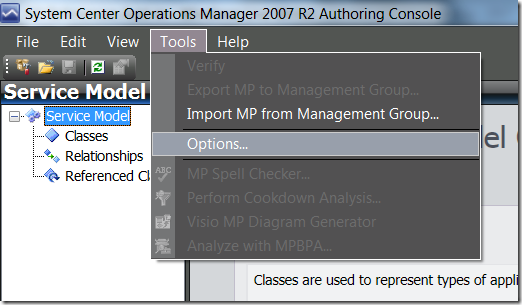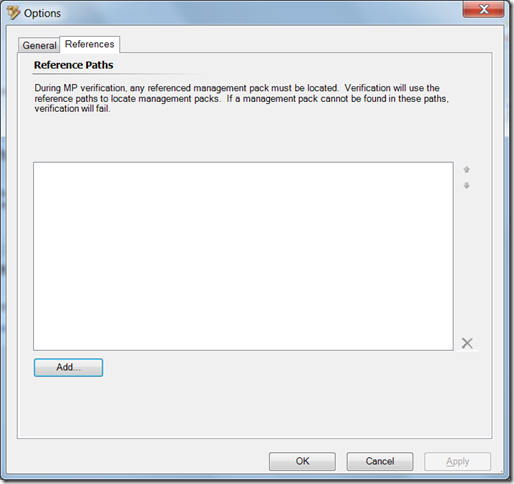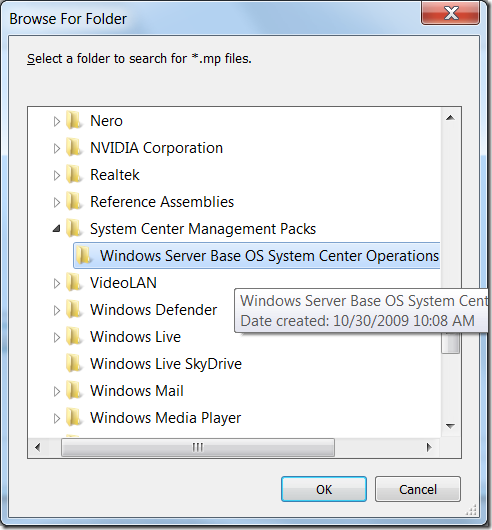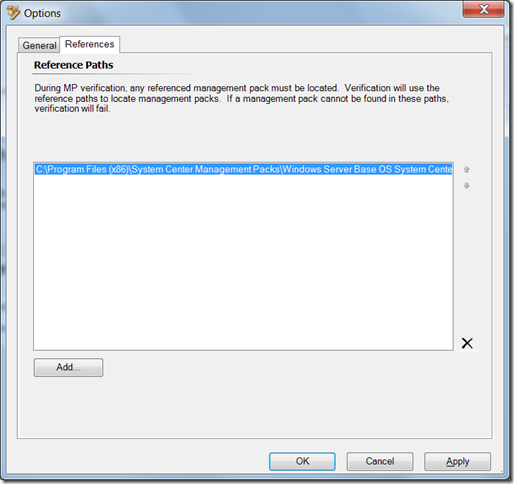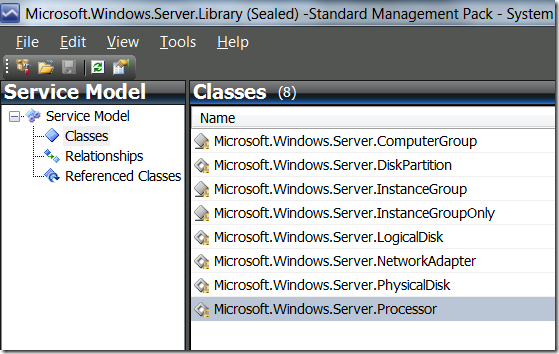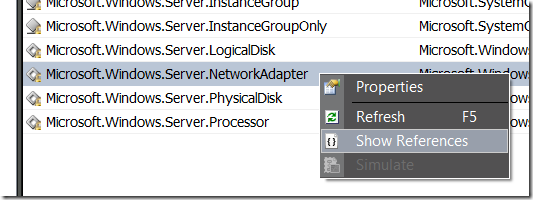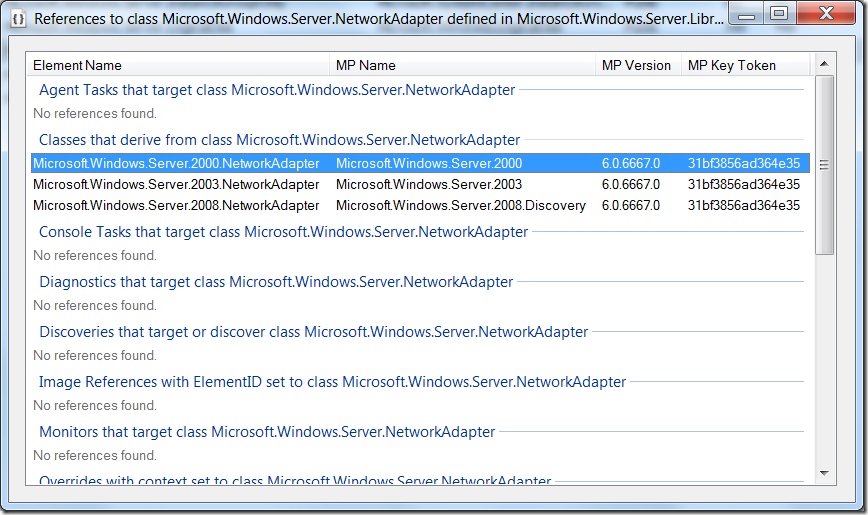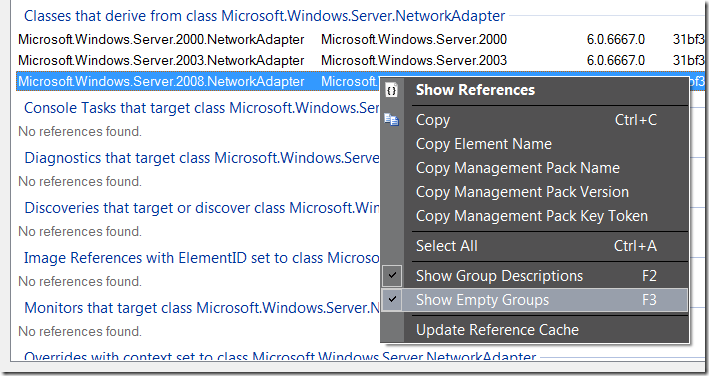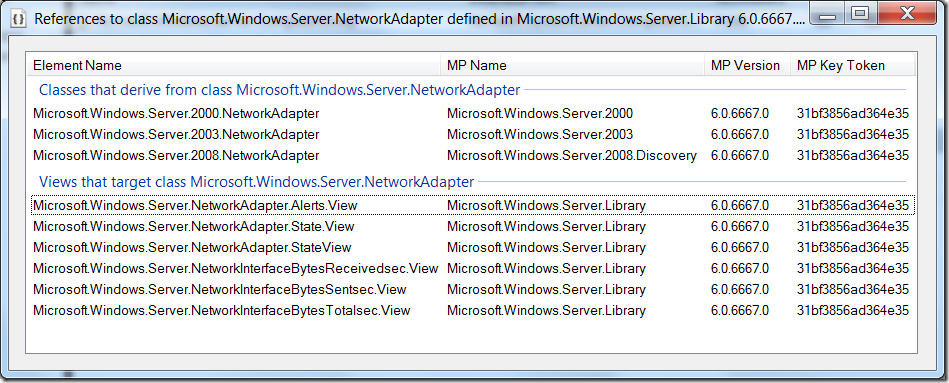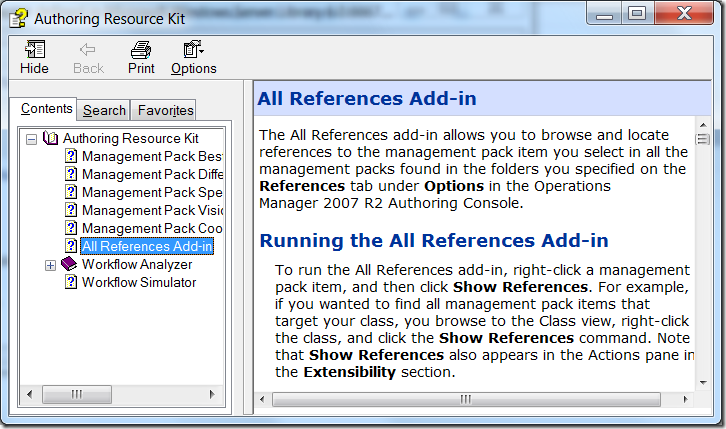Finding references to MP elements in other MPs using the All References Add-in
The All References Add-in is one of the tools included with the System Center Operations Manager 2007 R2 Authoring Resource Kit that shipped recently. It allows you to find references to the selected MP element in the currently opened MP in the Authoring Console as well as any MP that refers to the currently-open MP. (Provided that the currently open MP and the MPs that refer to it are included in the Authoring Console’s reference folders.)
Let’s download an MP to see how this works. Any MP will do, but for the purposes of this blog post, I will use the latest version of the BaseOS MP. Download it and install it. (Any location on your system will work. I used the default suggested by the installer: C:\Program Files (x86)\System Center Management Packs\Windows Server Base OS System Center Operations Manager 2007 MP.)
Open the Authoring Console and click Tools \ Options…
The Options dialog will appear. Click the References tab:
Your reference paths may not necessarily be empty. Click Add… and select the installation directory of the BaseOS MP:
Click OK. Your Reference Paths should now contain the BaseOS MP installation directory. Highlight it and keep clicking the Up arrow button until the directory is at the top of the list:
Click OK and restart the Authoring Console. When the console starts up again, open the Microsoft.Windows.Server.Library.mp from the BaseOS MP installation directory using the File \ Open… option of the Authoring Console. Once the MP opens, open the Service Model pane and click Classes. The following list of classes should appear:
Select Microsoft.Windows.Server.NetworkAdapter, right-click it, and click Show References:
After the add-in completes the search, you should see the following window:
To hide the empty groups in the window, either press F3 or right-click and uncheck Show Empty Groups like so:
The result will be:
This means that the following classes derive from class Microsoft.Windows.Server.NetworkAdapter declared in MP Microsoft.Windows.Server.Library:
- Class Microsoft.Windows.Server.2000.NetworkAdapter (declared in MP Microsoft.Windows.Server.2000)
- Class Microsoft.Windows.Server.2003.NetworkAdapter (declared in MP Microsoft.Windows.Server.2003)
- Class Microsoft.Windows.Server.2008.NetworkAdapter (declared in MP Microsoft.Windows.Server.2008.Discovery)
In addition, the add-in found 6 views that target class Microsoft.Windows.Server.NetworkAdapter in MP Microsoft.Windows.Server.Library.
With the All References add-in, you can find other references to many different MP elements. For a full list, either press F1 in the above window or click Start \ All Programs \ System Center Operations Manager 2007 R2 \ Authoring Tools \ Resource Kit Help:
I hope this was an interesting introduction to the All References Add-in. As always, all feedback, comments, and questions are appreciated.
This posting is provided "AS IS" with no warranties.
Use of included tools and reports are subject to the terms specified at
https://www.microsoft.com/info/cpyright.htm