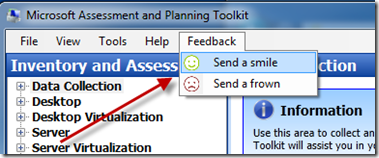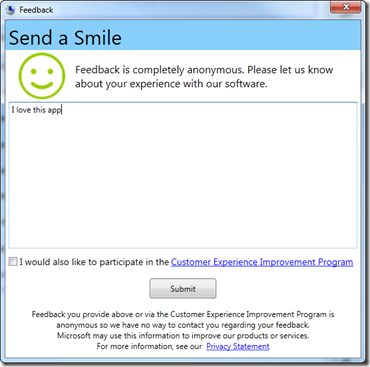Providing feedback about the MAP Toolkit
Your feedback about the MAP Toolkit is critical to our development team. It shapes the decisions that we make about what to build more than anything else.
There are 3 core ways to give feedback.
1. In the application.
In the MAP Toolkit v7.0 we introduced a new feature called In-App Feedback that allows you to send feedback from right inside the application. To use In-App feedback, from inside MAP click the “Feedback” menu and choose whether to “Send a smile” or “Send a frown”.
Please keep in mind:
- Feedback is immediate. We receive it as soon as you provide it.
- Feedback is completely anonymous. We don’t transmit any information beyond what you provide in the form.
- If you want us to contact you regarding your feedback please indicate a way in the message. It’s anonymous, so if you don’t give us a way to contact you we can’t.
2. In Microsoft Connect
If you’ve participated in one of our betas then you’ve likely registered and used Microsoft Connect, the site we use to manage our betas. Every time we release a beta of the MAP Toolkit we publish multiple surveys and notifications that allow you to provide detailed or general feedback about the application.
Click here to access the MAP Toolkit beta site on connect.
3. Through our feedback alias
At any time you can send an email to mapfdbk@microsoft.com with recommendations, questions, or any other feedback you have. Our entire development team monitors this email alias so we all see and consider every email that comes through.