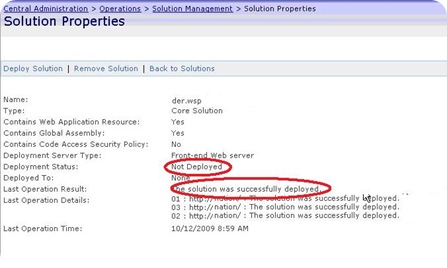Solution package gets deployed successfully , but status shows "not deployed"
Recently we had come across a issue where the solution package gets deployed successfully , but while checking the central administration site->operations->solution management the deployment status shows “Not deployed” . The biggest problem with this scenario is you may not be able to activate feature related to this solution or you may not be able to access the pages which are directly related to this solution.
The solution management will look like the below picture
The main reason behind this issue can be web.config file not synchronized on all servers in the SharePoint farm.
- Remove the installed solution from CA->operations->solution management
- Make sure all relevant servers in the farm has IIS sites populated properly
- Make sure the web.config files on all serves are customized similarly (use a text compare tool to analyze the differences).
- Any difference may not allow solution to get deploy
- Make sure the windows Sharepoint services timer service is running with same account which has enough permissions on all servers
- Clear the system cache on all servers by following https://support.microsoft.com/kb/939308
- Install the solution with stsadm –o addsolution –filename <filename> command
- Deploy the solution through Central administration –>operations->solution management
OR
- If this does not work, remove all servers from the farm for time being and work only with a single server ; make sure solution deployment works fine
- Add the servers back to the farm , make sure you have web.config file similar on all servers while adding
- While installing use the solution use stsadm -o addsoltion -filename <filename>
- Deploy the solution through Central administration –>operations->solution management
- look at the timer job status/ULS logs if any errors