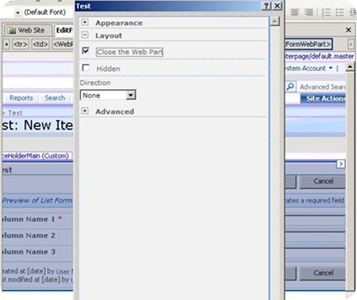Getting a blank page while editing any item on a list
I was troubleshooting an issue where an item in a custom list is not editable. While clicking on Edit item , it just displays a blank screen. No specific error message is logged in ULS logs/event viewer etc. It was difficult to to troubleshoot without any error messages displayed. Saving the list with/without contents and creating a new one with the same template shows the same behavior.
Finally with the help of big brains and with the help of Office SharePoint designer 2007, the issue was resolved. The reason behind it was , the list was huge in size and the corresponding web part was set to closed by the system.
Here are the steps to resolve this issue:-
1. Open the site which contains the list as web folder (IE->open->open as folder)
2. Copy the corresponding “editform.aspx” for the list and past it on desktop (as a file backup)
3. Open the site using Microsoft Office SharePoint Designer 2007
4. Navigate to Lists and select the list which has issue-> double click and open “editform.aspx”
5. Once the editform.aspx opens up, double click on the web part and a property popup window opens up
6. Expand “Layout” and Unselect “Close the web part”
7. Click on “OK” and save the “editform.aspx”
8. Click on “OK” for the warning message popped up for the customization
9. Exit SharePoint designer and reopen the site using Internet Explorer