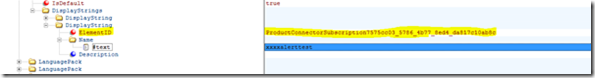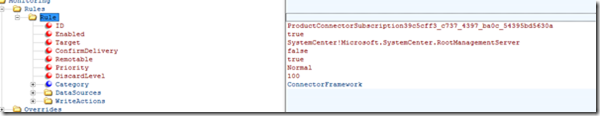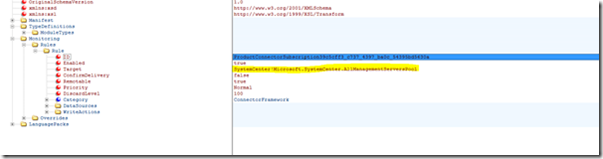Making your Product Connector Highly Available in OpsMgr 2012
During testing with a customer it was noted that the 3rd party product connector they were using to forward alerts did not work if the management server holding the RMS emulator role was unavailable.
The connector itself seemed to be targeted at the all management server resource pool (AMSRP) but no alerts got updated to be forwarded when the RMSe was down.
On investigation we noted that the connector subscription created which resides in the Notifications Internal Library management pack was targeted at the Root Management Server. We tested changing it over to target the AMSRP and hey presto we made the connector highly available.
Below are the steps to change the subscription over to target the AMSRP.
Please note this involves direct MP editing so caution should be taken when running in production environments.
1) Export the Notifications Internal Library and open with your favourite XML editor, in my case XML notepad.
2) Search for the connectors subscription name in the displaystrings section and find its element ID. It should start with productconnectorsubscription to make it easy for you.
3) Search in the monitoring > rules section of the MP using the elementid value and confirm the target is set as: Target="SystemCenter!Microsoft.SystemCenter.RootManagementServer"
4) Change the target to: SystemCenter!Microsoft.SystemCenter.AllManagementServersPool:
5) Save the changes and reimport the MP back in your environment. The subscription will now be running as a workflow within the AMSRP.
We are hoping this get updated at the product level so connector subscriptions automatically get targeted at the AMSRP on creation but until then the workaround can be used.
Hope this helps
Alex