#4 - Create Virtual Machine in the P2S VPN Network Availability Group
This post is Part #4 of the:
Windows Azure Monitoring over P2S VPN using System Center 2012 Operations Manager
Please make sure you read previous post(s) beforehand.
Link to previous part:
. . . . . . . . . . . . . . . . . . . . . . . . . . . . . . . . . . . . . . . . . . . . . . . . . . . . . . . . . . . . . . . . . . . . . . . . . . . . . . . . . . . . . . . . . . . . . . . . . . . . . .
After configuring our Virtual Network with its respective Affinity Group we will now proceed to create the Virtual Machine in Windows Azure.
In the portal click Virtual Machines and then + New in the bottom ribbon.
Create the Virtual Machine (VM) using the option shown:
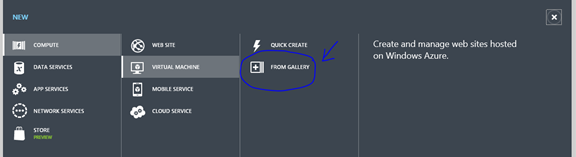
In this scenario I selected the Windows Server 2012 VM template:
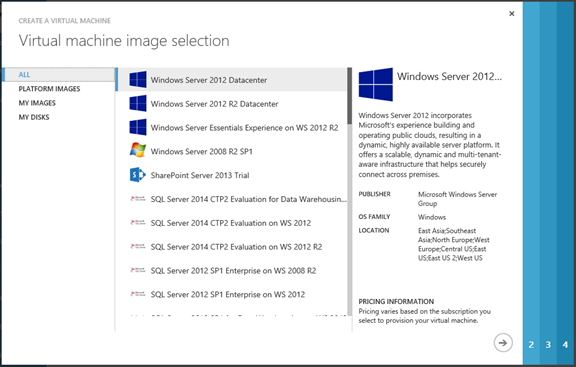
Configure the VM according to your needs. In this scenario I configured as follows:
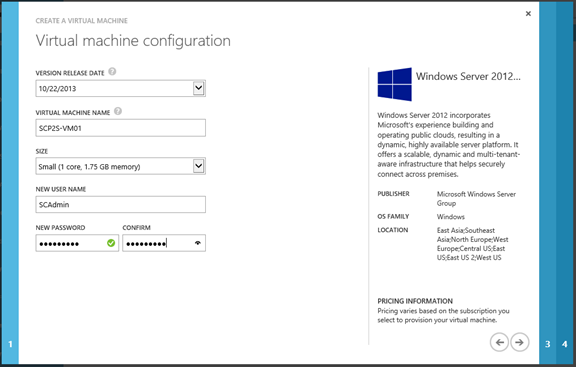
Proceed to the following step and make sure you select the Virtual Network previously created.
Important note:
Currently the only way of assigning a VM to a Region/Affinity Group/Virtual Network is during this step (!).
Previously created VMs will have to be recreated if you need them to be assigned to a new Region/Affinity Group/Virtual Network.
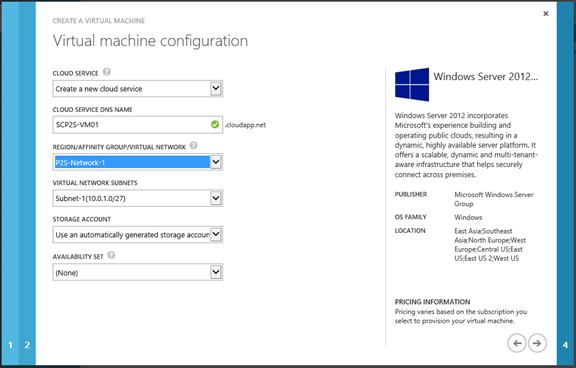
Notice the default endpoints enabled on the VM. You can leave them as default.
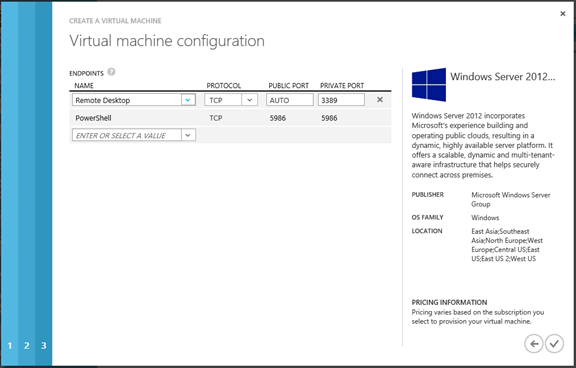
The VM is then created for you in a few minutes.

After creation, click the VM > Dashboard and note the IP Address of the VM.
As highlighted below, in this scenario it is 10.0.1.4
It has been assigned from the P2S Virtual Network Subnet.
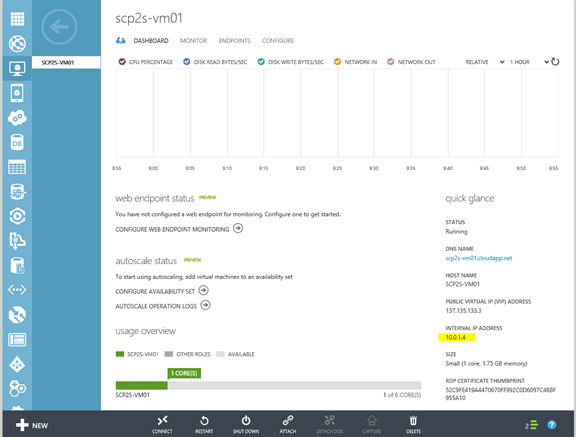
Coming back to the Virtual Networks > Dashboard notice that there is now a new Resource assigned: the created VM.
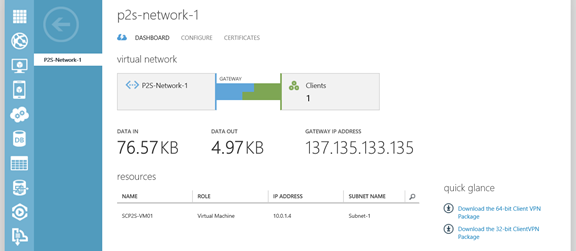
Next Part: