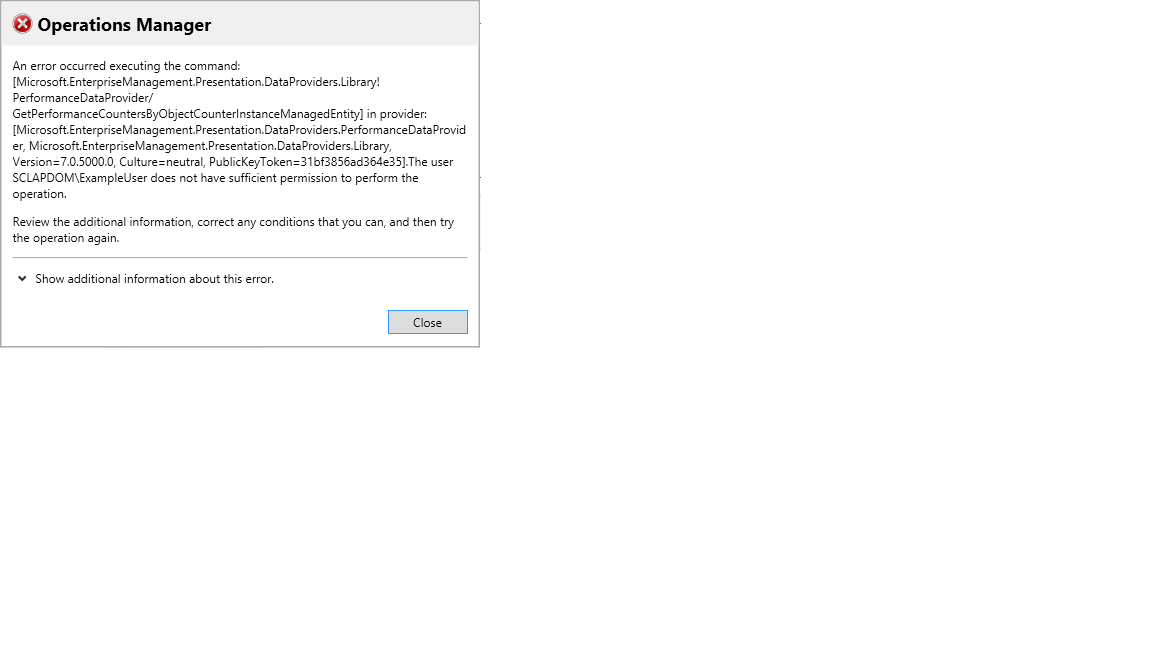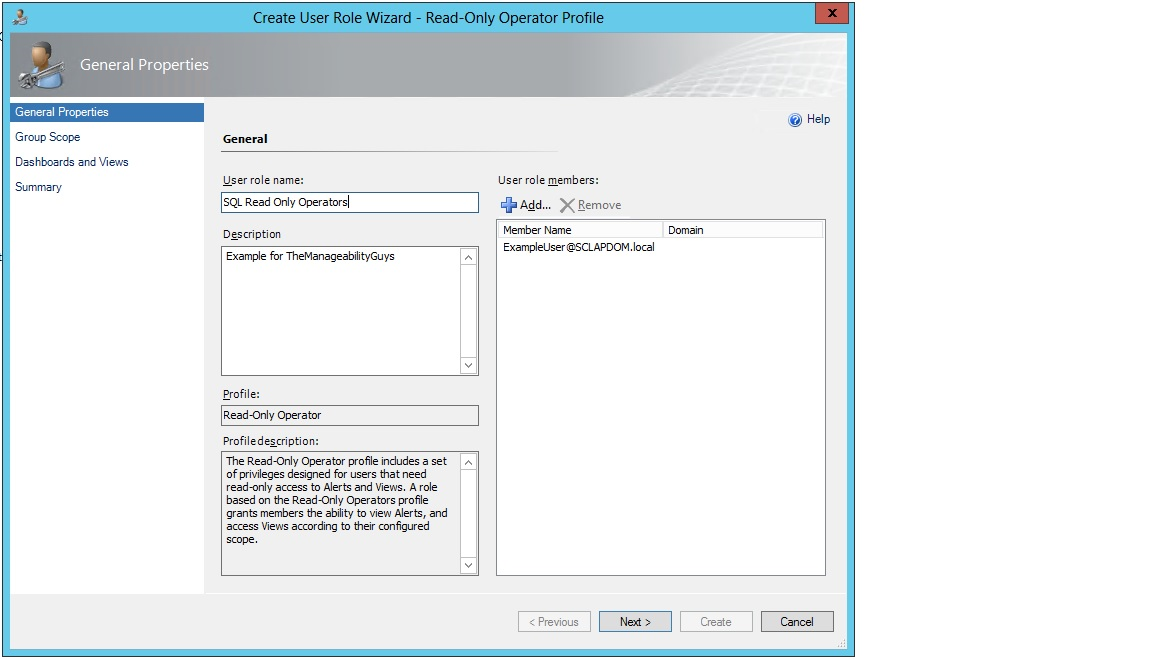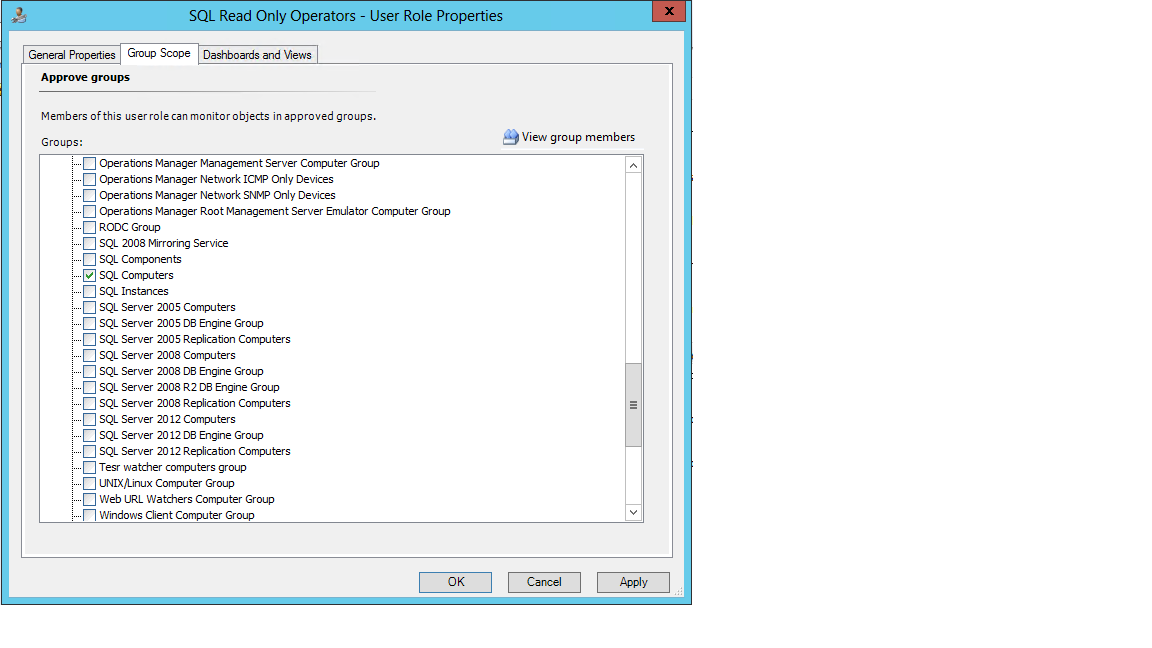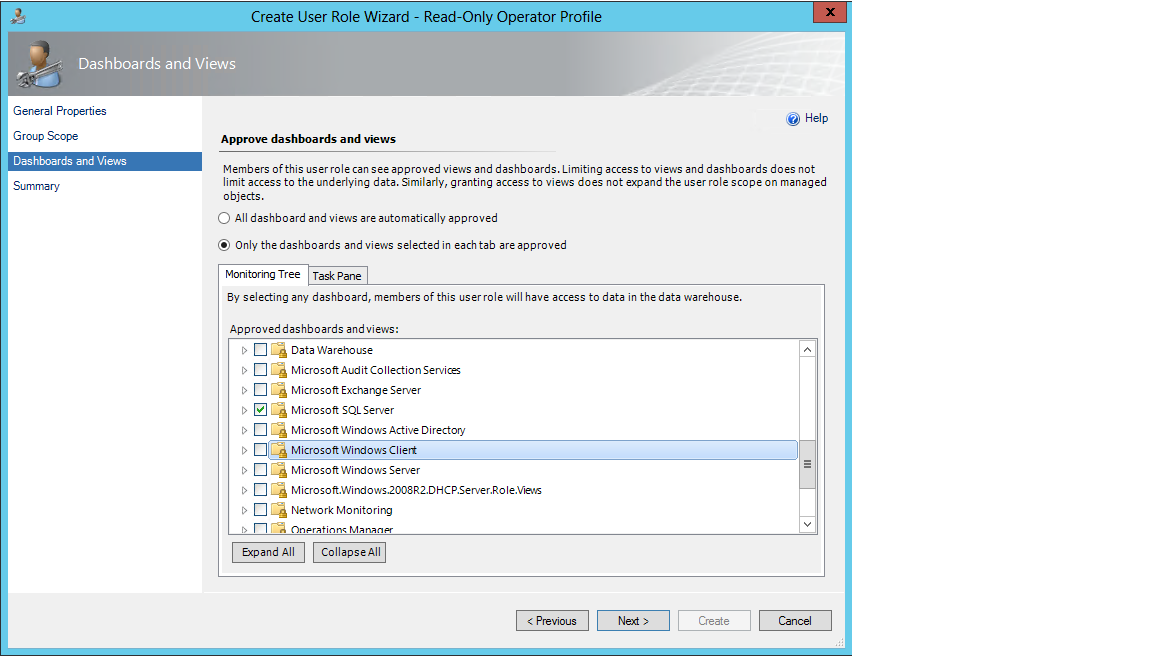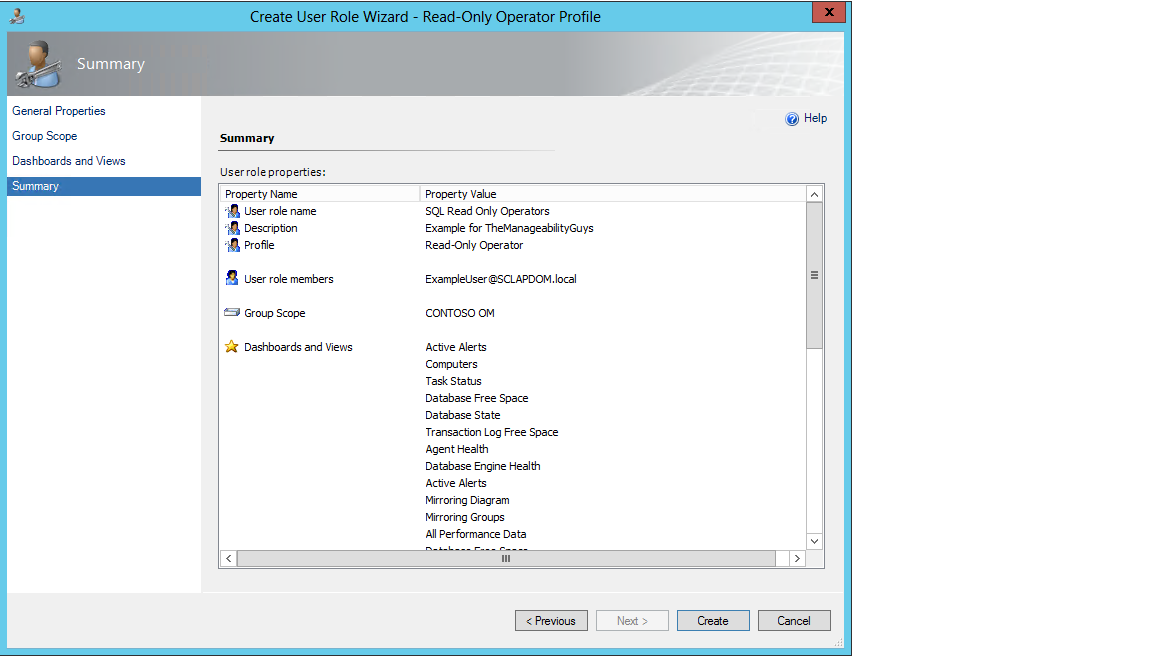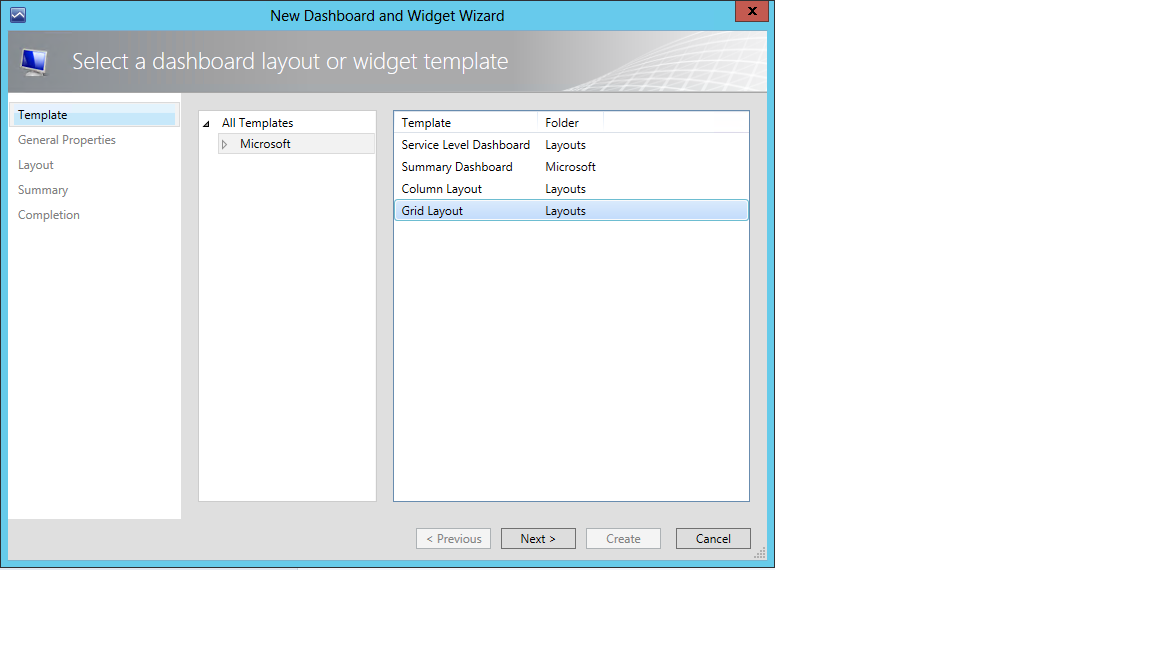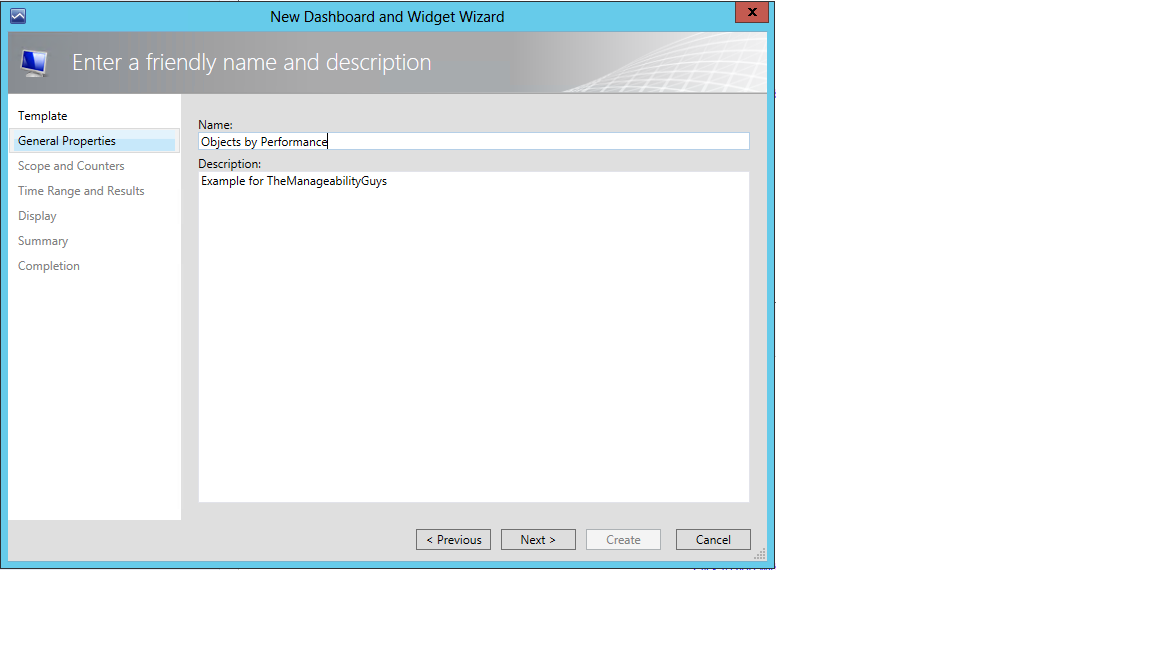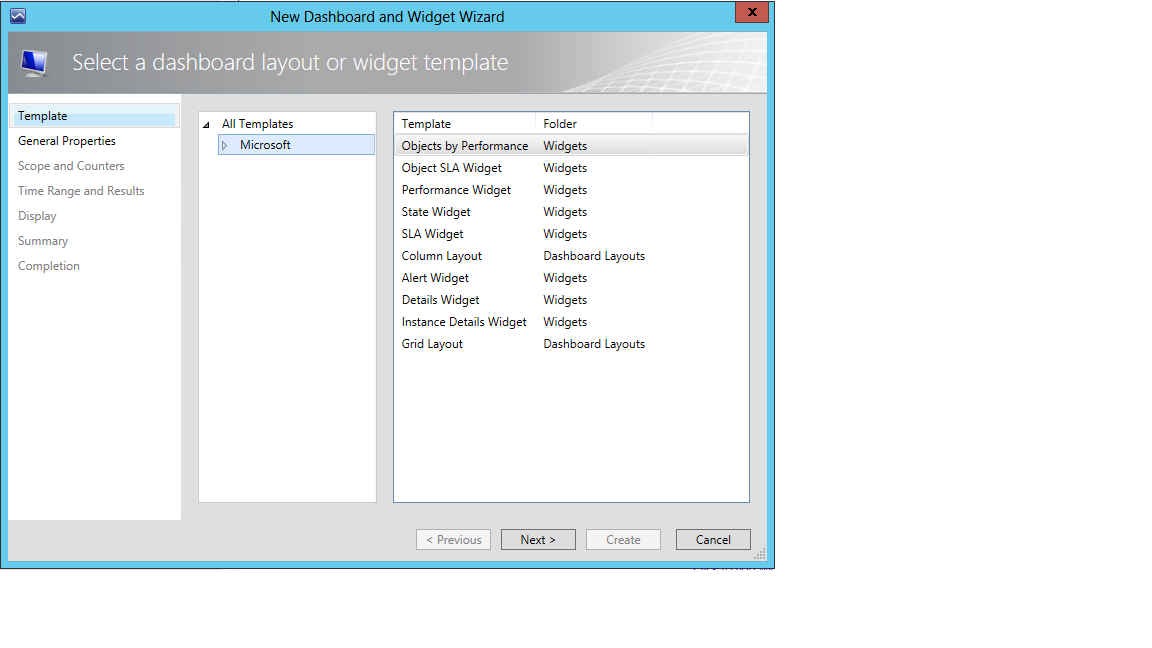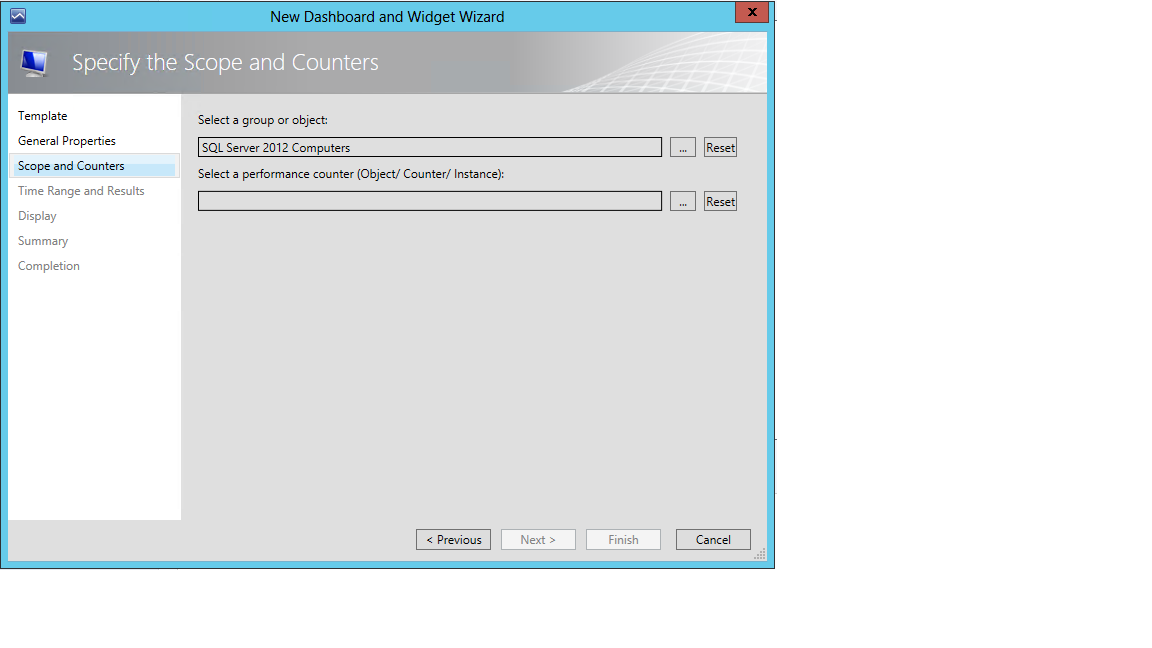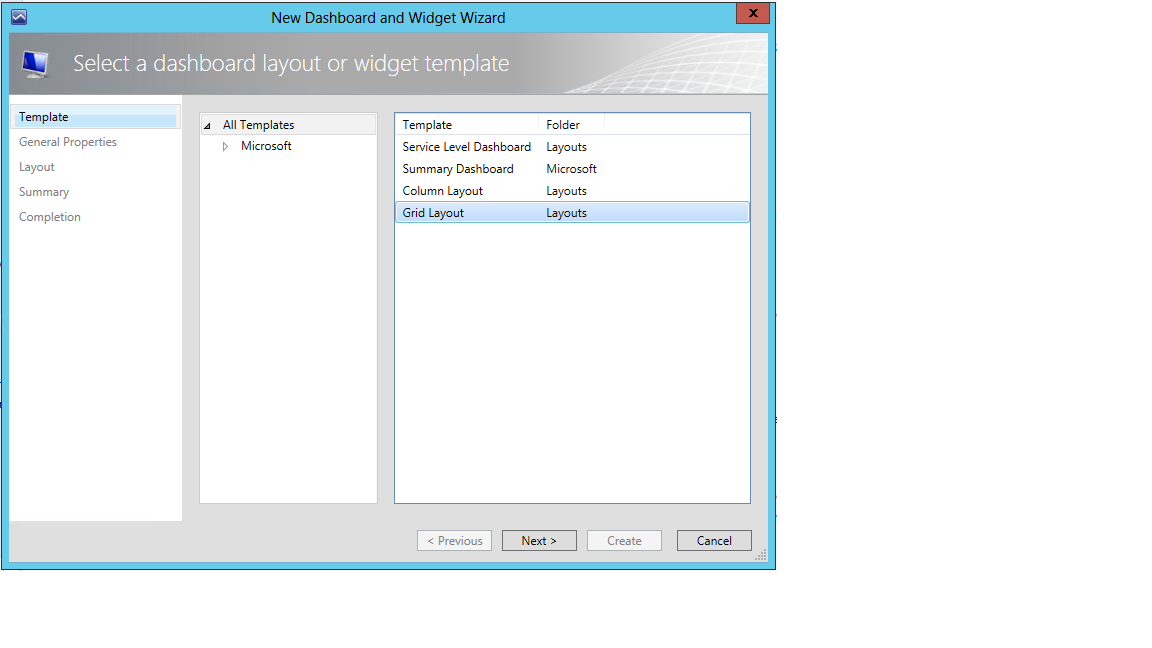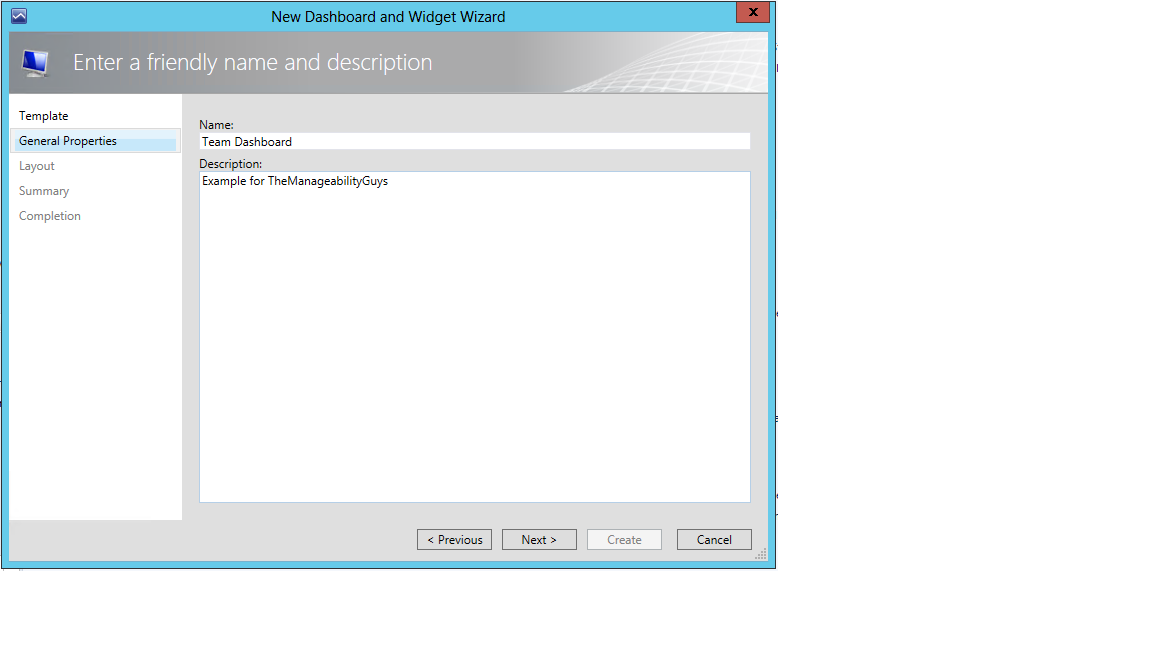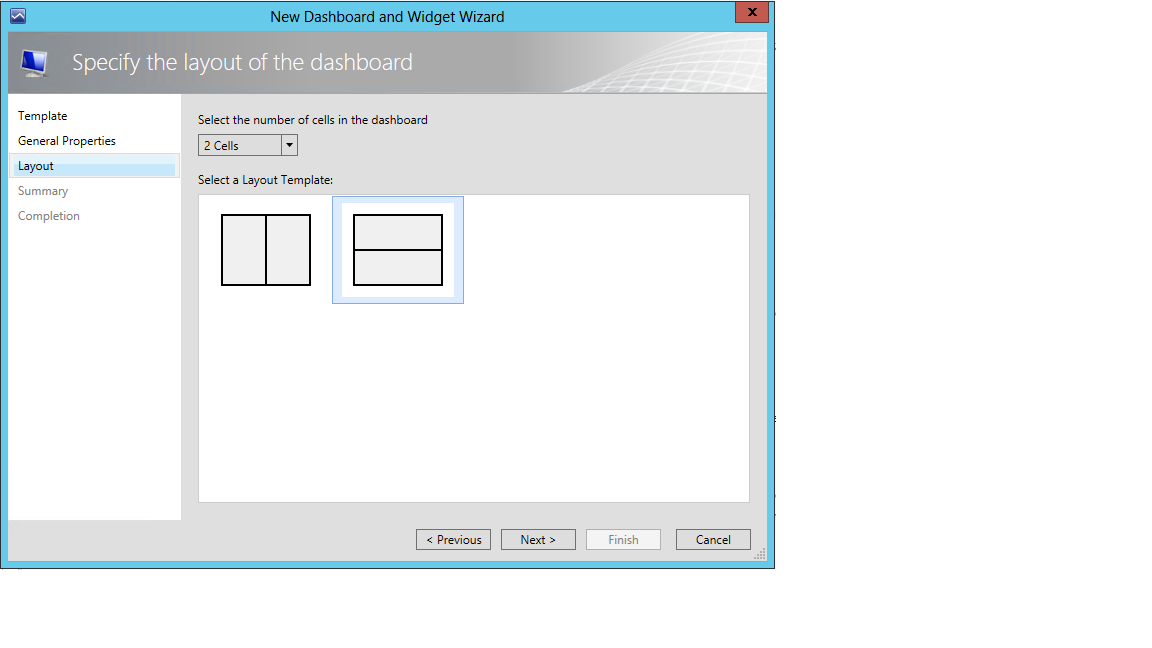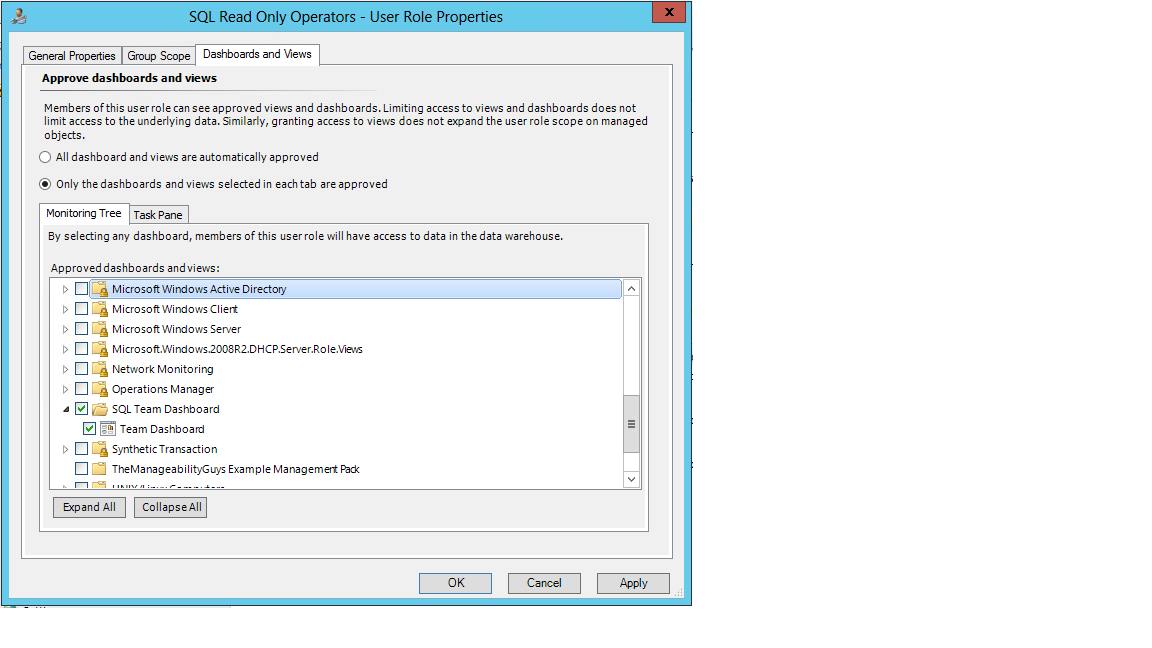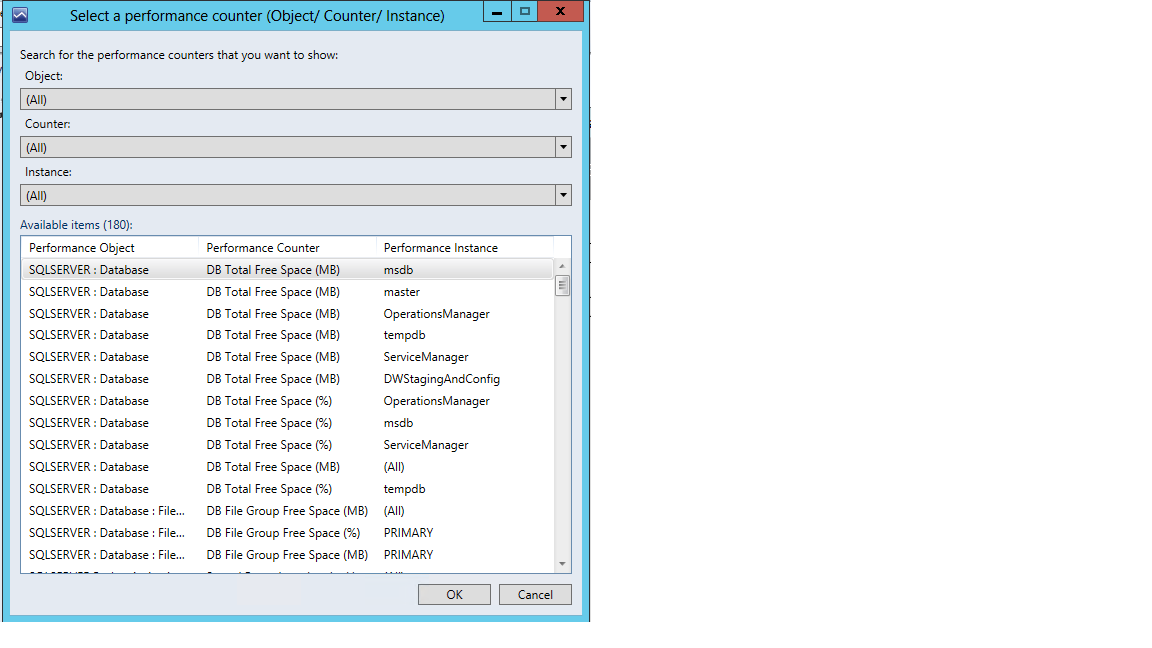Operations Manager 2012 - Can't select performance counters using objects by performance widget in my workspace?
I have seen the following issue recently in OM 2012 SP1 Update Rollup 2 in several different installs, Please details of the issue below and a temporary suggested workaround
Issue
When trying to add the Performance by Object widget to a dashboard in My Workspace when using selected views your users receive the below error
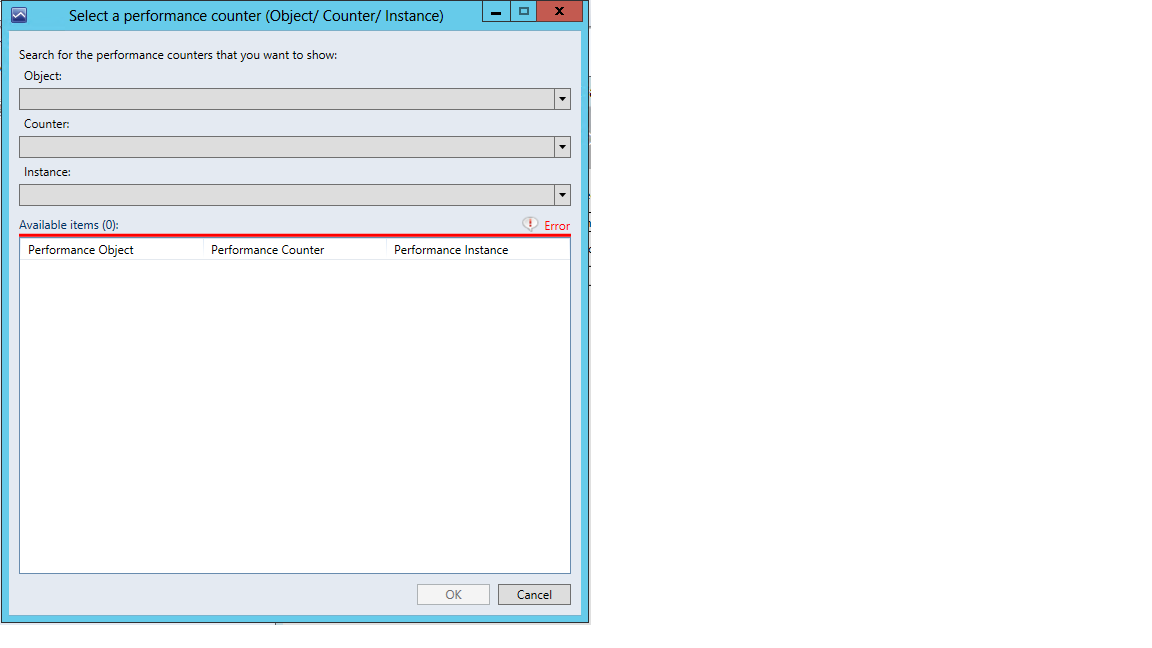
Steps to replicate
Create a new Read-Only Operator through security user roles in Administration e.g. SQL Read Only Operators
Then restrict the approved groups, in this example I have used the SQL Computers group as the only approved group
In the dashboards and views select radio button "Only the dashboards and views selected in each tab are approved". Select a view e.g. "Microsoft SQL Server" as shown below
Then click create to finish the Create User Role Wizard
Now log into the console as the user you placed in the user role you created earlier, go to My Workspace and create a new dashboard
Add a widget to the dashboard once created
Select the "Object by Performance" template
Select a group or object in this case I have used SQL Server 2012 Computers as I have approved only the "Microsoft SQL Server" group earlier
Now select a performance counter (Object/Counter/Instance) Notice you receive an error and no data
Workaround
Create a folder in the Monitoring view e.g. "SQL Team Dashboard" and add a dashboard to the folder, In this example I have used a standard Grid Layout and follow steps as you would normally create a dashboard
Remember to give the dashboard a meaningful name as you will need to select this later
I have used a 2 cell grid layout but this is not essential for the purpose of this workaround
Now go back to the user role you created earlier in my case "SQL Read Only Operators" and add the dashboard as a approved view
Now when you recreate the dashboard in My Workspace and repeating steps to add the "Objects by Performance" widget you will now be able to select a performance counter
I will be creating more of these blogs to help with everyday issues with System Center 2012 Operations Manager, so please subscribe to this blog for further updates.