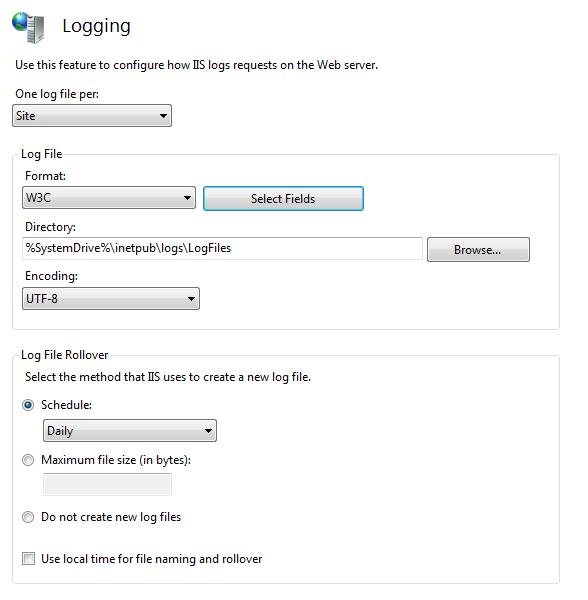HELP! Where did the disk space on my Management Point go?
Recently I was working with a customer and we found that their ConfigMgr Management Point had an unexpectedly low amount of disk space left. When we looked at this machine we found that there were lots of IIS Logs in the %SystemDrive%\inetpub\logs\LogFiles folder. Eagle eyed administrators will spot that this is a change since IIS6 In the case of this customer, 26GB worth.
The Management Point is a web server and in IIS 7 is set to log all events into log files. While you can turn this feature off so that you are not logging transactions against the MP this is not the default and may not be desirable. Unfortunately IIS 7 does not offer the ability to automatically remove old logs files from this location so there is a tendency for them to build up. It would be a good plan to periodically delete these files – if you wish, a .VBS script (eg. https://msmvps.com/blogs/kwsupport/archive/2007/12/29/cleanup-old-log-files-revisited.aspx) through a scheduled task, or through System Center Operations Manager would be a good way to do this. You could even use System Center Orchestrator - https://www.microsoft.com/systemcenter/en/us/opalis.aspx
For interest, a screenshot of the IIS7 logging settings
As a side-note, while IIS Logging has limited benefit in an ConfigMgr environment, periodically you may wish to look into the log files to see whether you are throwing many 503 errors – this could indicate an MP which is overloaded.
Also note that this applies to any role that uses IIS. So Distribution Points, Fallback Status Points, Server Locator Points are all vulnerable
This post was contributed by Jason Wallace, a Premier Field Engineer with Microsoft Premier Field Engineering, UK