Jump Start Your Analytics with Cortana Intelligence Solutions
This post is authored by Sachin Chouksey, Principal Software Engineering Manager, and Darwin Schweitzer, Senior Program Manager, at Microsoft.
What's the Problem?
Building analytics solutions can consume a lot of time.
Customers who wish to build intelligent solutions on Microsoft's advanced analytics platform today, for instance, need to navigate through a multitude of options, thanks to the broad array of services available as part of the Cortana Intelligence Suite. This buffet of options could present a learning curve for newer customers who may not be sure where to start, or what the optimal architecture might be, or how to glue different services together.
What's the Solution?
To address the above challenge, we offer Cortana Intelligence Solutions, a set of pre-built solutions that are based on commonly encountered design patterns and which customers can quickly deploy and test.
In the sections below, we walk you through the typical phases that customers will go through, in using such a solution:
Discover: The customer discovers the solution they would like to deploy from the Cortana Intelligence Gallery. They can read a description of the solution, get an overview of the architecture, understand the underlying services that make up the solution and also get an estimate for the time it will take to deploy it. Some solutions such as IT Anomaly Insights (which uses the Anomaly Detection Machine Learning API) allow the user to interact with the solution and see it in action on their own data, via a "Try with your data" option, before they deploy it.
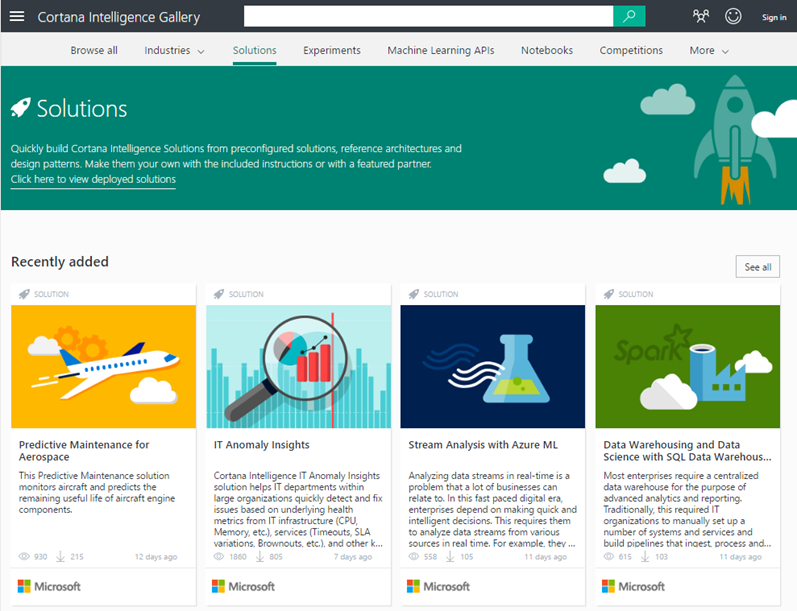
Deploy: To deploy a solution, the customer needs to simply click "Deploy", sign in with their Azure credentials, enter a deployment name, choose the Azure subscription and Azure location in which they wish to deploy these services, and provide a few other inputs. The solution gets deployed within minutes.

Customize: Each solution comes with a detailed technical guide that helps the customer jump start their adoption and use of it. Customers can also work with one of our Advanced Analytics Partners to tailor the solution to their needs. We also pre-qualify partners for specific solutions and you can find a list of partners with each solution. Customers are free to experiment with various solutions and can delete a deployment, if needed, with just a few clicks.
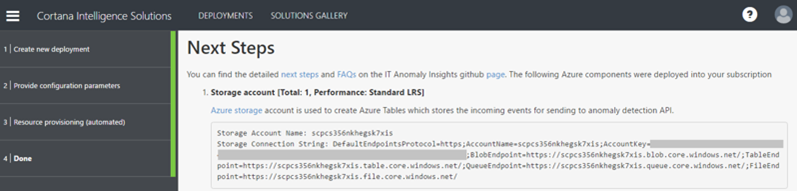
What's Available Today?
Currently available solutions are:
- IT Anomaly Insights: This solution helps IT departments in large organizations quickly detect and fix issues based on underlying health metrics from their IT infrastructure, services and KPIs. This solution can be used to monitor metrics from any real time system such as those in IoT or healthcare.
- Data Warehousing and Data Science with SQL Data Warehouse and Spark: This solution sets up an end-to-end data ingestion and warehousing pipeline using Apache Spark, Azure SQL Data Warehouse and Azure Data Factory, and shows how to use these services from a data science perspective.
- Stream Analysis with Azure ML: This solution sets up an end-to-end pipeline to ingest tweets based on user-defined keywords, and analyzes their sentiment using an Azure ML based web service.
- Predictive Maintenance for Aerospace: This solution demonstrates how to combine real-time data from sensors with advanced analytics to monitor aircraft equipment in real-time, and also predict the remaining useful life of critical parts, so that maintenance can be pro-actively scheduled to prevent failures.
- Windows and Linux Data Science Virtual Machines: These solutions provision a Windows or Linux Data Science VM, a custom VM image that is pre-installed and configured with a set of popular tools commonly used for data science and ML.
How Do You Deploy Cortana Intelligence Solutions?
1. After viewing the desired solution in the Cortana Intelligence Gallery, simply click the 'Deploy' button to start deploying. You will need an Azure subscription – if you don't have one, you can get a free trial subscription here.
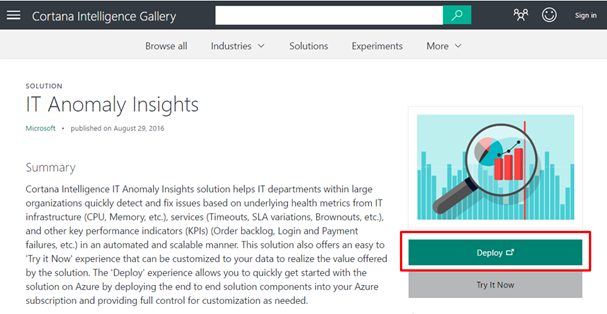
2. You will need to provide the following parameters and then click 'Create':
- Deployment name: A name for your deployment.
- Azure Subscription: If you have multiple subscriptions, you can select the one you would like to deploy into.
- Location: The Azure region where you would like your solution resources deployed.
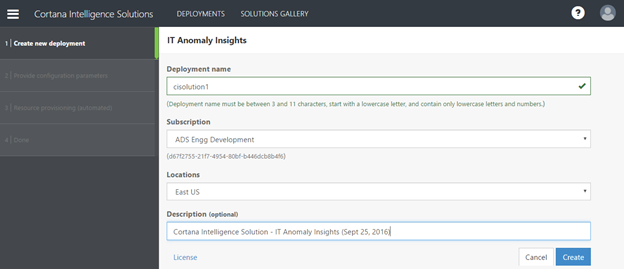
3. When you click the 'Create' button you will be asked to provide additional solution level parameters such as username, password, API keys, keywords, etc.
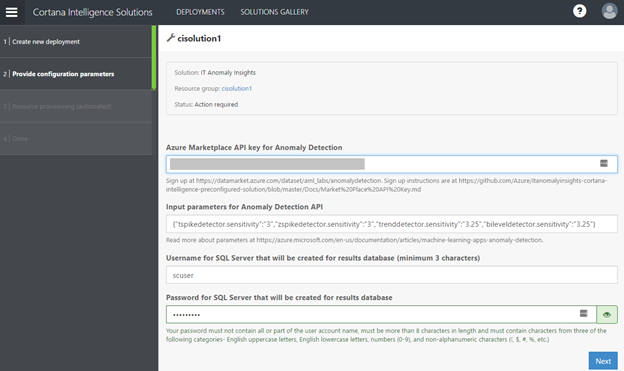
4. Clicking the 'Next' button starts the provisioning. Based on the solution you have selected, deployment can take anywhere from 3 to 25 minutes.
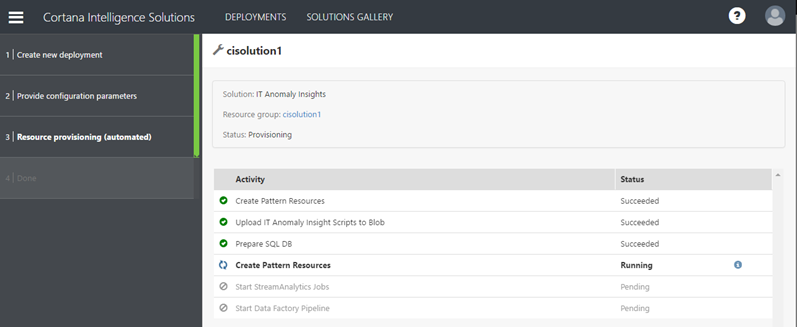
5. Once deployment completes, you are provided with a detailed description of what was deployed, including instructions to customize the solution for your needs. Certain solutions have deeper technical documentation on GitHub and you will find links to the documentation on this 'Next Steps' page:
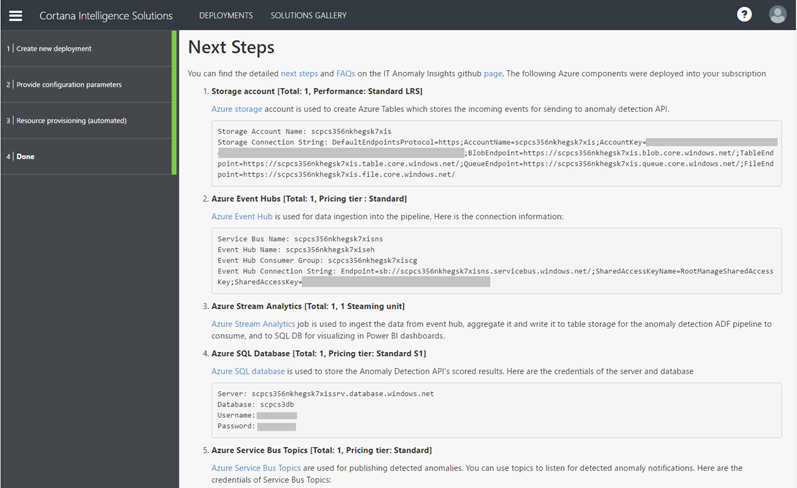
6. The Cortana Intelligence Solutions UX also provides direct links to the Azure Portal for the deployed resources, both during and after deployment:
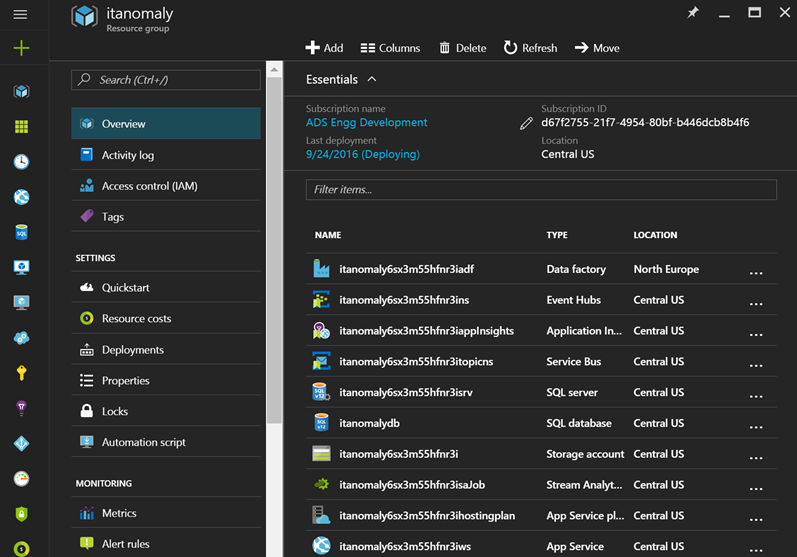
Deleting Currently Deployed Solutions
There are three ways to delete a solution you have currently deployed:
1. Using the "Click here to view deployed solutions" link, in the Solutions category in the Cortana Intelligence Gallery:
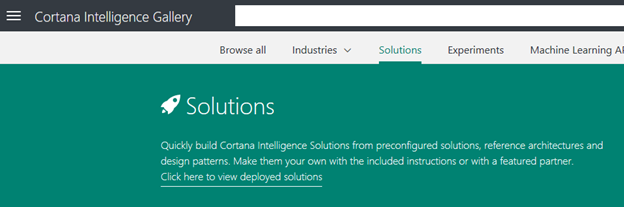
2. Using the link in Note that reads "If you have already deployed this solution, click here to view your deployment", at the bottom of the Description section of each solution:
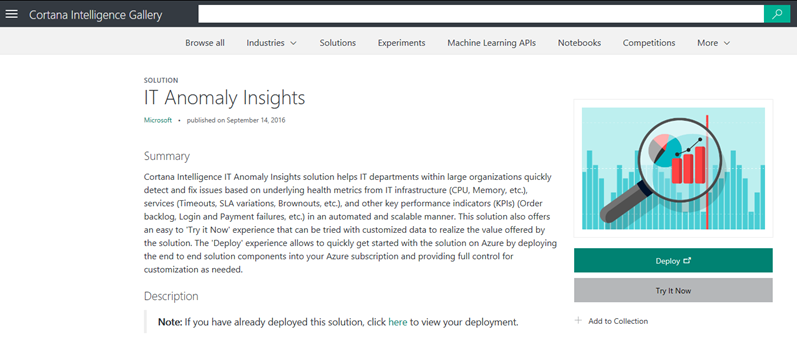
3. By visiting the Cortana Intelligence Solutions landing page and clicking on 'Deployments' in the top navigation:
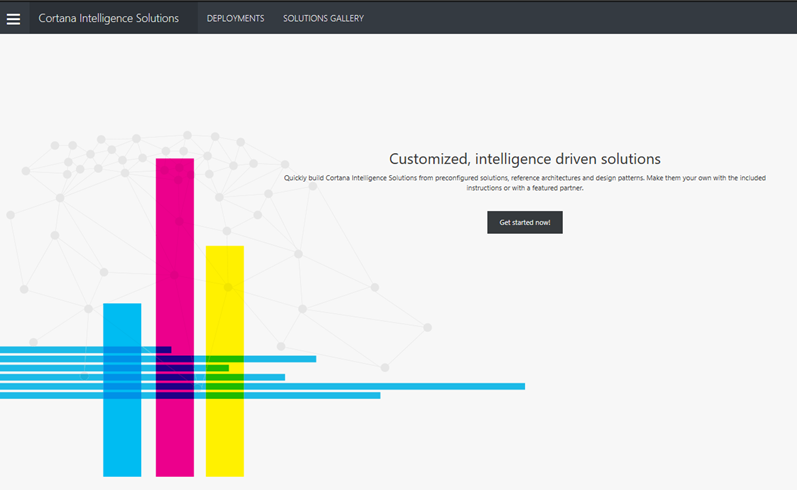
Try It Today
Be sure to check out the Cortana Intelligence Solutions page and give these solutions a spin. As an additional resource, you can also view our presentation on this topic at the recent Microsoft Data Science Summit 2016: Insanely Practical Patterns to Jump Start Your Analytics Solutions. Do send us your feedback, either via comments below or to cisolutions@microsoft.com.
Sachin & Darwin (@DataSnowman)