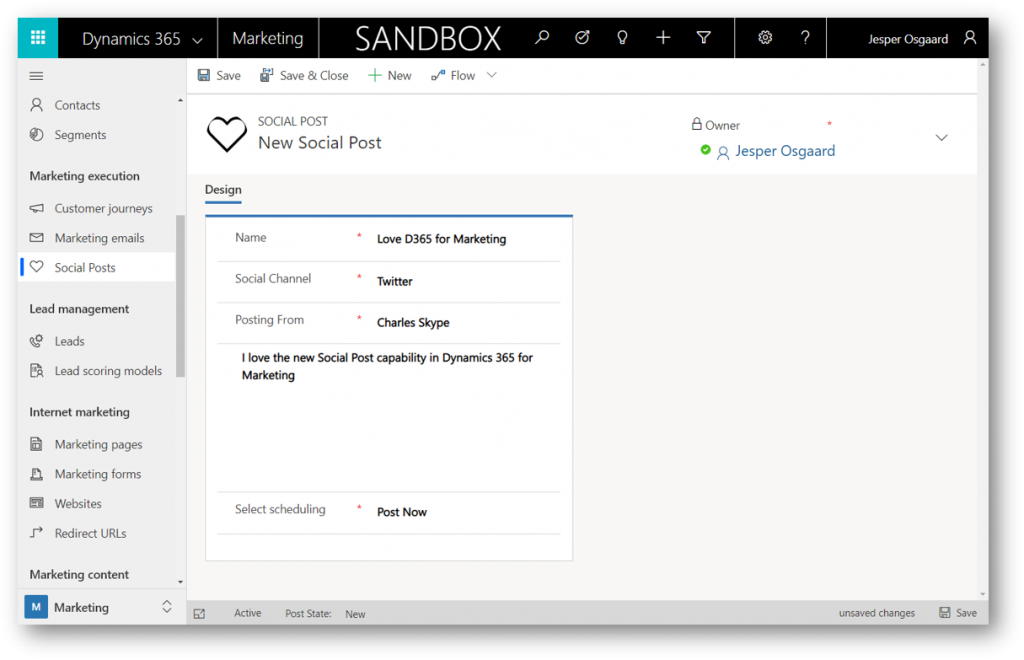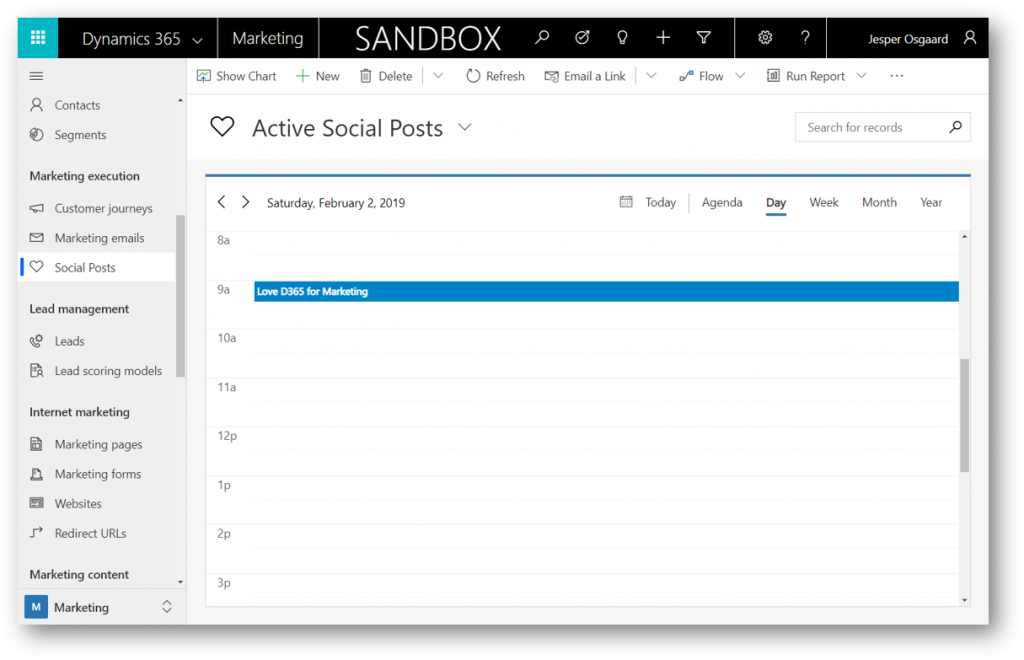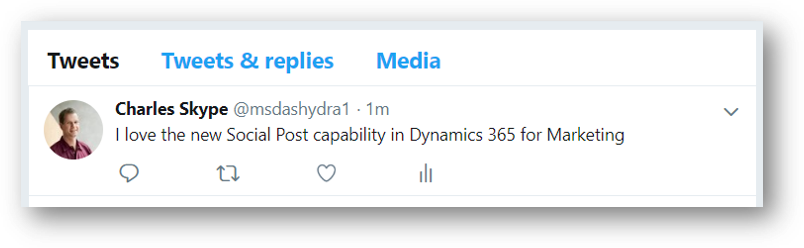Social Posting from Dynamics 365 for Marketing - First Look
Social posting
With the upcoming April 2019 release of Dynamics 365 for Marketing you can create social content for multiple channels and schedule social posts to hit the web in sync with your overall campaign.
This lets you synchronize audience communication across channels using a single platform.
Social posting is enabled by a new outbound activity that can use dynamic content when posting on social media sites, starting with Twitter. We will be adding more channels over time.
First Look
As a very first look into this great new capability try navigating to Social Posts, click New and setup a social post
Note: you must authenticate your Twitter account under Settings -> Advanced Settings -> Social Configurations before you can post via Dynamics 365 for Marketing)
Give the post a name, pick the social channel (in this early release the only option is Twitter), type your message and select the scheduling (eg. Post Now)
When done click Save & Close to save and close plus post the message
You can verify the post has been posted in Active Social Posts view
..as well as on your Twitter account
Early Access
You can test out the new capabilities well in advance of April if you desire so, via the new Early Access program.
You can opt-in for the April 2019 early access in your tenants Power Platform Admin Center - navigate to Environments > (your instance for testing recommend a SANDBOX) > Settings > Updates (the below screenshot reflects the fact that I've opted in already - if you haven't opted-in already, then this is where to do it)
Important: you can only revert the opt-in by resetting the instance - which is why I highly recommend trying the early access out on a sandbox instance)
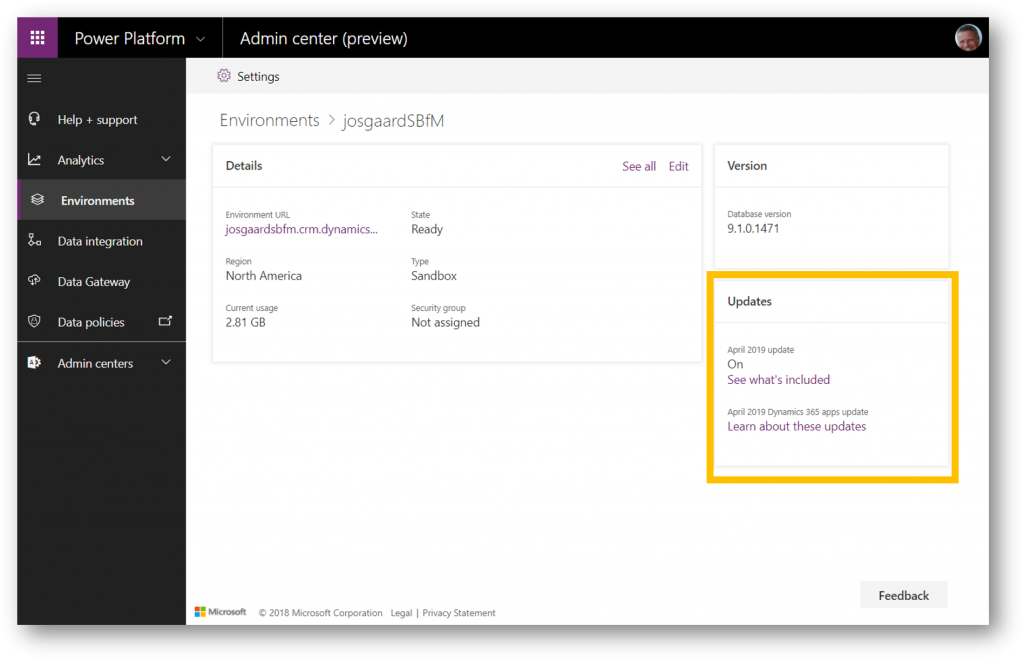
This is only the beginning of the social capabilities in the Dynamics 365 for Marketing - the app that just gets better and better and better.
See also
- Activate and use preview features for April 2019 - link