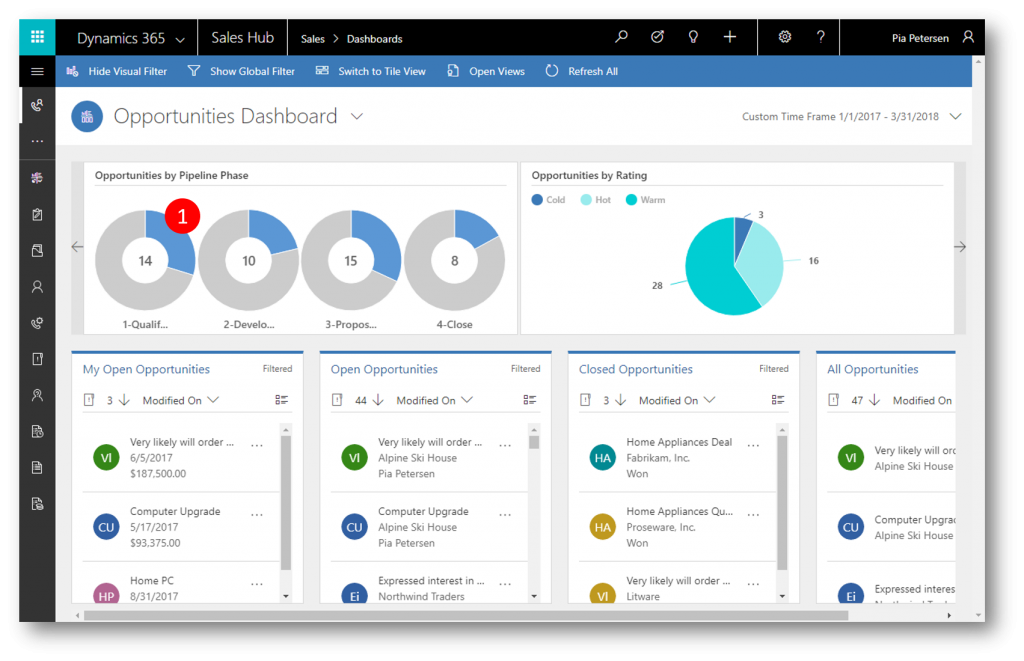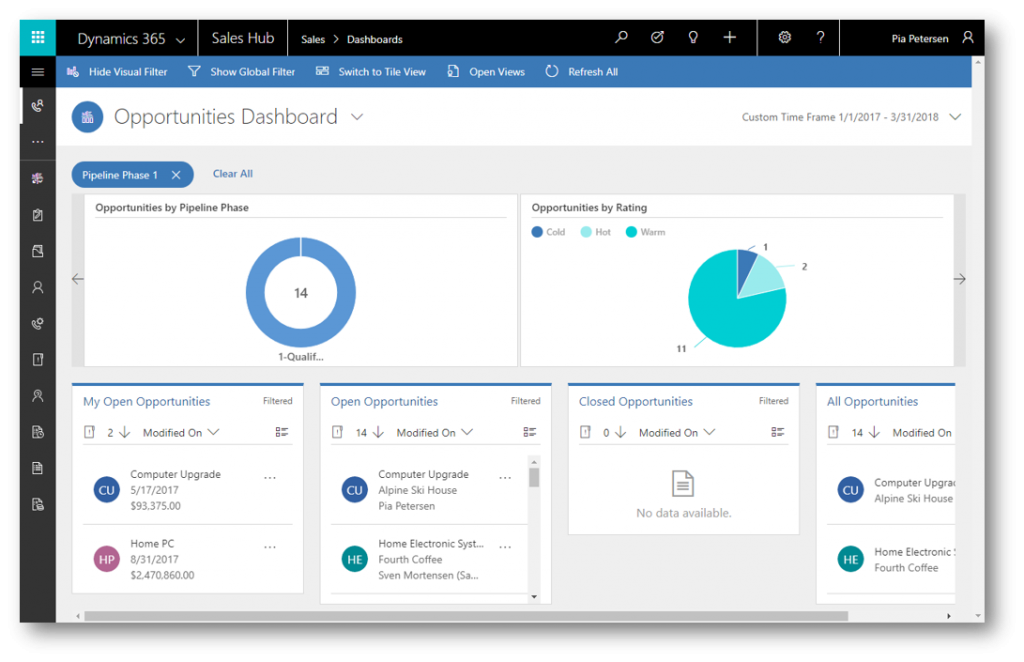Entity Dashboards in the new Dynamics 365 UI
Entity dashboards
If you spin up a trial of our Dynamics 365 Spring 2017 release (aka v9) you'll also get the Sales Hub app. In this app you can work with dashboards as you always could, but you will also find a new type of dashboard - the entity dashboard (very similar to the dashboards you might come to know from the Interactive Service Hub - now called the Customer Service Hub). You can access the Sales Hub from you Dynamics 365 Home (https://home.dynamics.com)
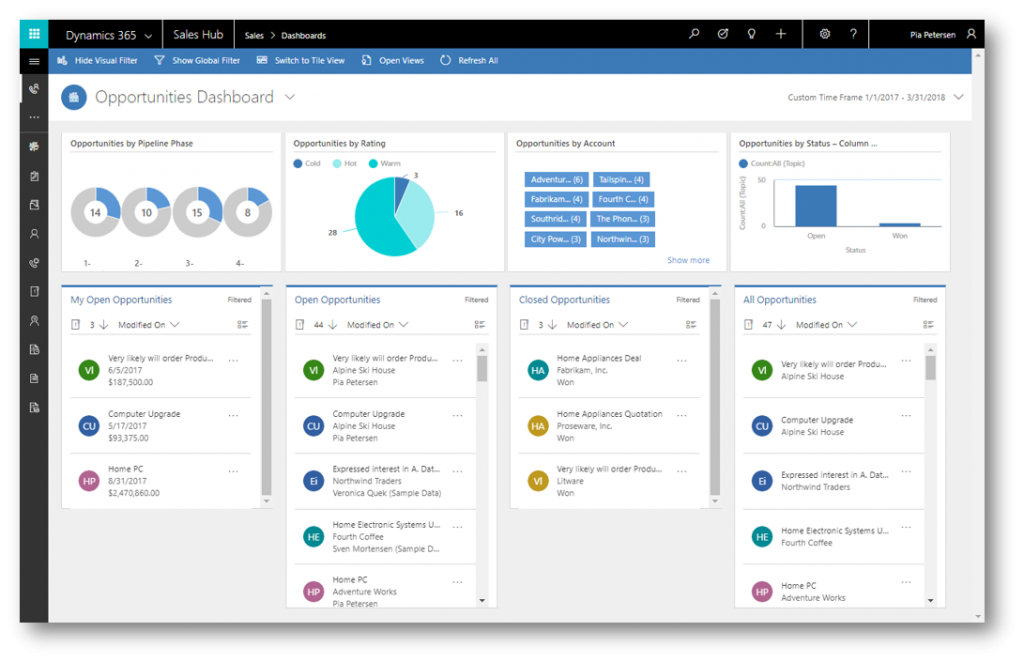
The entity dashboards are dashboards specific to entities. These are available for account, contact, lead, opportunity, quote and invoice entities.
To see an entity dashboard, go to the list of records for the entity, eg My Open Opportunities, and then on the command bar, click the More menu ( ... ) and then click Open Dashboard to open the Opportunities Dashboard 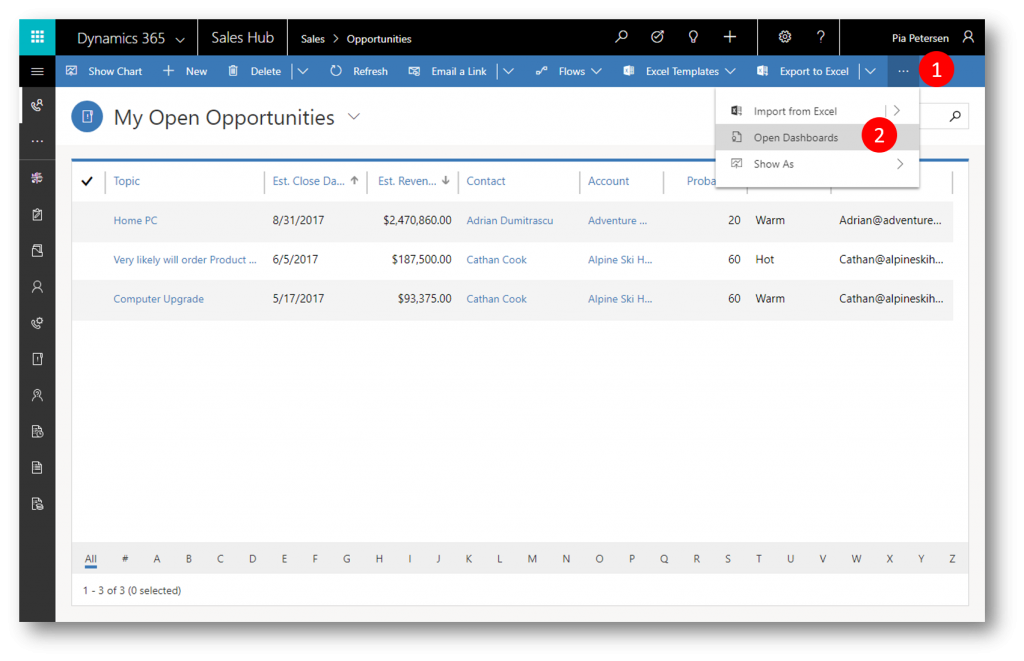
In the Opportunities Dashboard you'll see a set of visual filters at the top, and four streams at the lower half of the screen. If you click the visual filters, the streams will update accordingly
You can click the Qualified doughnut to see only opportunities in the the qualified pipeline phase
These new entity dashboards is as very interactive experience that I personally like very much - I hope you will too.