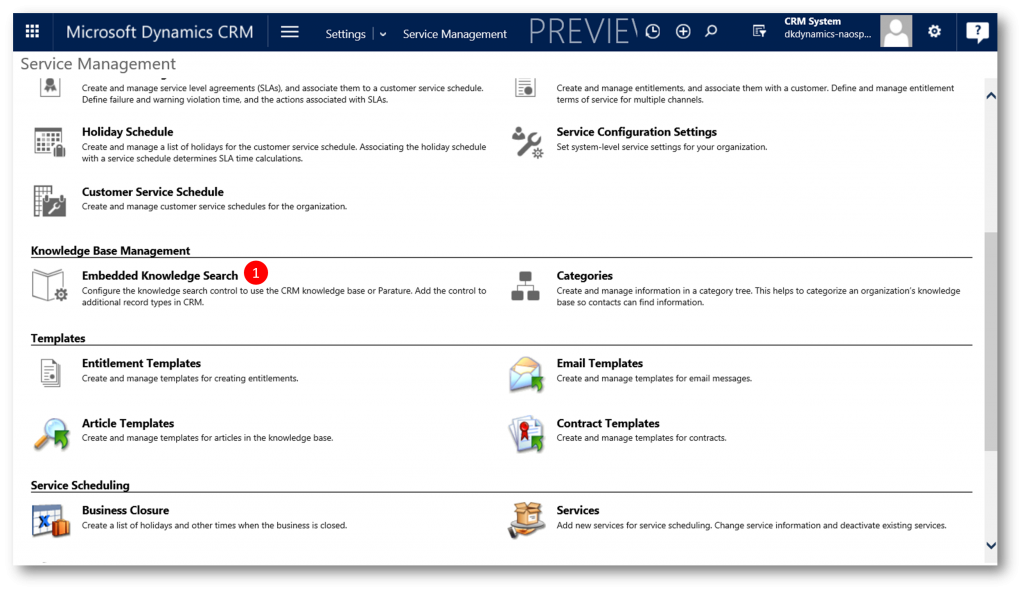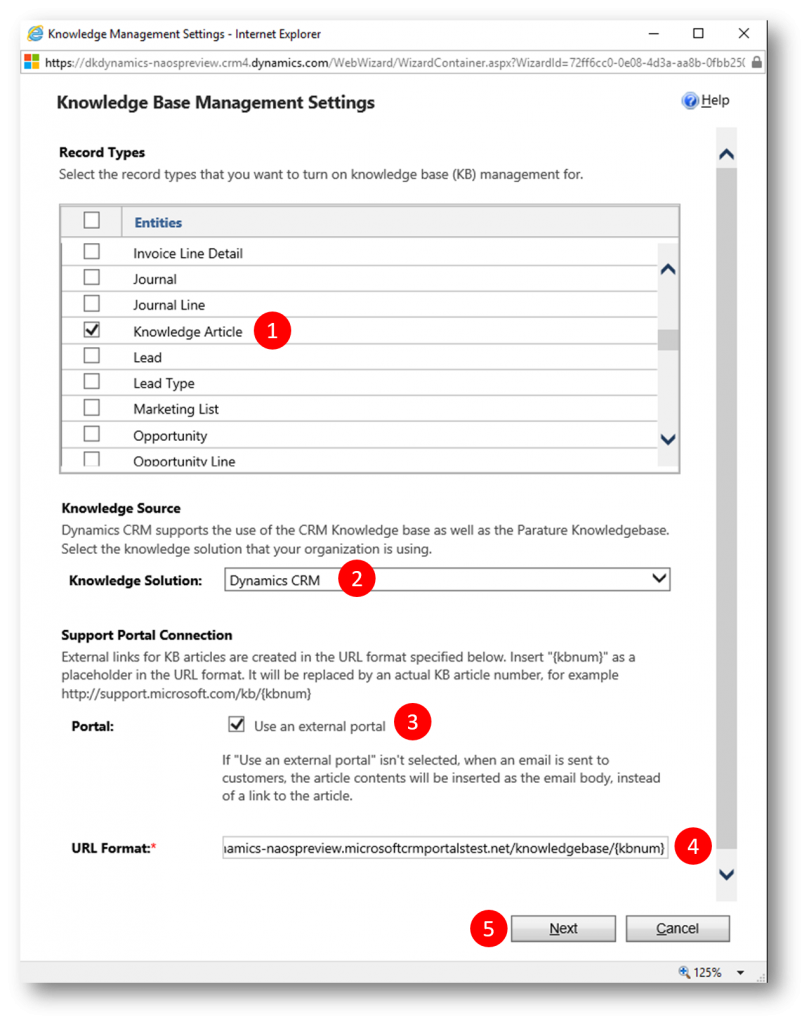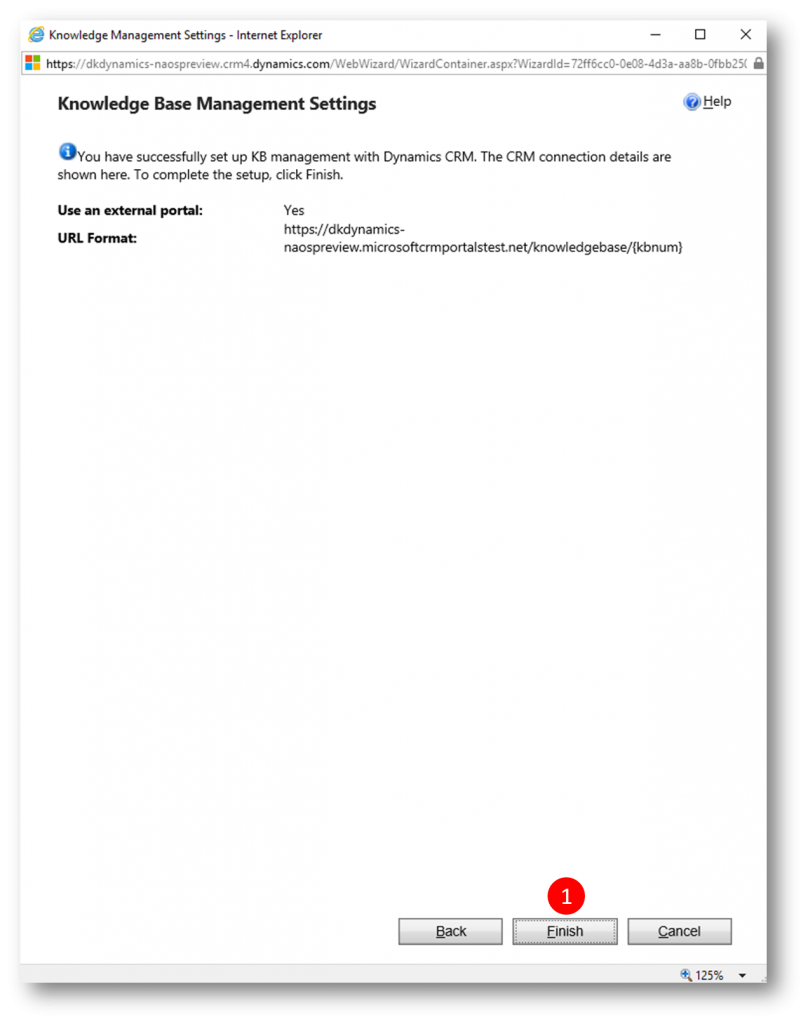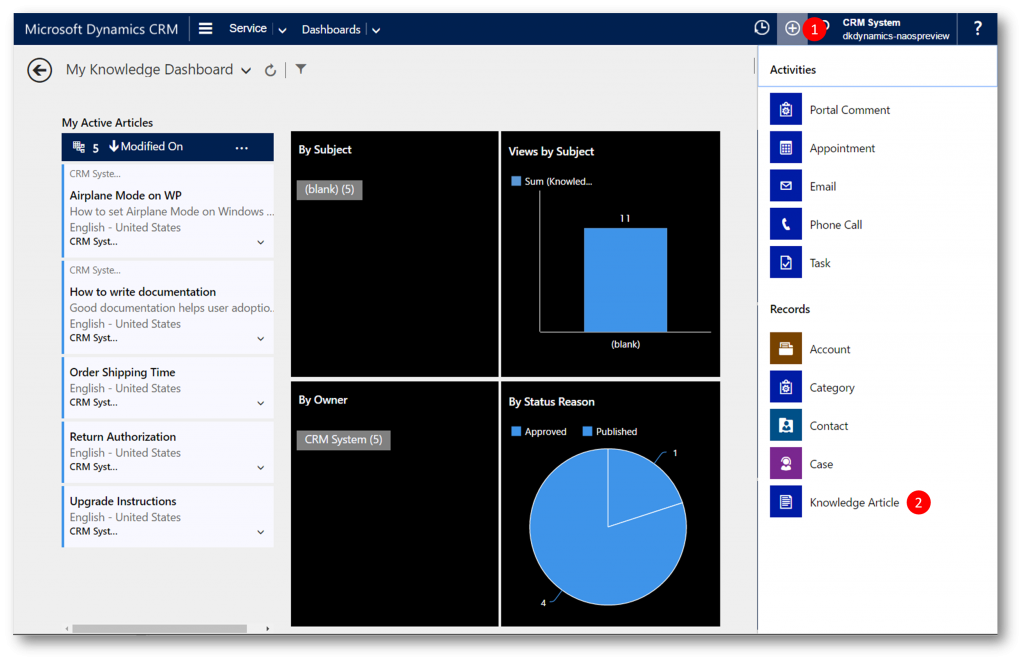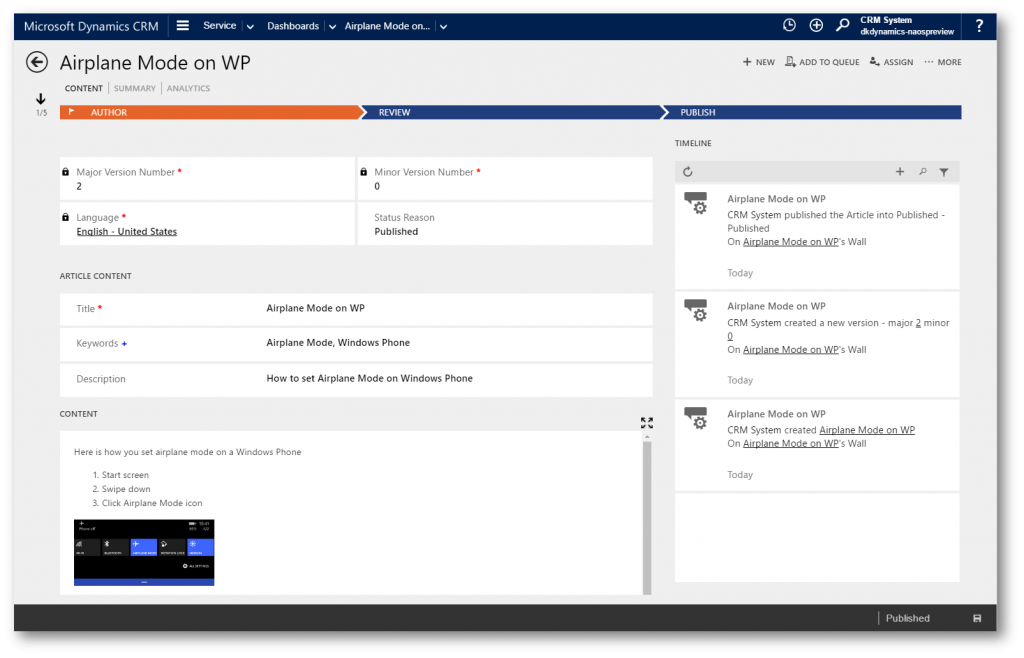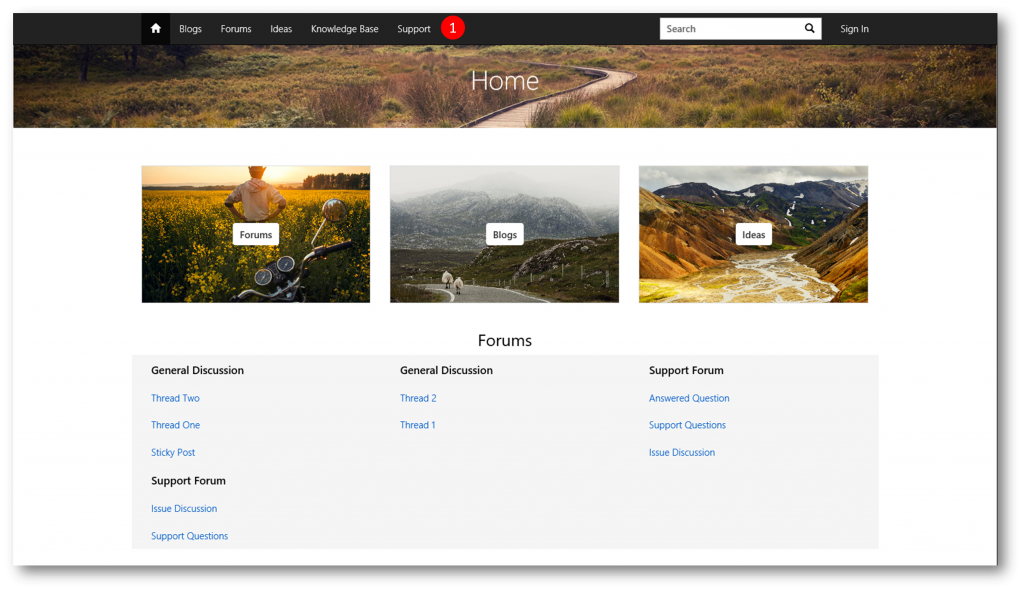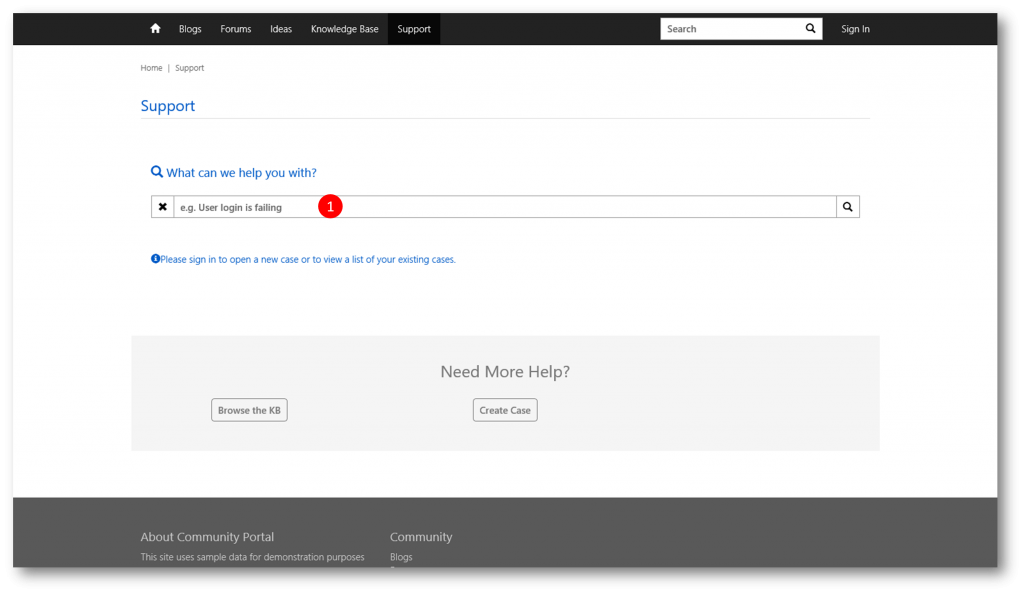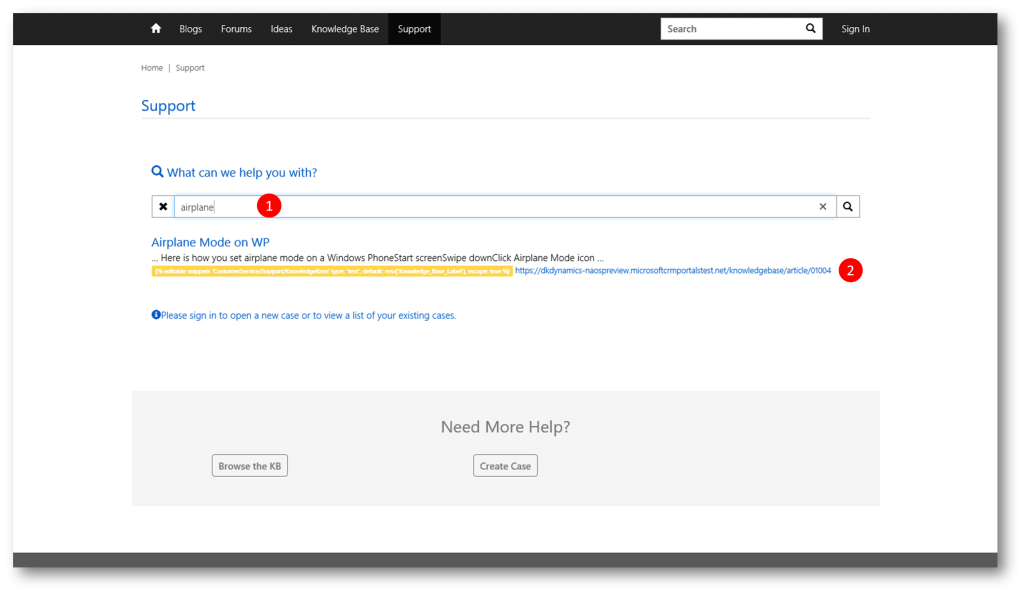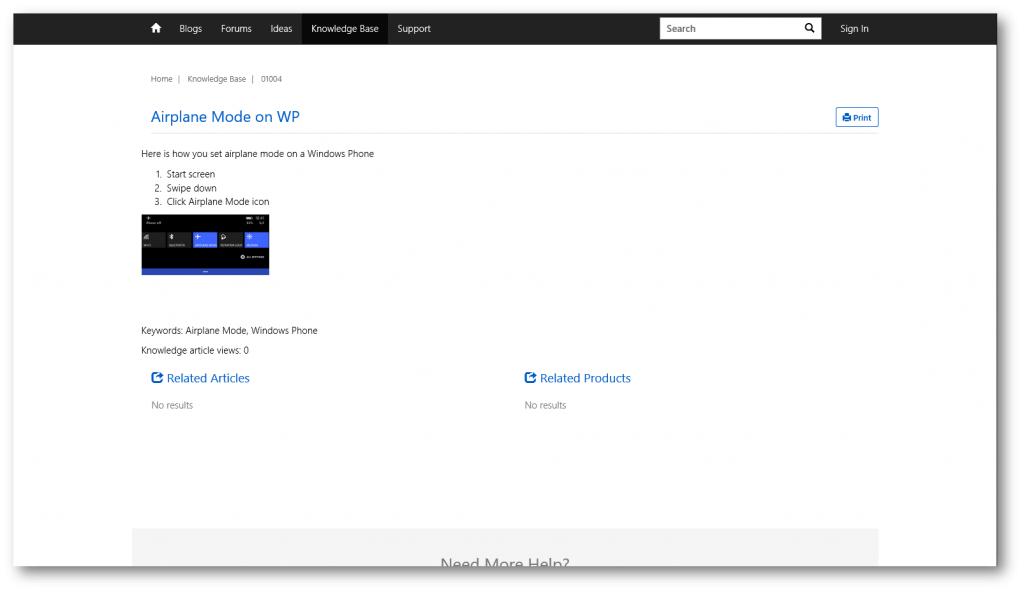Linking CRM Portal to the Knowledge Base in CRM
With the new CRM Portal you can build a powerful Knowledge Base as a part of your customer service offering allowing users to find answers to common issues quickly while reducing the strain on your own support resources. Knowledge base articles are indexed and easily searchable. Case deflection can be enabled to require users to search the knowledge base prior to submitting a service request (for more on case creation please see this blog post)
In this blog post I'll walk you through how to populate the Knowledge Base and make it externally facing.
Navigate to Settings > Service Management 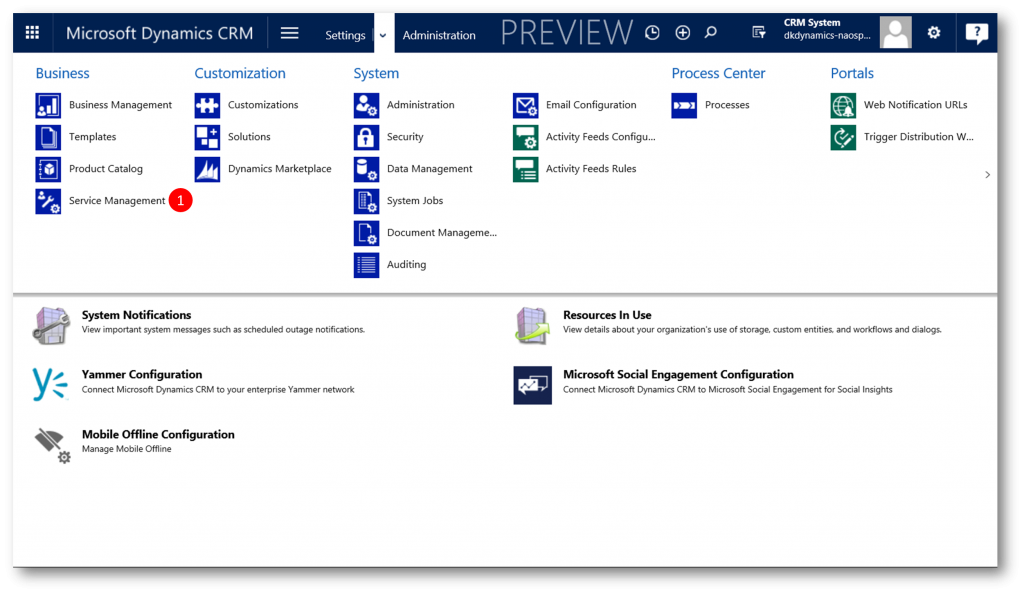
Scroll down to Knowledge Base Management and click Embedded Knowledge Search do display the "Knowledge Base Management Settings" dialog
In the the "Knowledge Base Management Settings" dialog
- In the "Record Types" list check the checkbox for Knowledge Article
- Select Dynamics CRM as the Knowledge Solution
- Check the checkbox for Use an External Portal
- In the URL format textbox type the following URL: https://[your preview tenant].microsoftcrmportalstest.net/knowledgebase/{kbnum}
- Click Next
Now navigate to the new Interactive Service Hub (ISH) to create one or more Knowledge Articles
Click Settings and then Interactive Service Hub 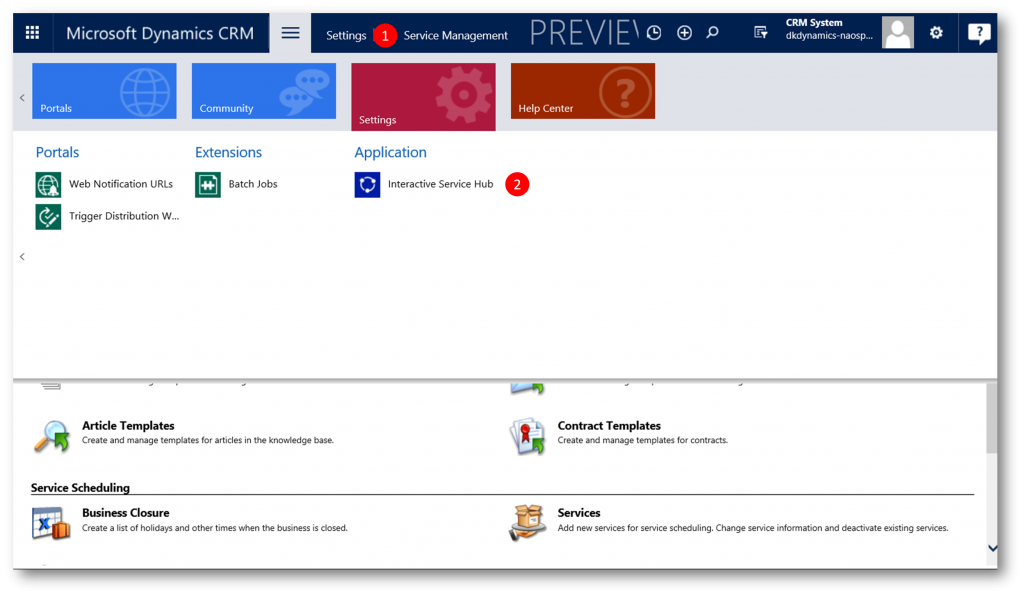
You can navigate to the Knowledge Articles from the "My Knowledge Dashboard", and create new Knowledge Articles
Click + (1) and then Knowledge Article (2)
Create the article and publish
Now open your CRM Portal and navigate to the Support (1) page
In the "What Can We Help You With?" search box (1)...
... type a search term (1) and see how you published Knowledge Article is returned as a search result (2).
Clicking the above search result will take you to the externally facing Knowledge Article
A comprehensive knowledge base is a key to increased customer satisfaction and improved productivity of users. With the new CRM Portal its easy to give users quick access to the knowledge base by setting up knowledge management in Microsoft Dynamics CRM