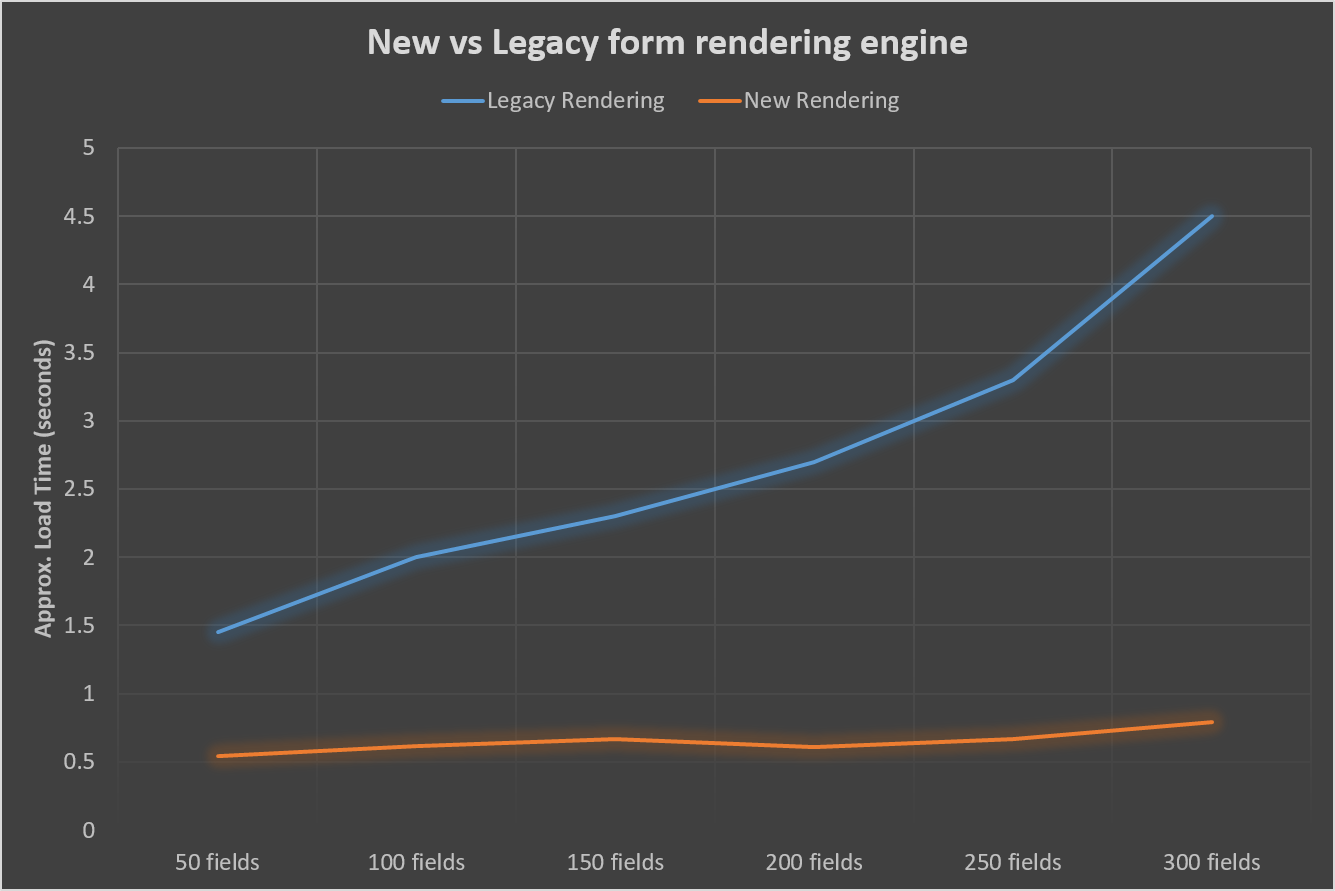Form Load Time drastically reduced with the new form rendering engine
In the upcoming CRM Online 2015 Update 1 we have made changes to the form rendering engine - focusing on how the form load process can be optimized.
There are two main changes that have been made:
1. Loading process of the form
Form load used to be a very linear process. We have parallelized as many operations as possible to eliminate time wasted because the browser is idle. Since the new form renderer is more parallelized, the rendering engine now constructs the form and XRM model first and binds the data whenever the server responds.
The diagram below is a rough approximation in order to illustrate the differences between the two rendering engines and may not reflect the exact changes
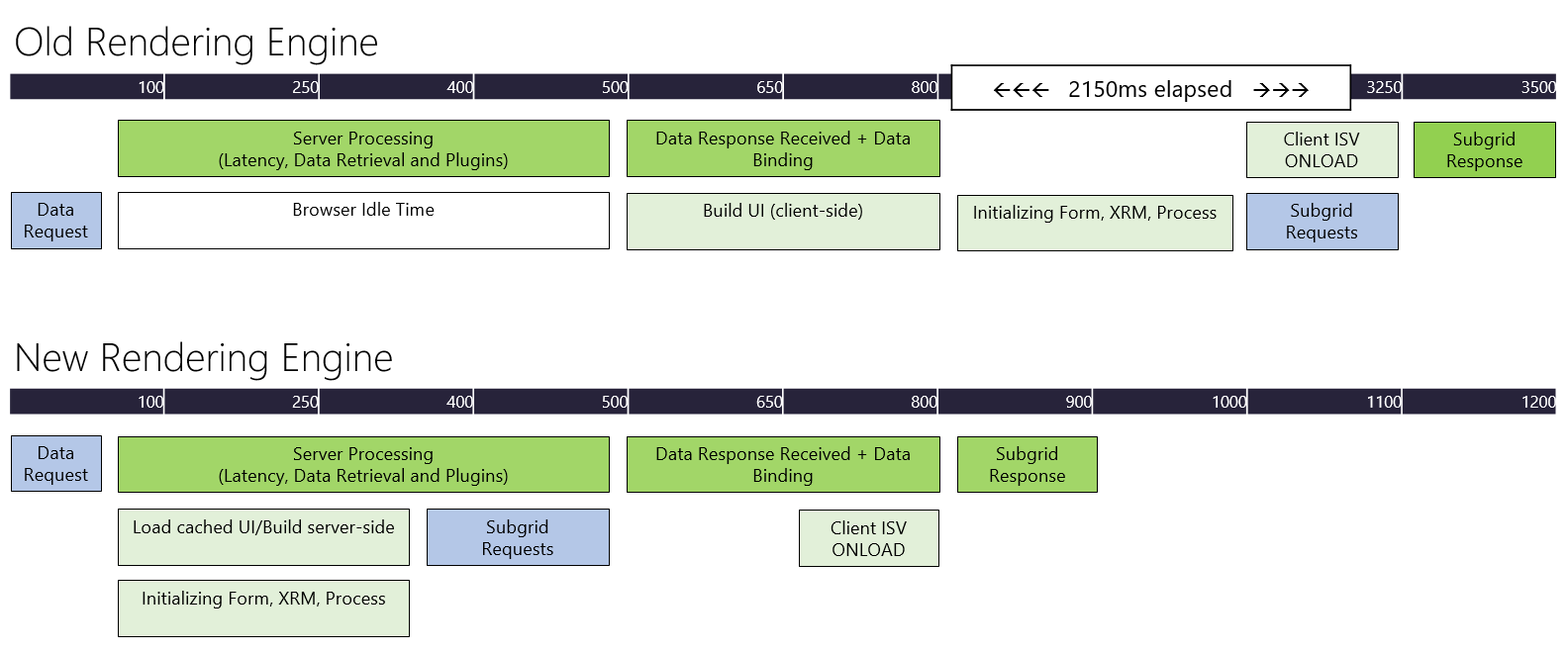
2. Handling of cache
Forms also used to waste a lot of resources. Since they were hosted in iframes, the iframe would be discarded and reloaded on each form load. The new form renderer does not discard iframes and instead keeps the iframe around. All common scripts are already parsed and never need to be loaded again. This introduced the design to load custom scripts and ISV scripts in a separate iframe which is the one that’s discarded when the form closes. Previously, these scripts would be loaded in the same iframe as the form.
With these changes you'll see drastic performance improvements to the form load time - and it only gets better the more fields your form have
See more here: Microsoft Dynamics CRM Online 2015 Update 1 - New Form Rendering Engine