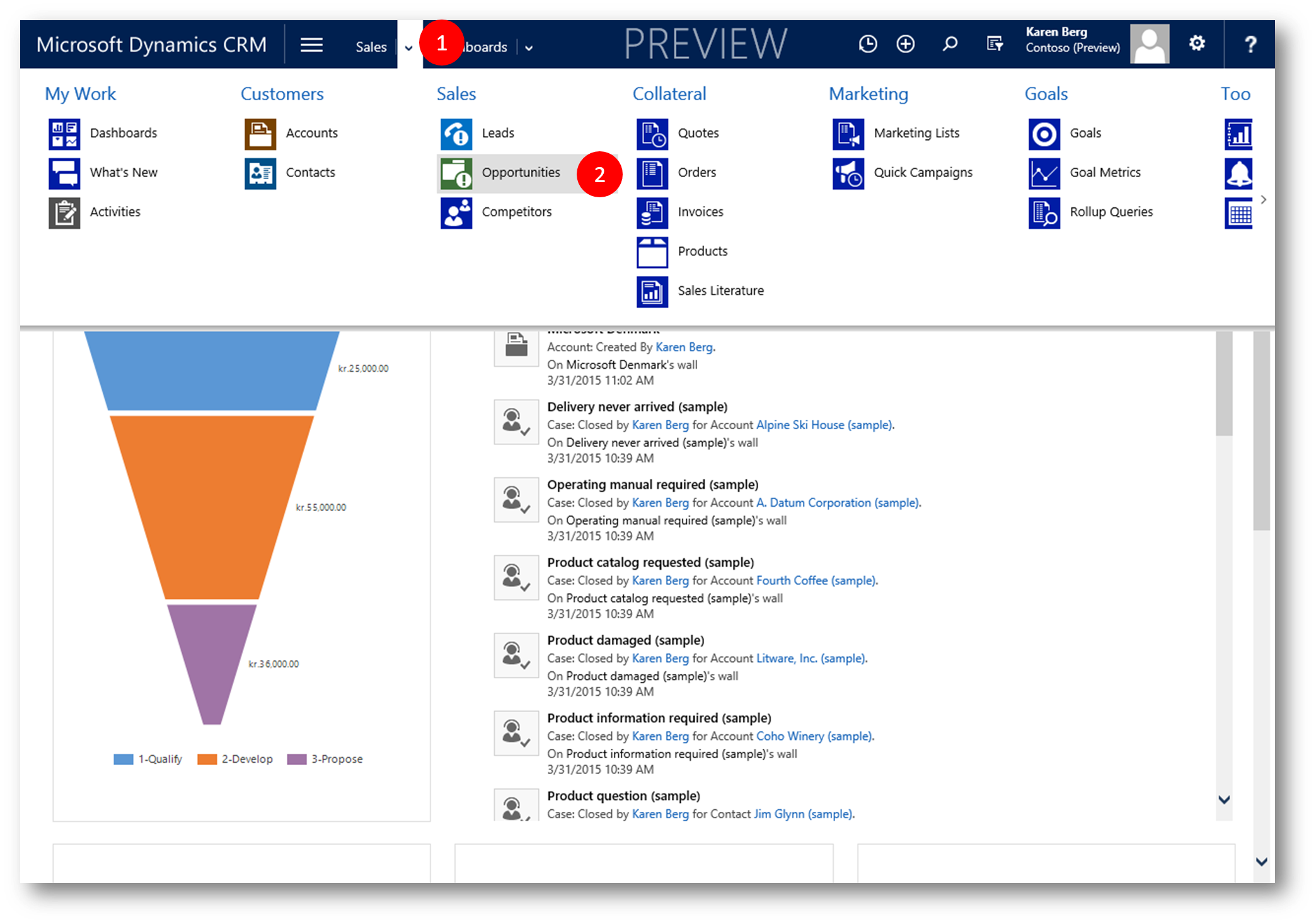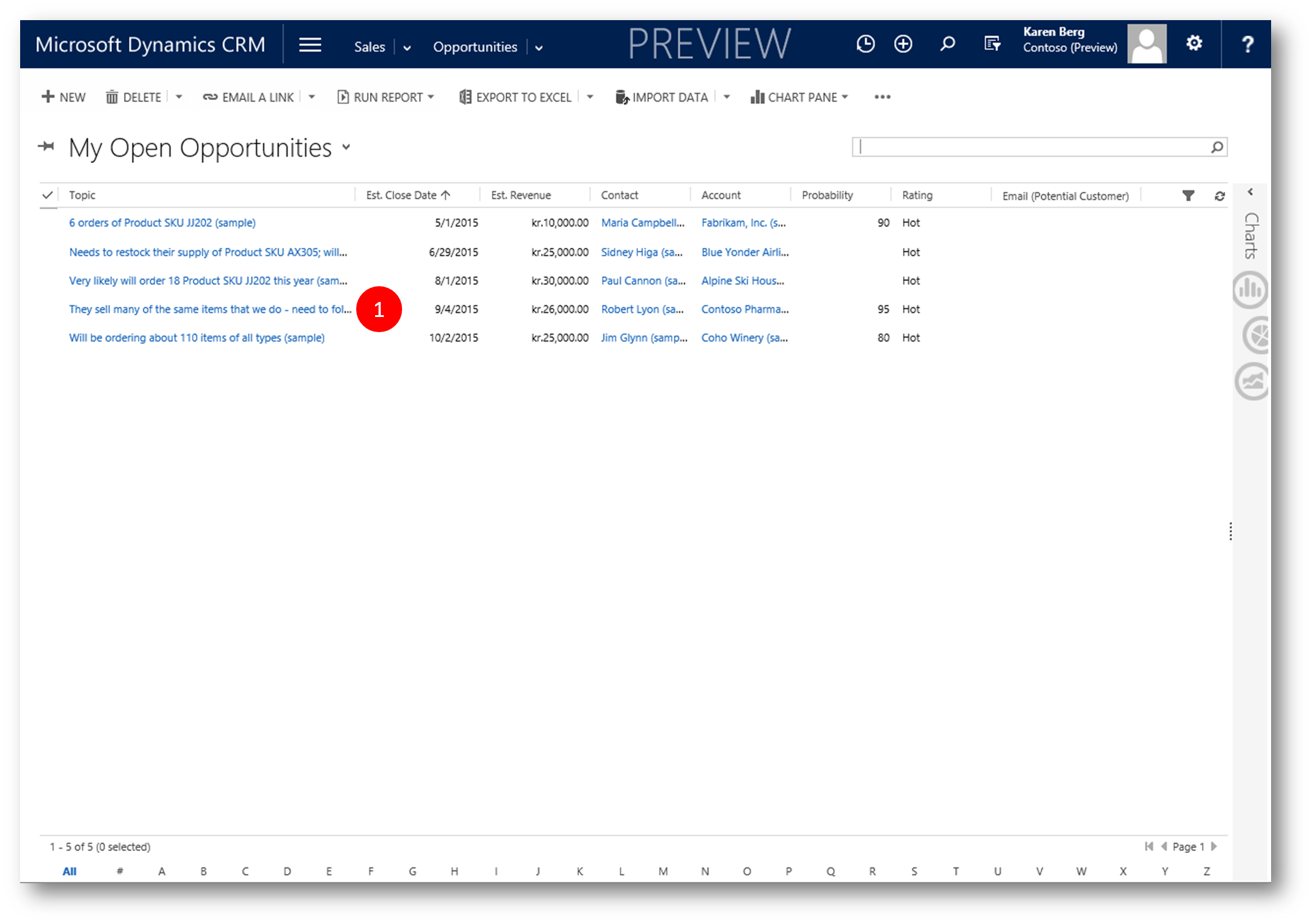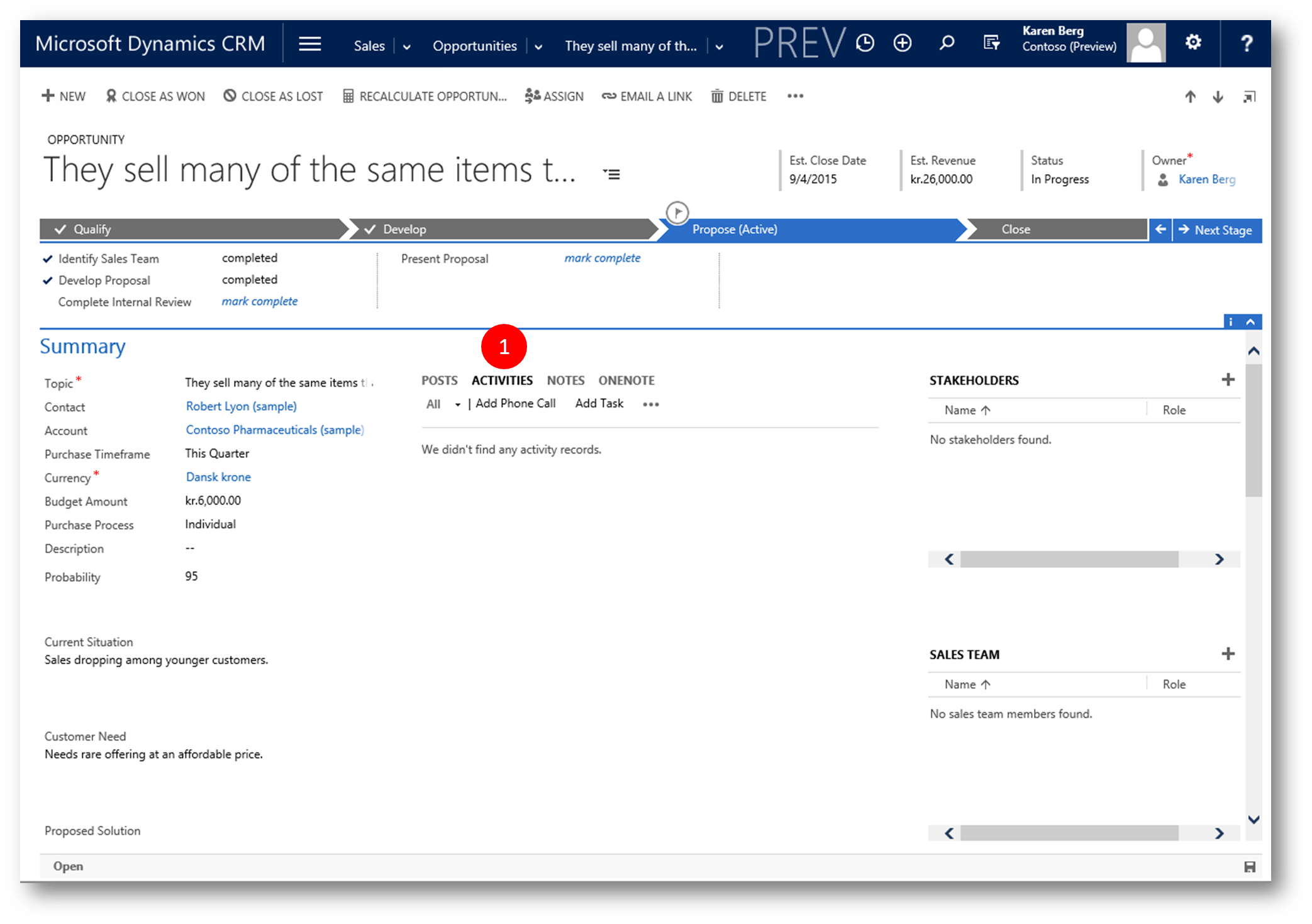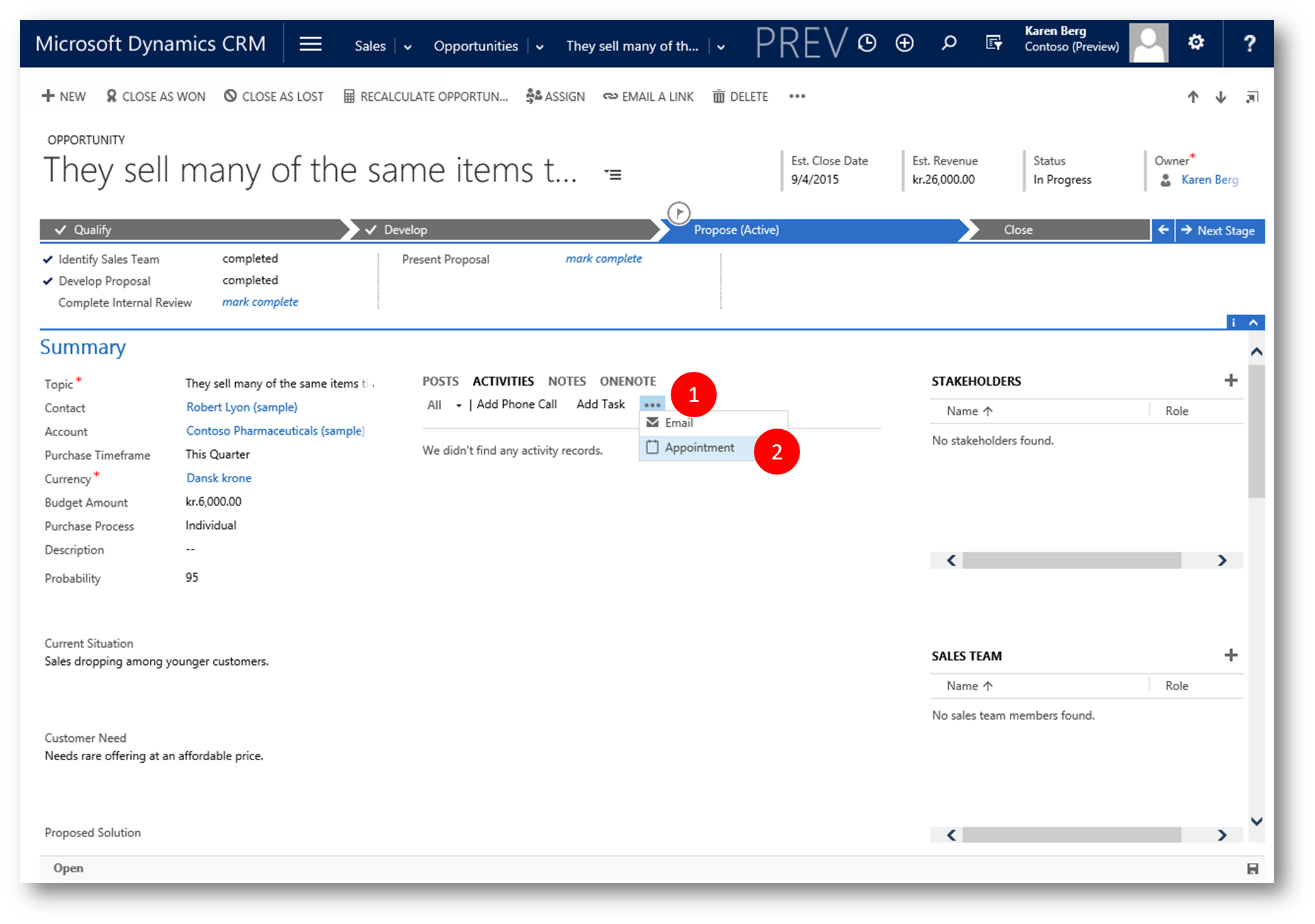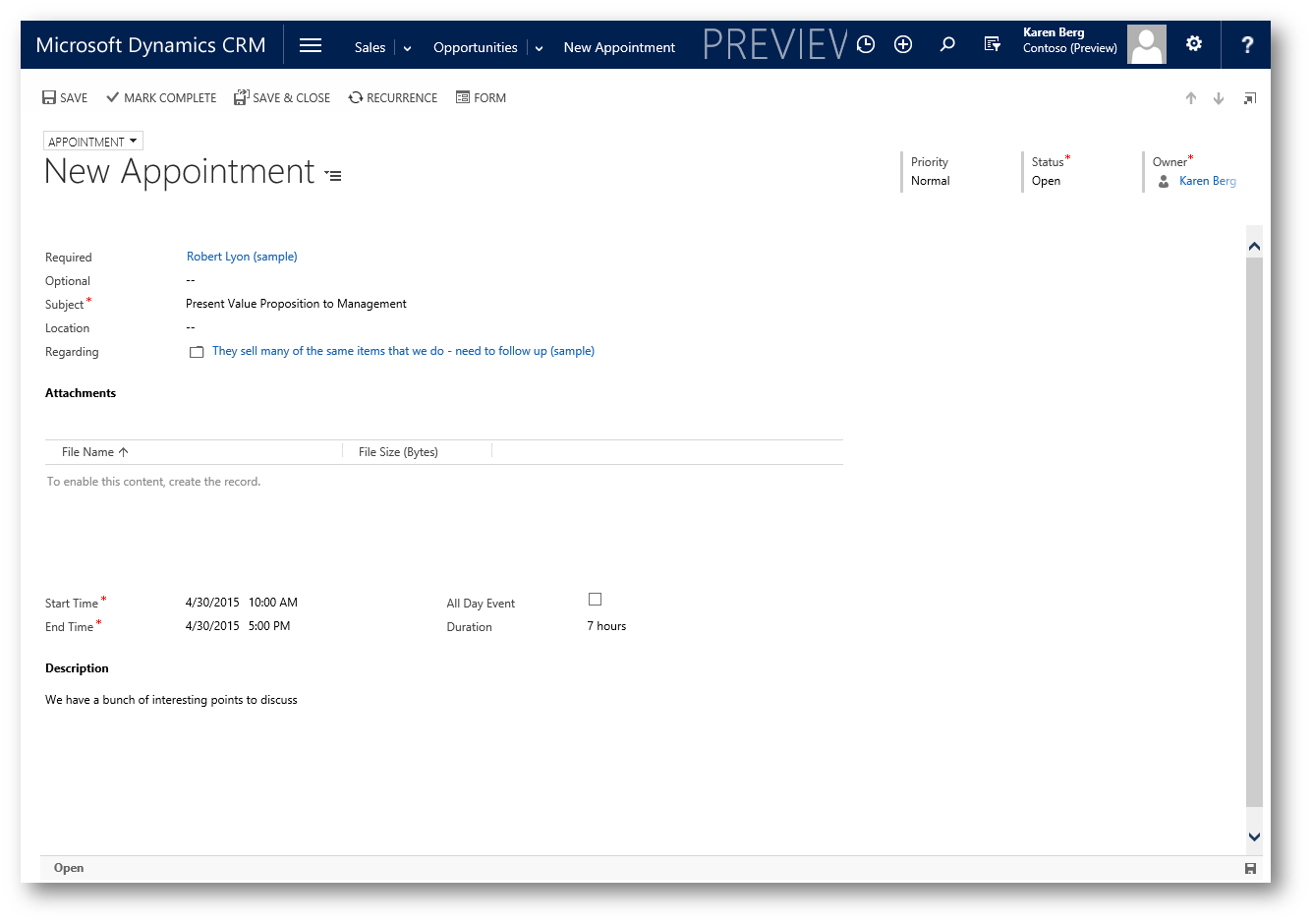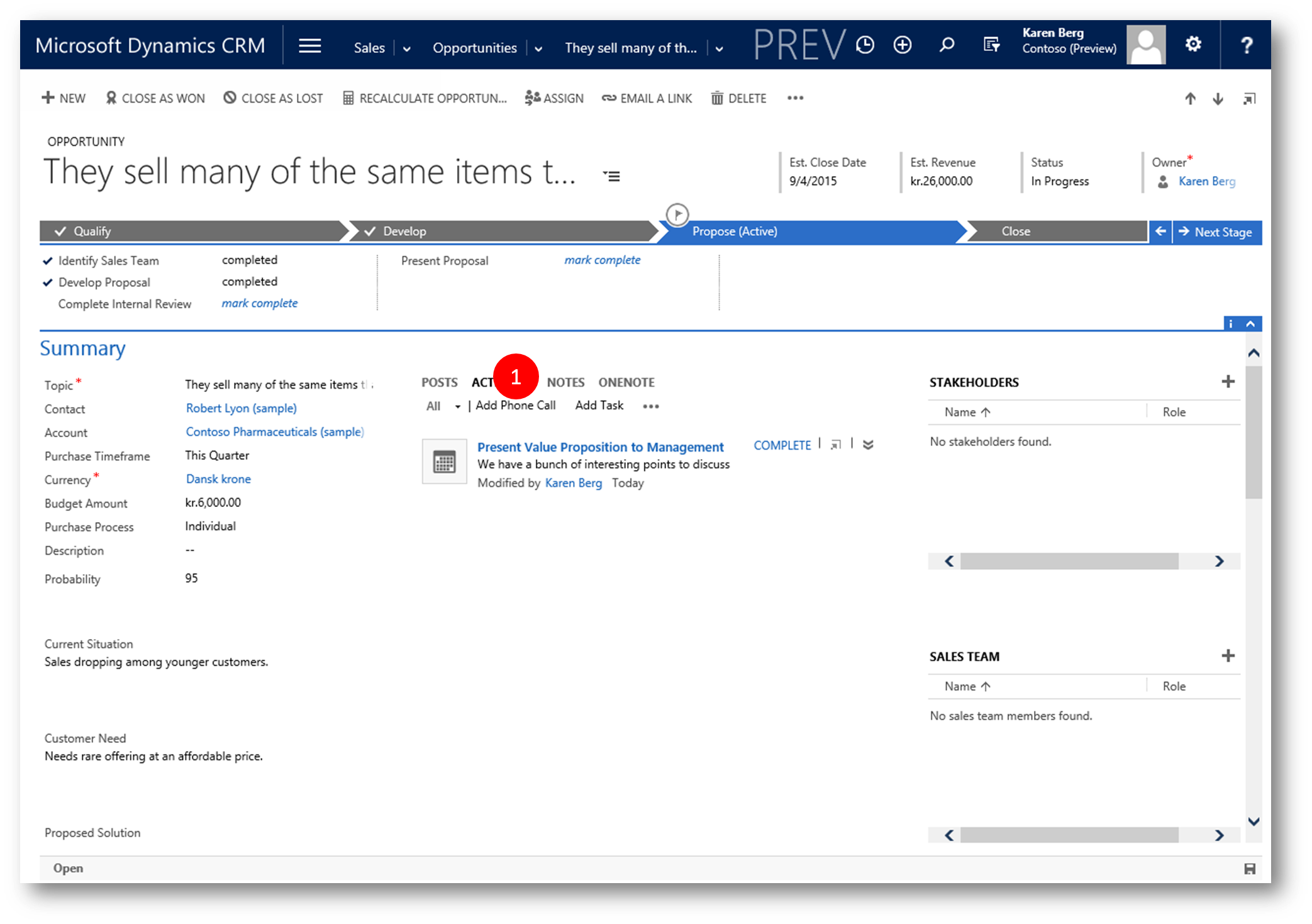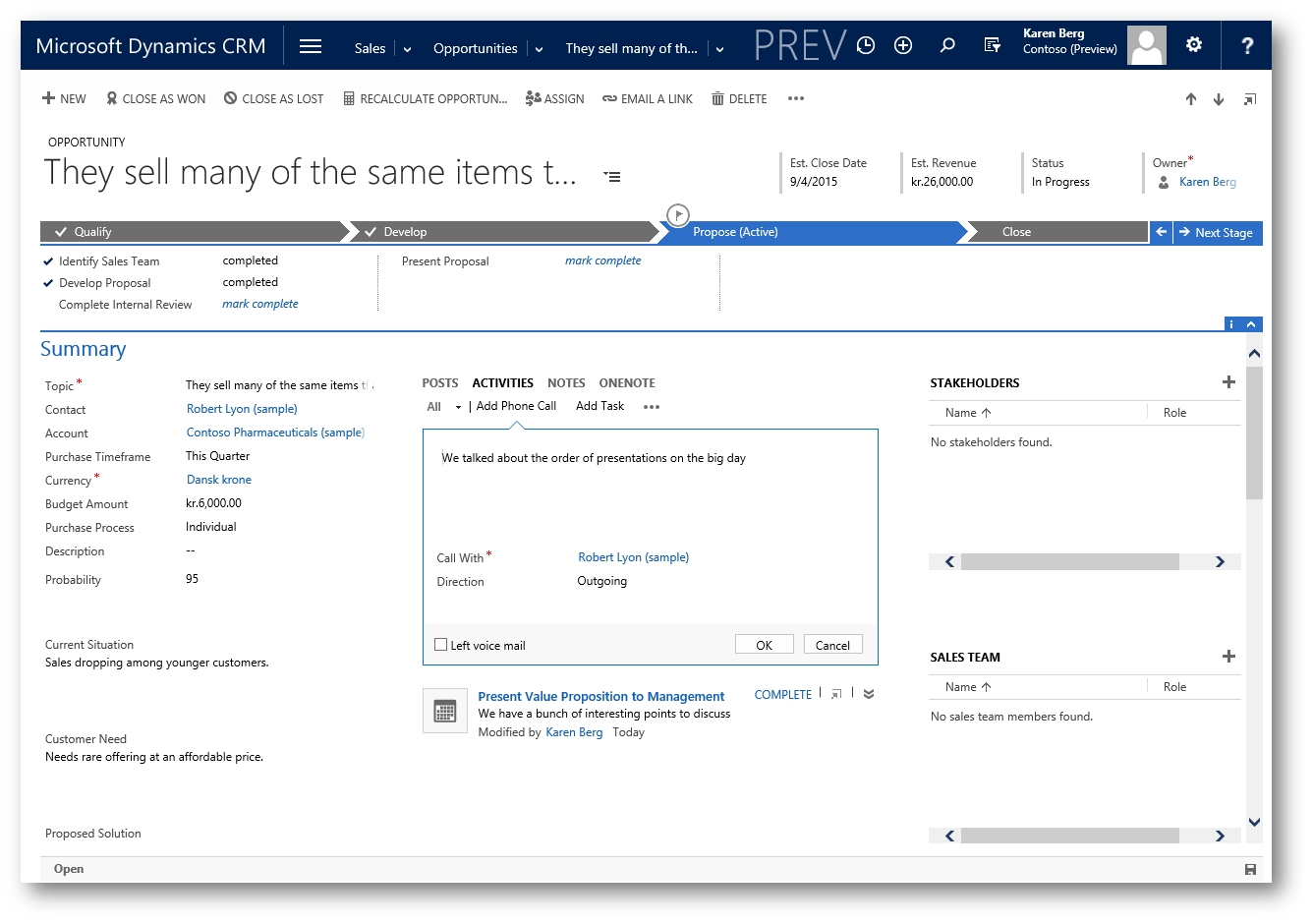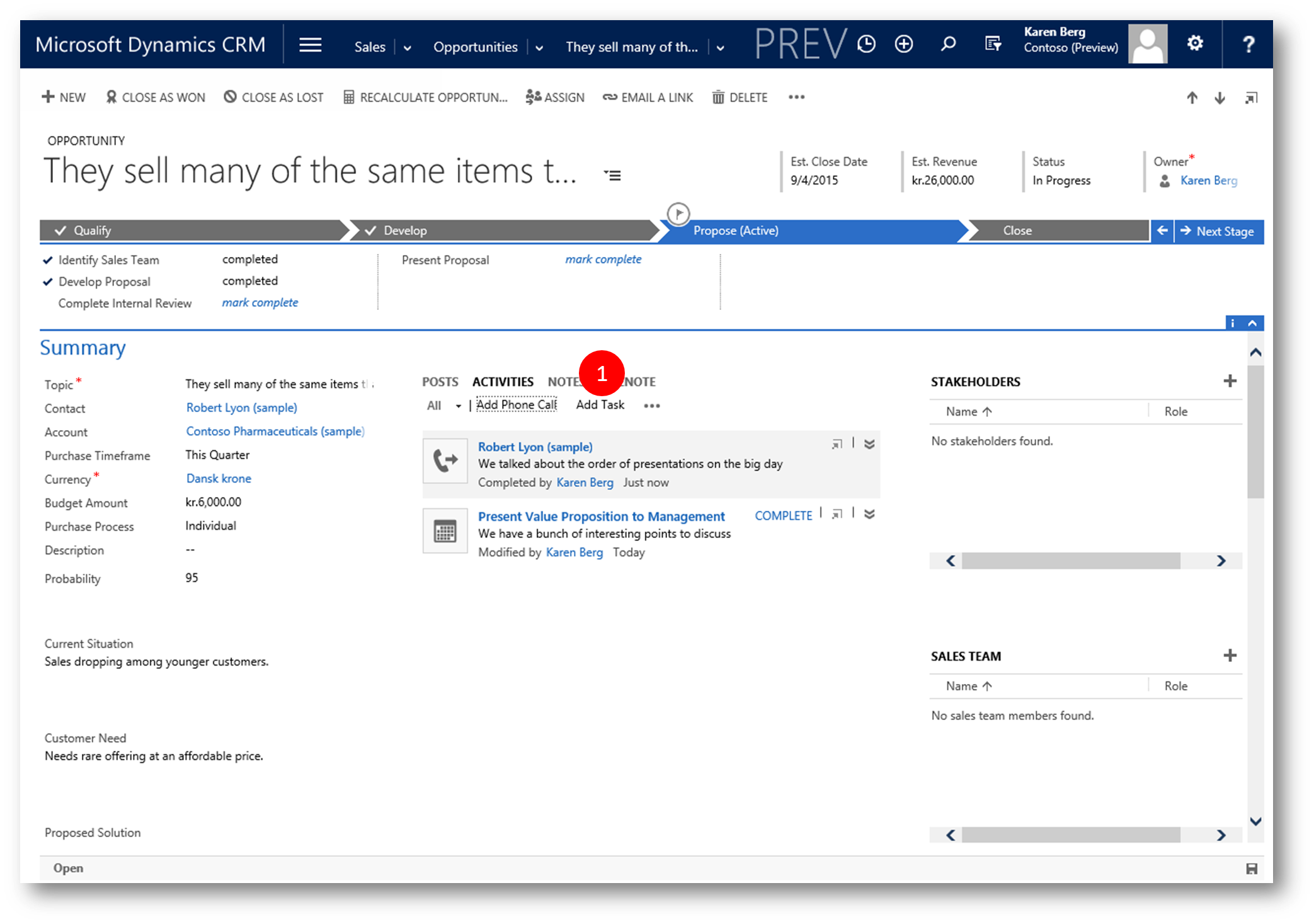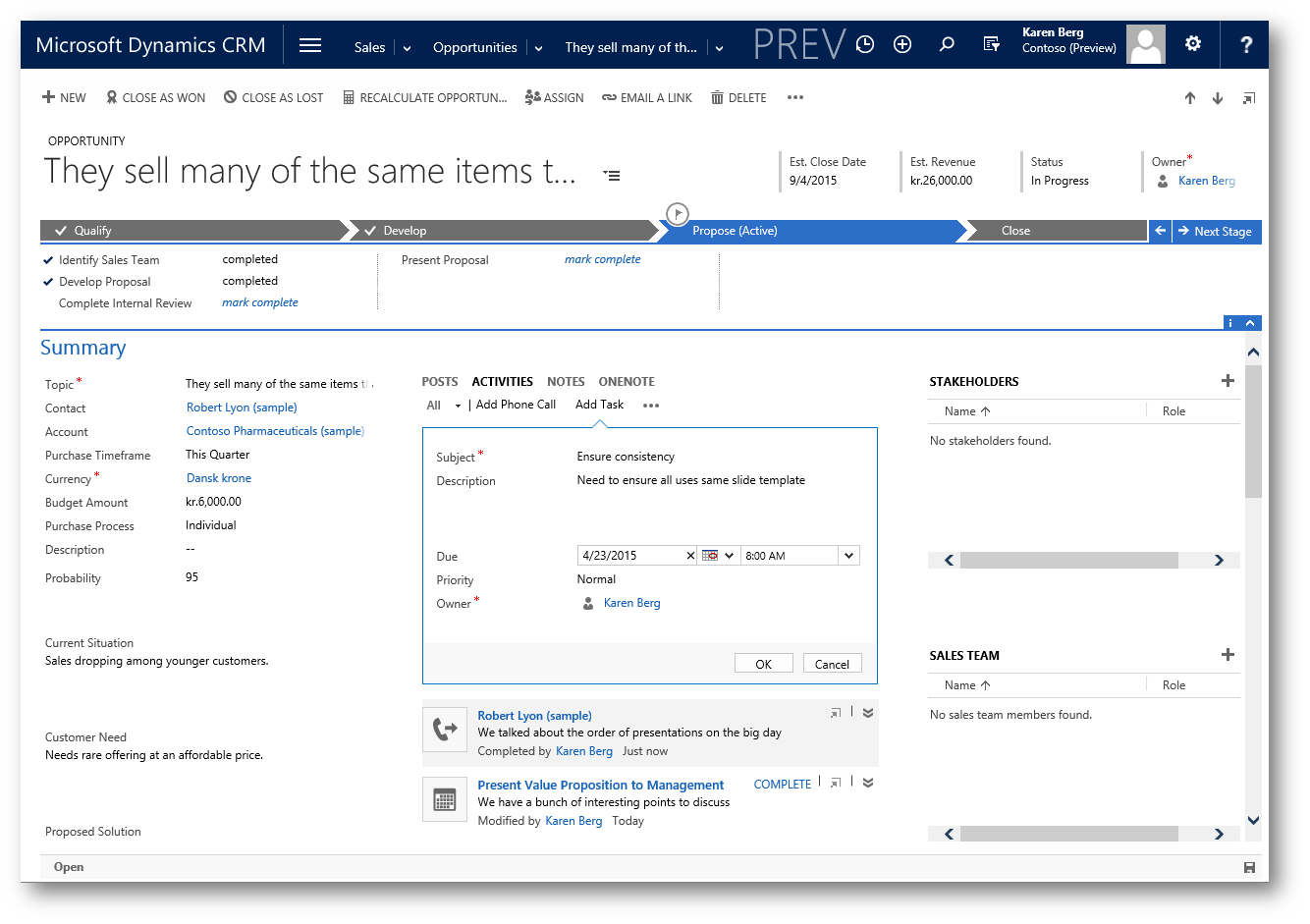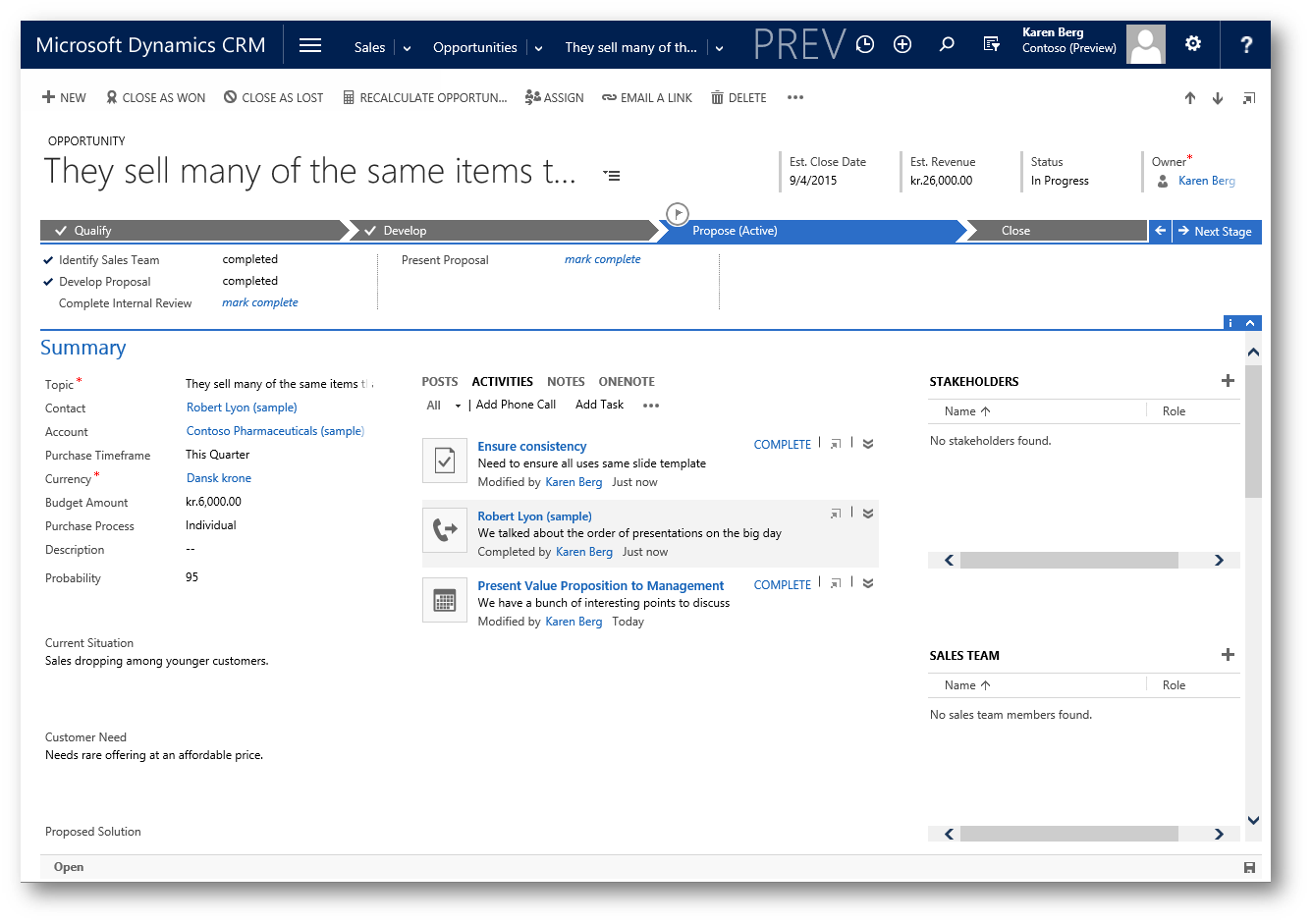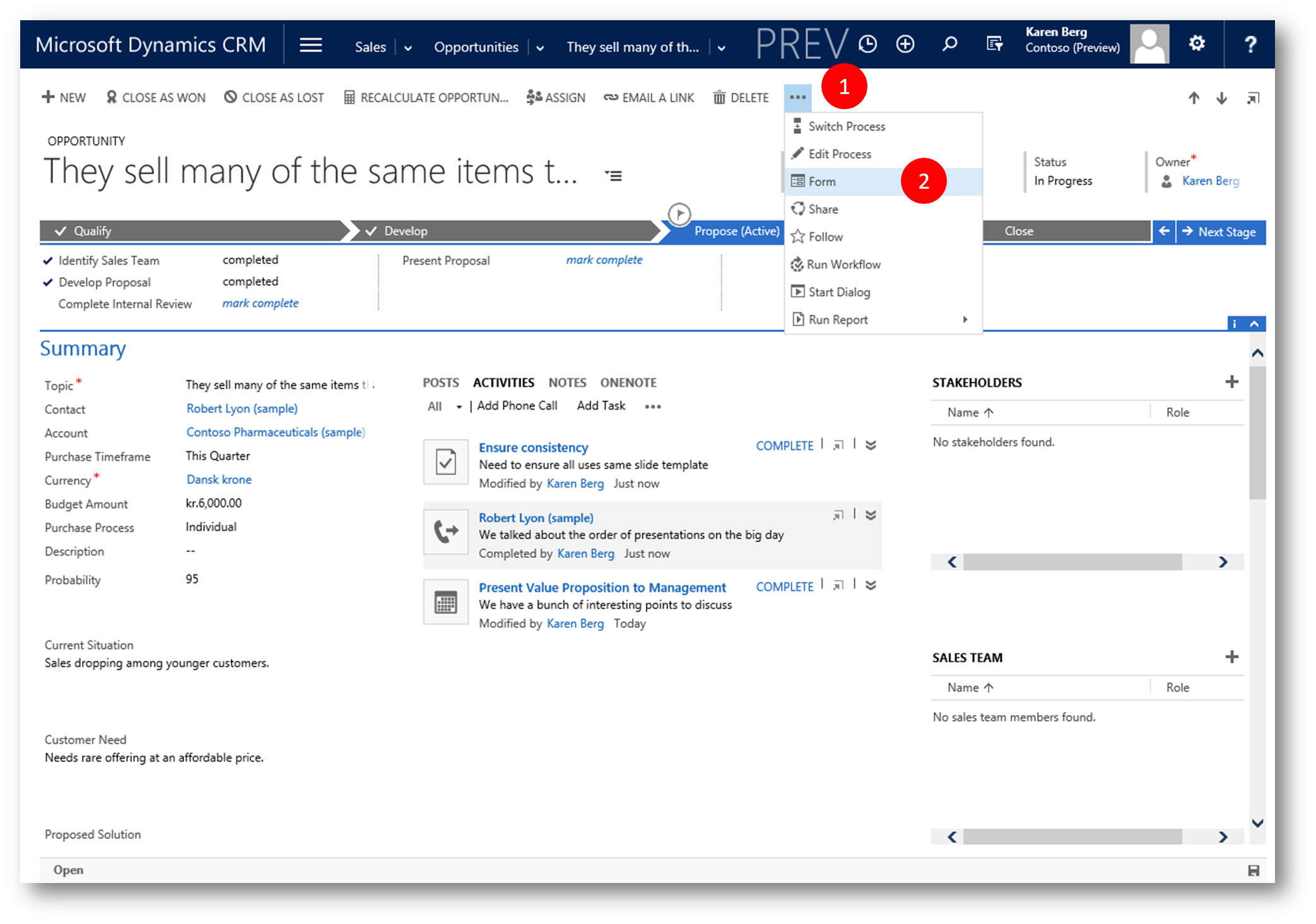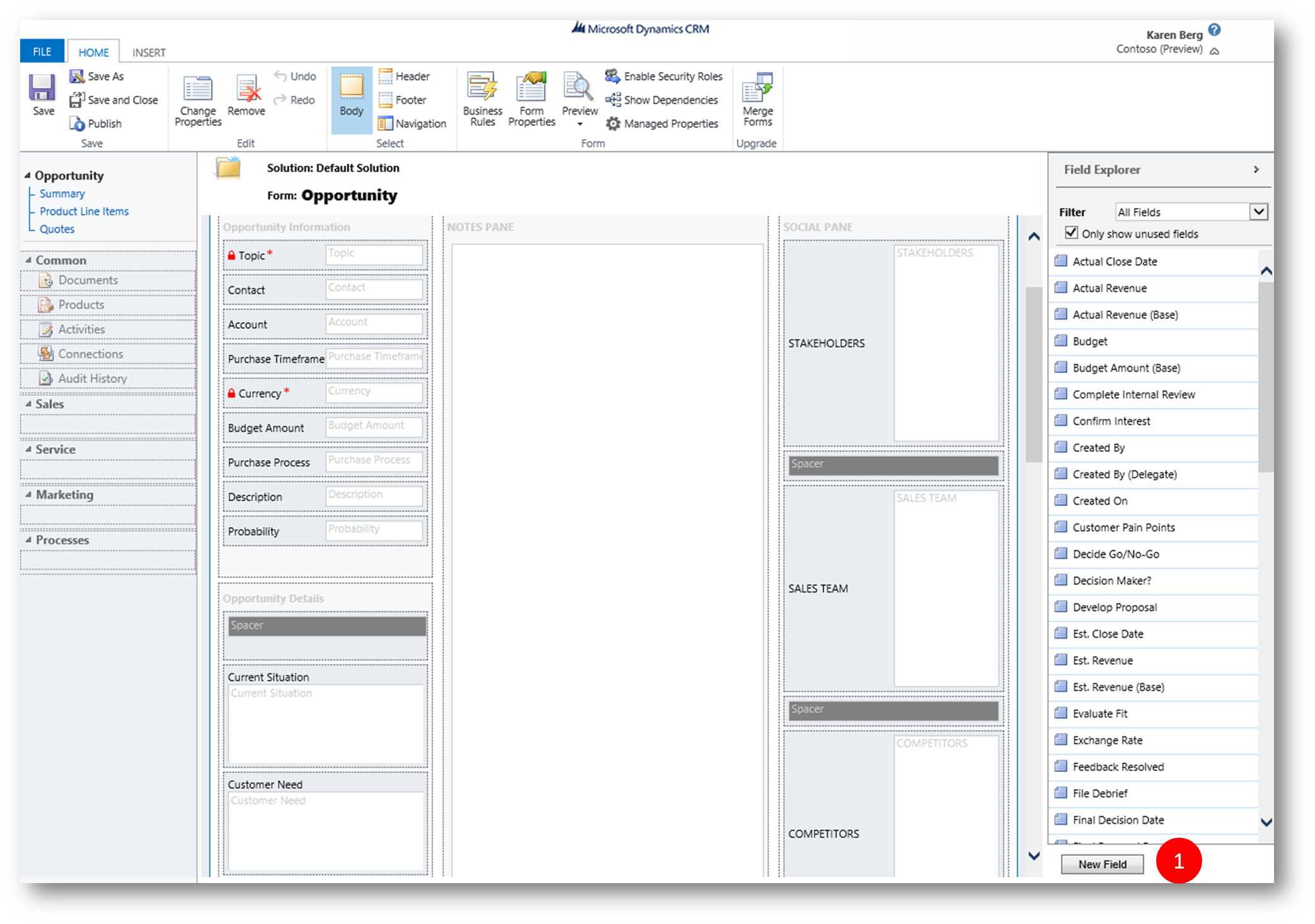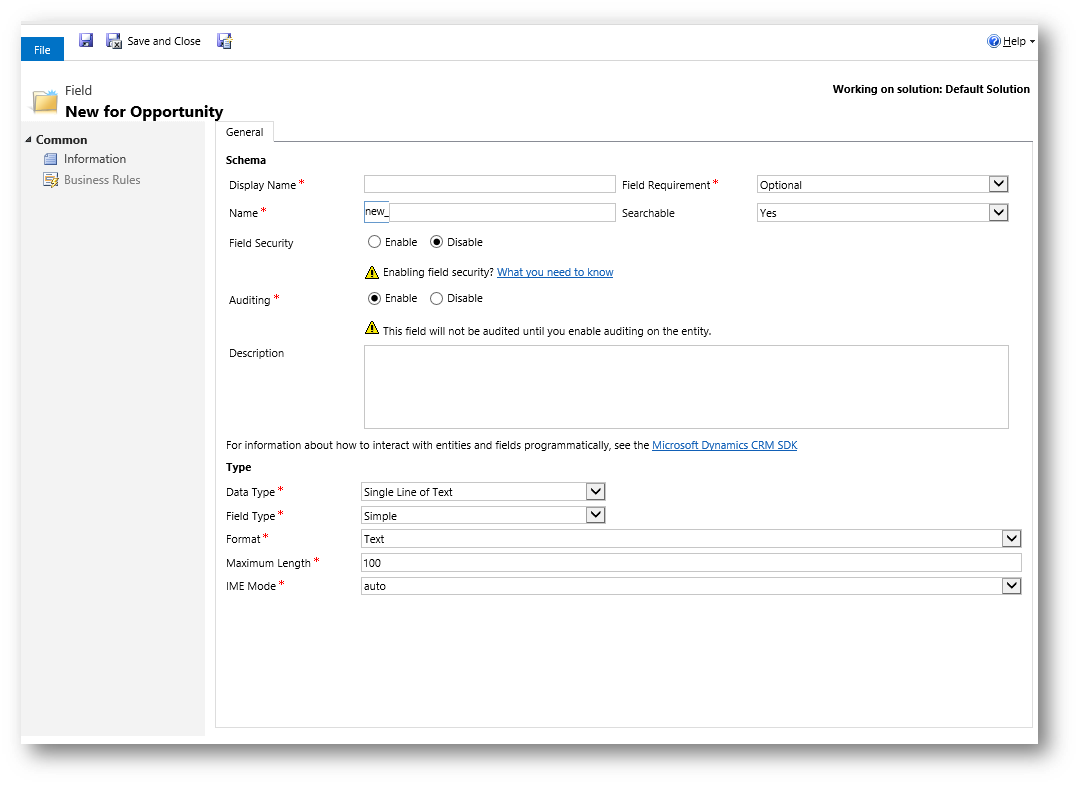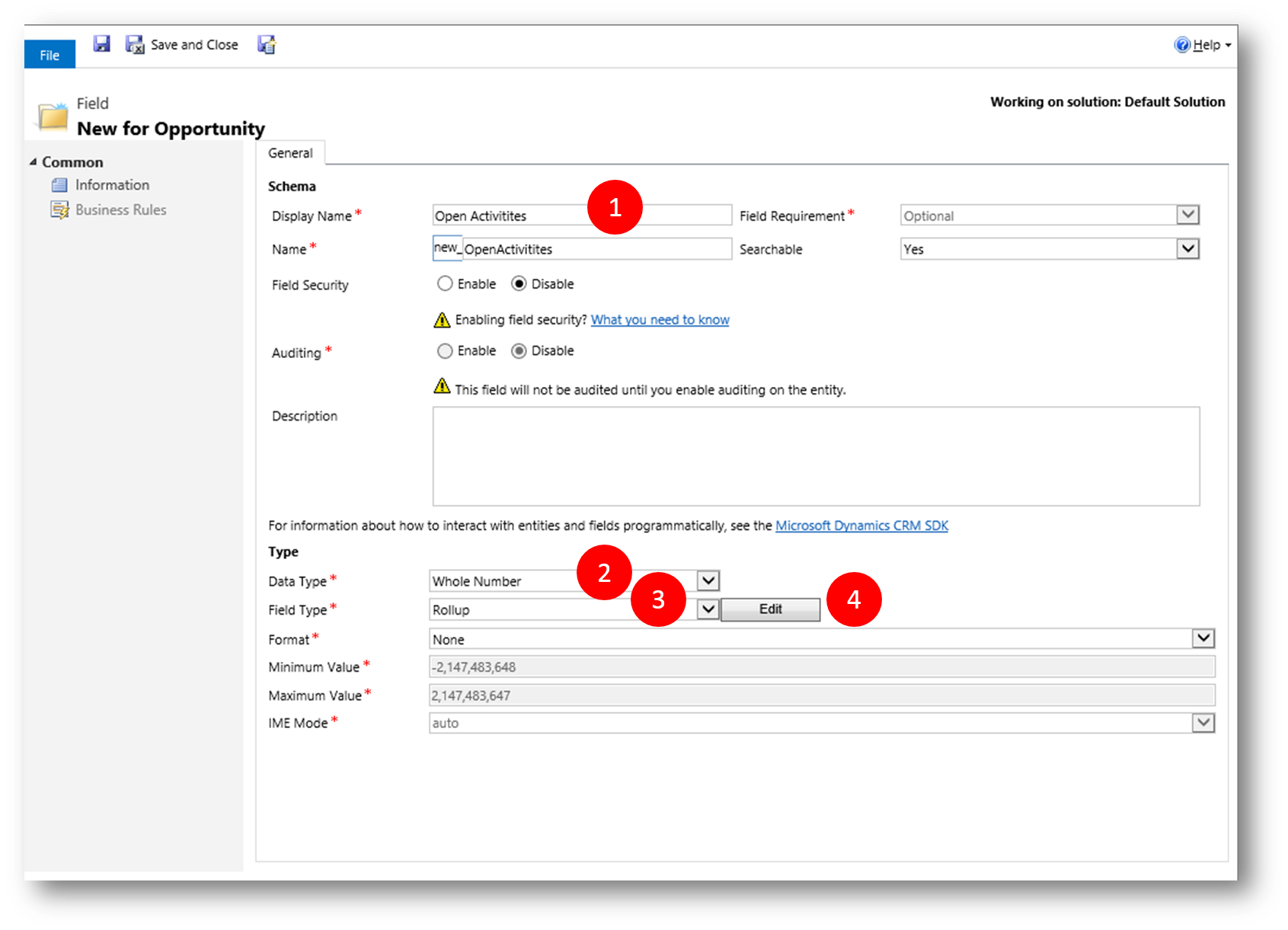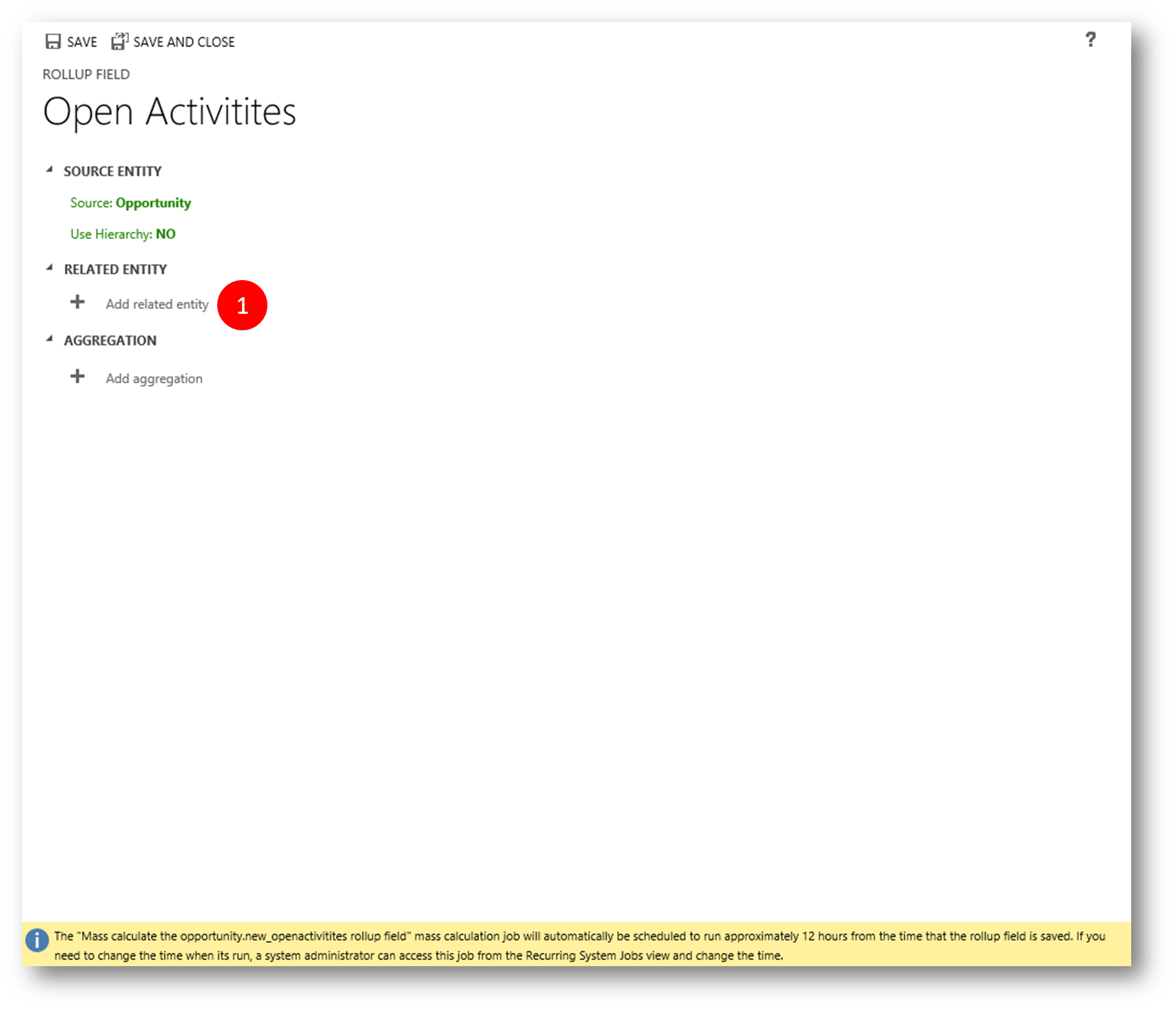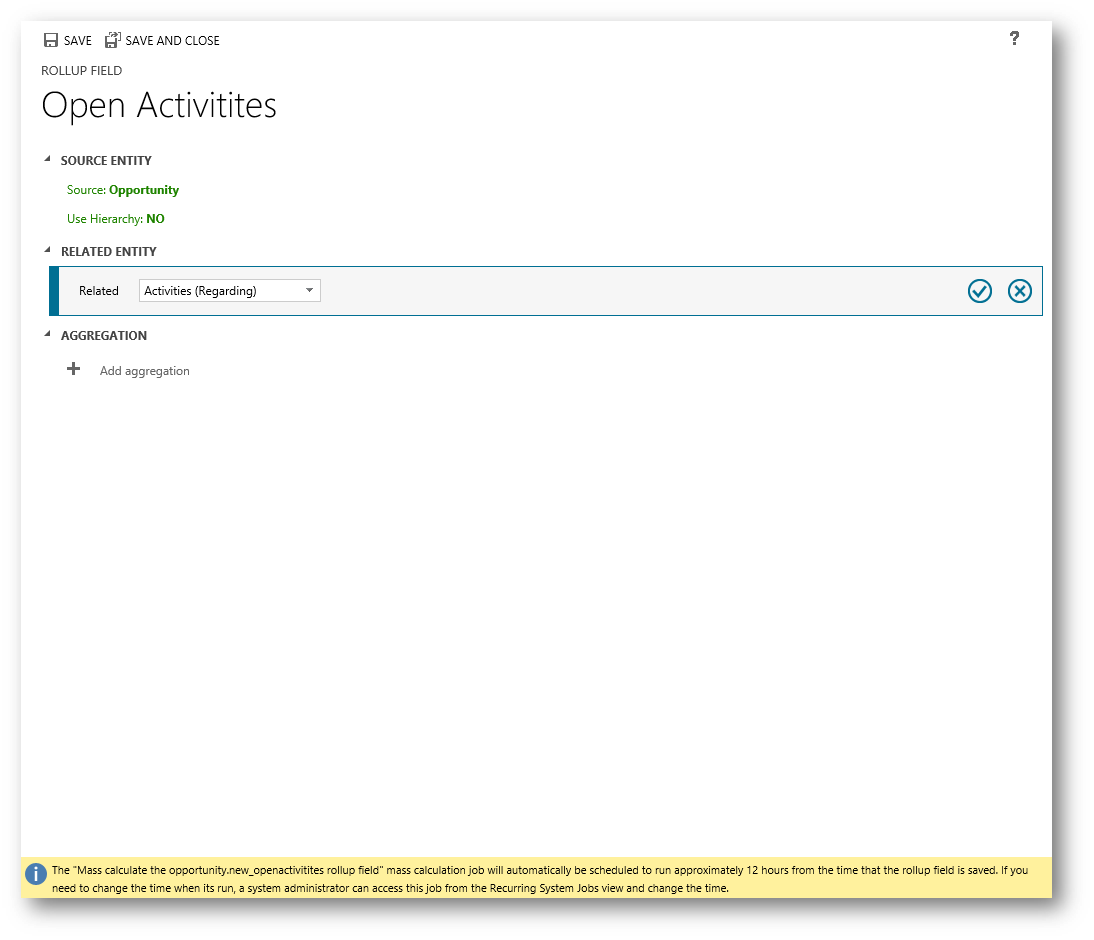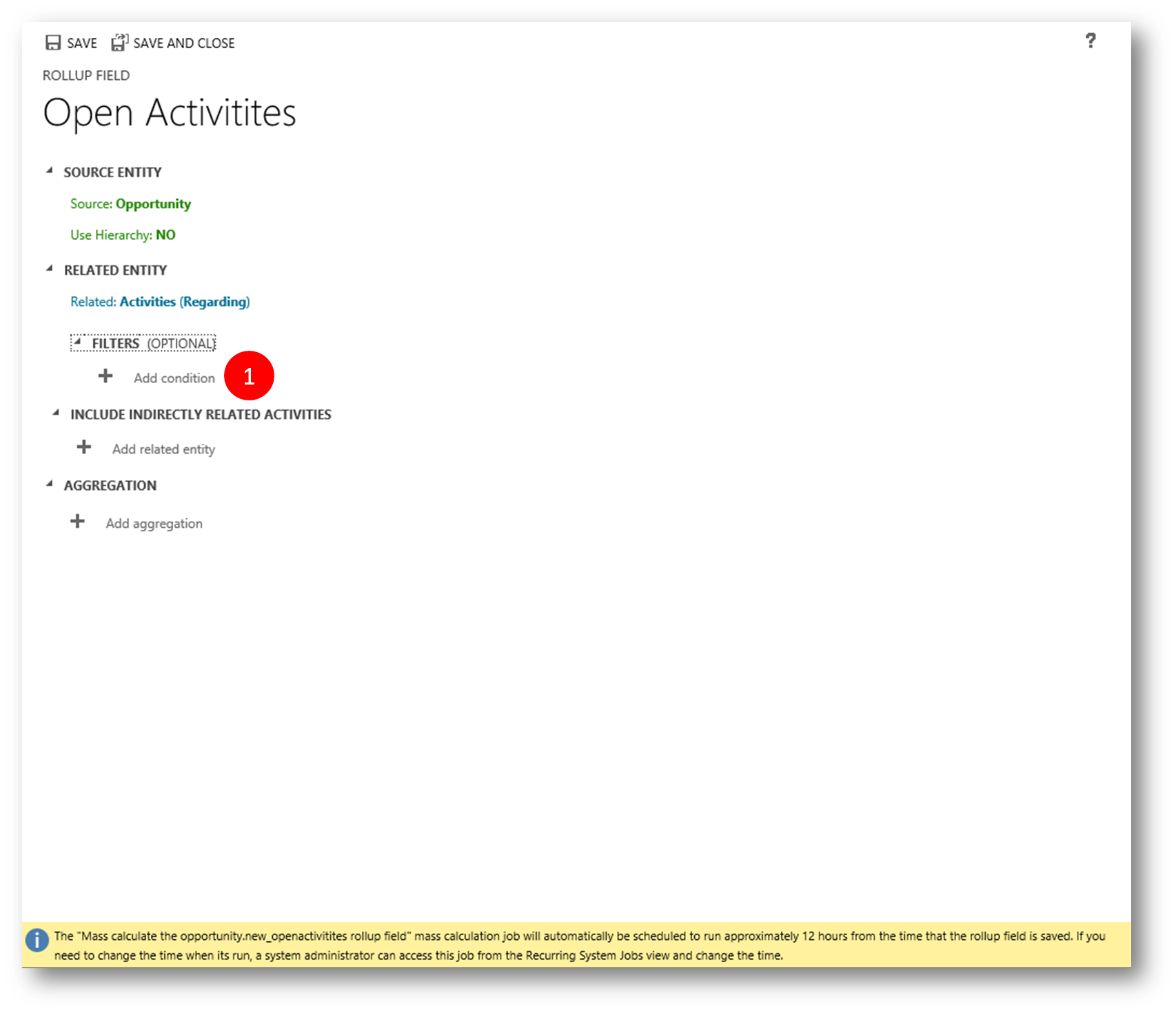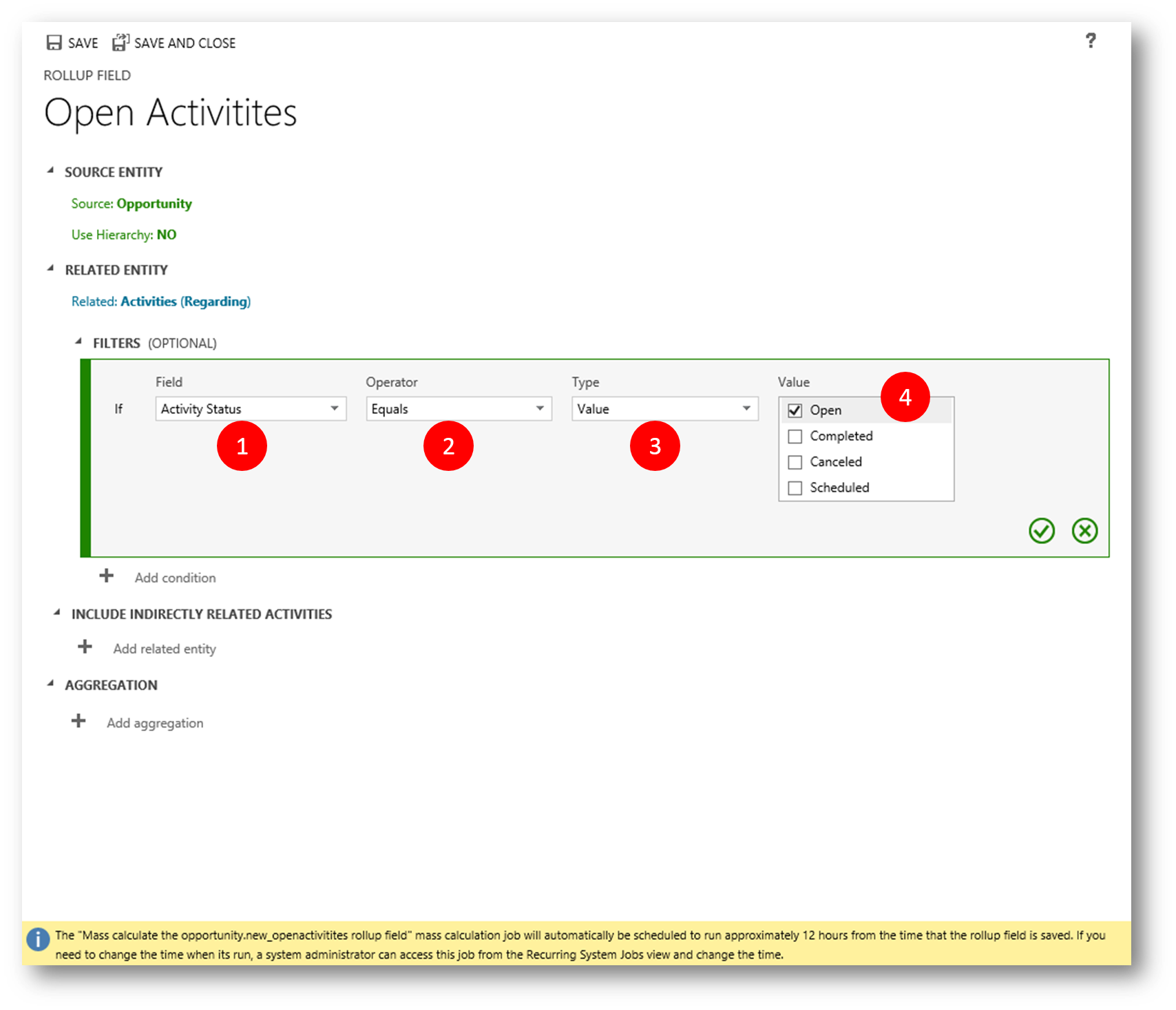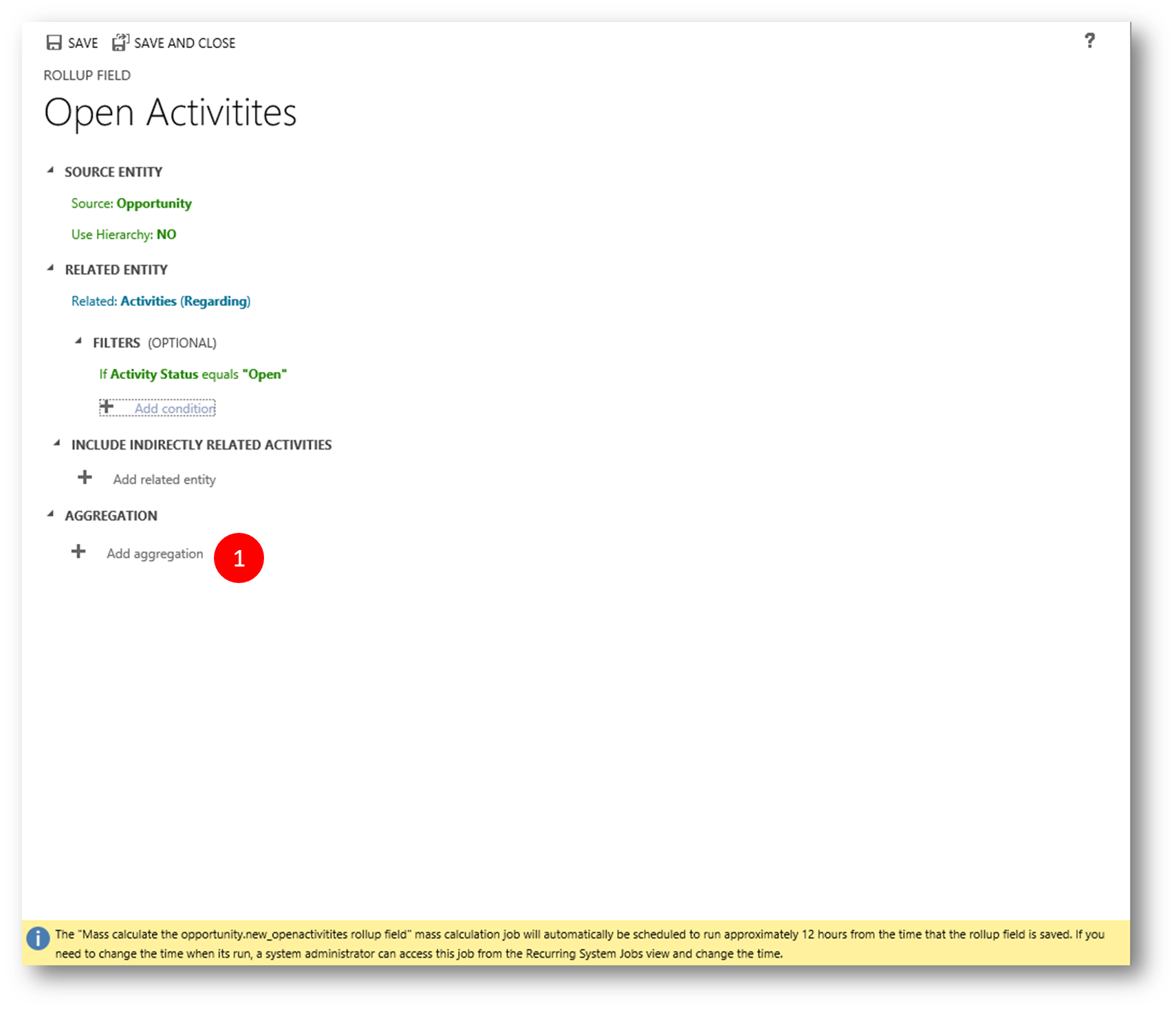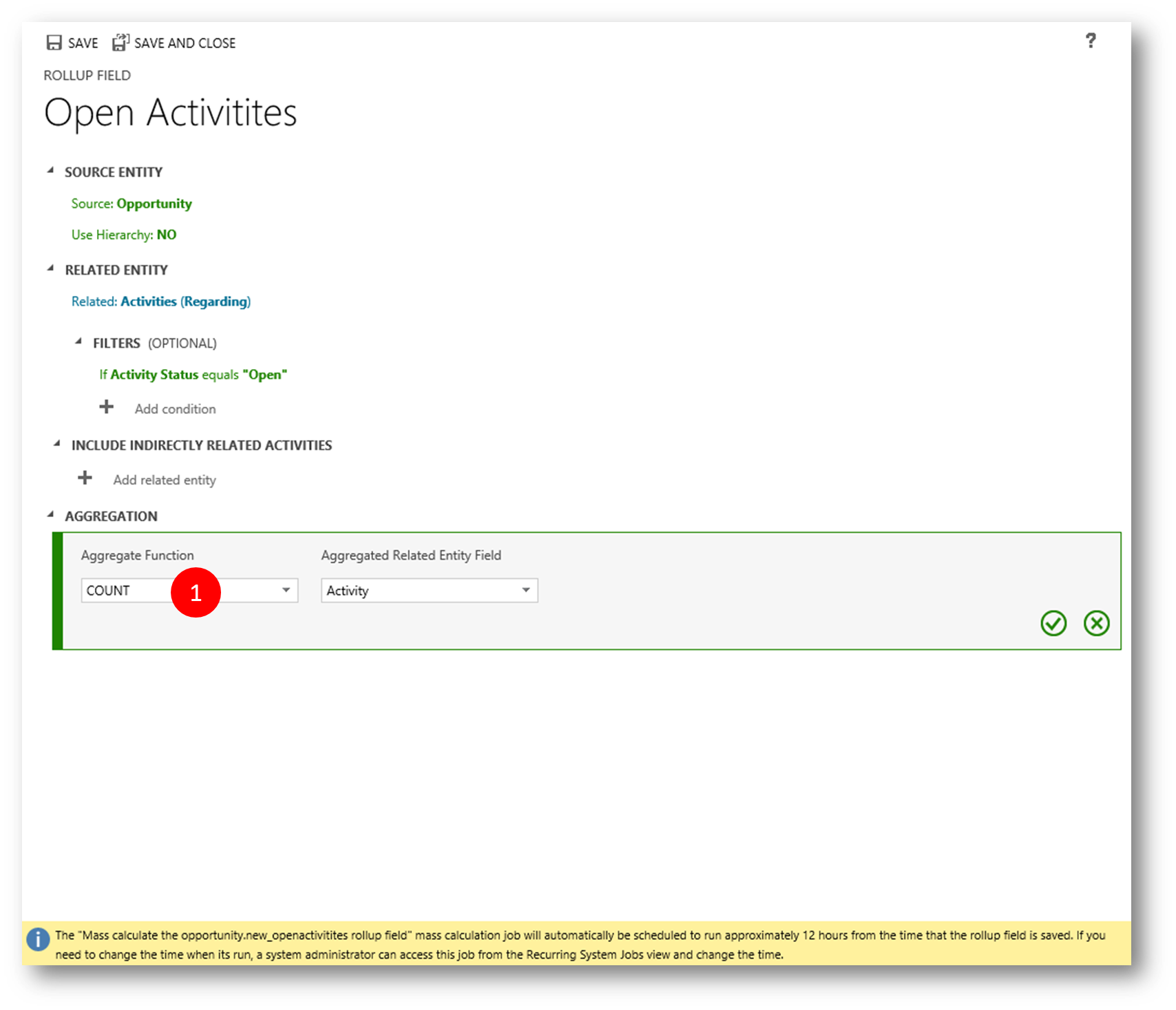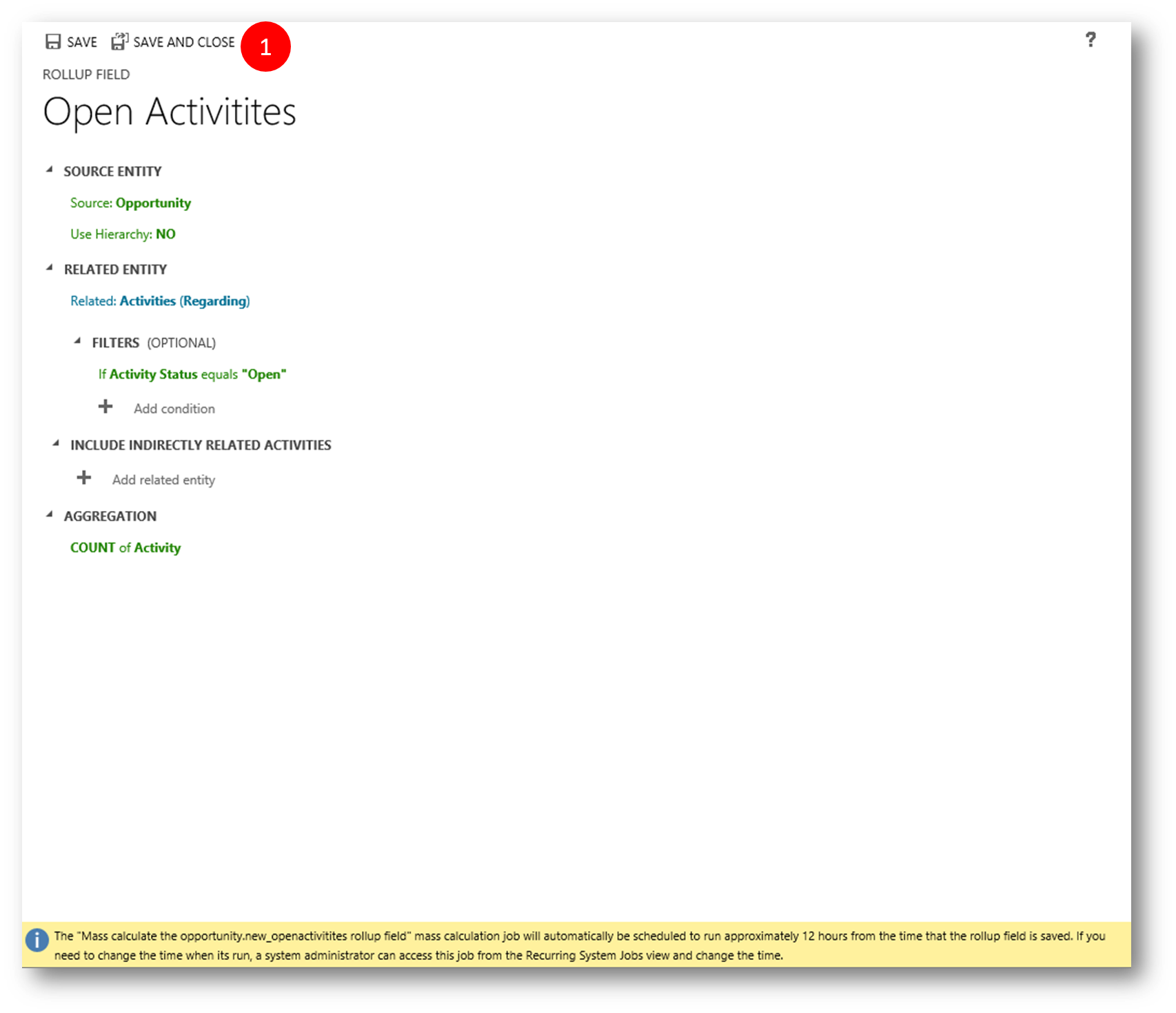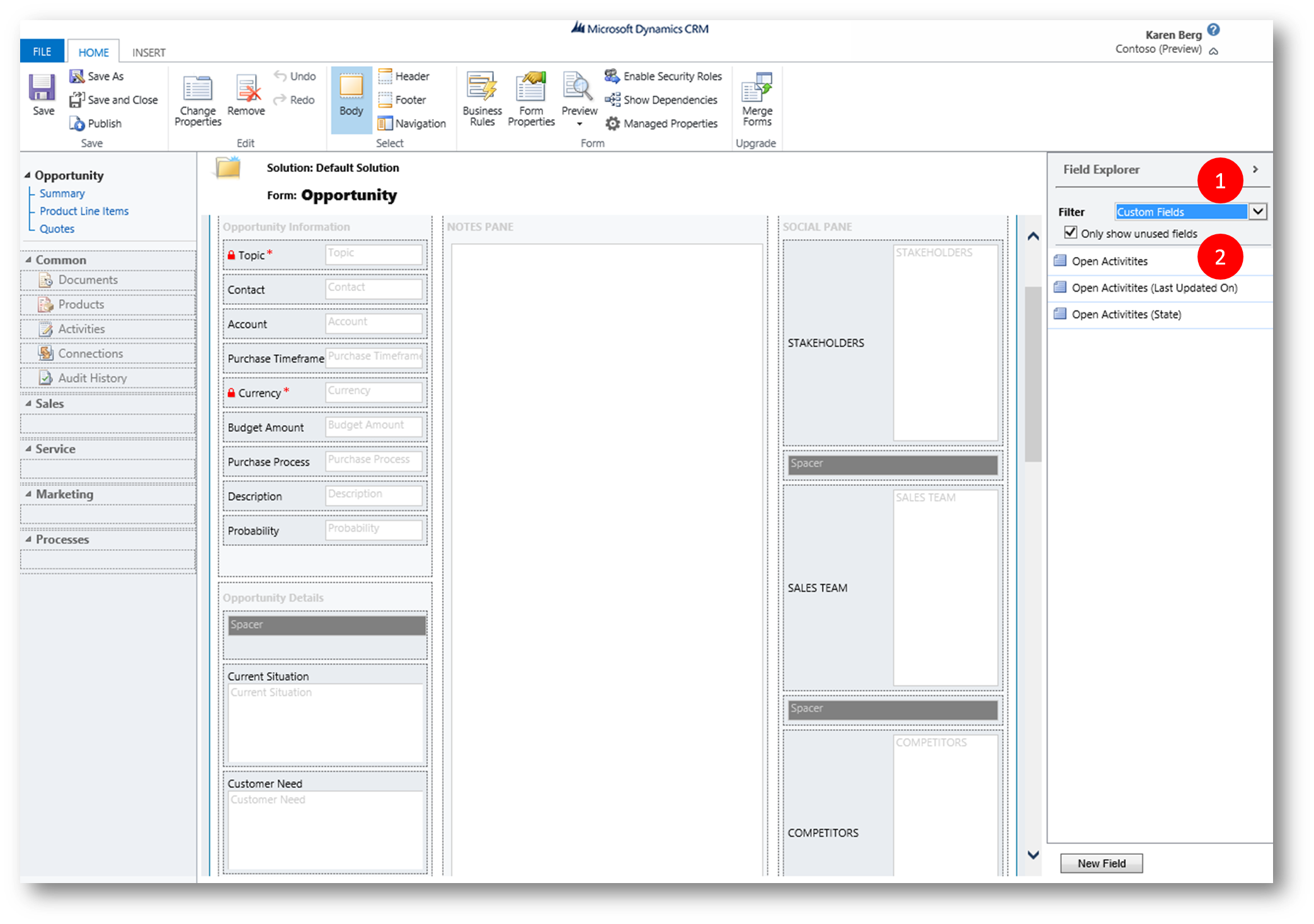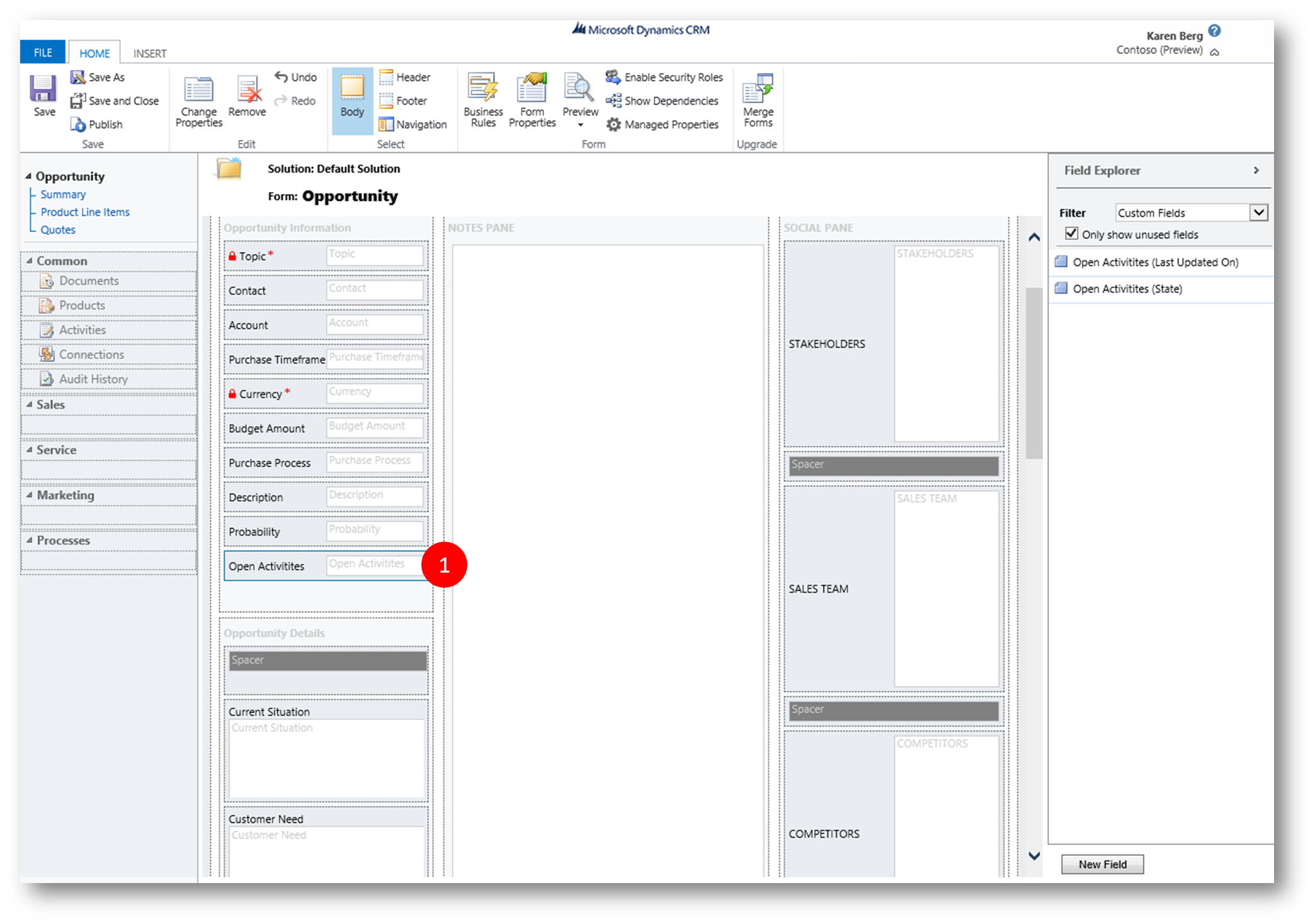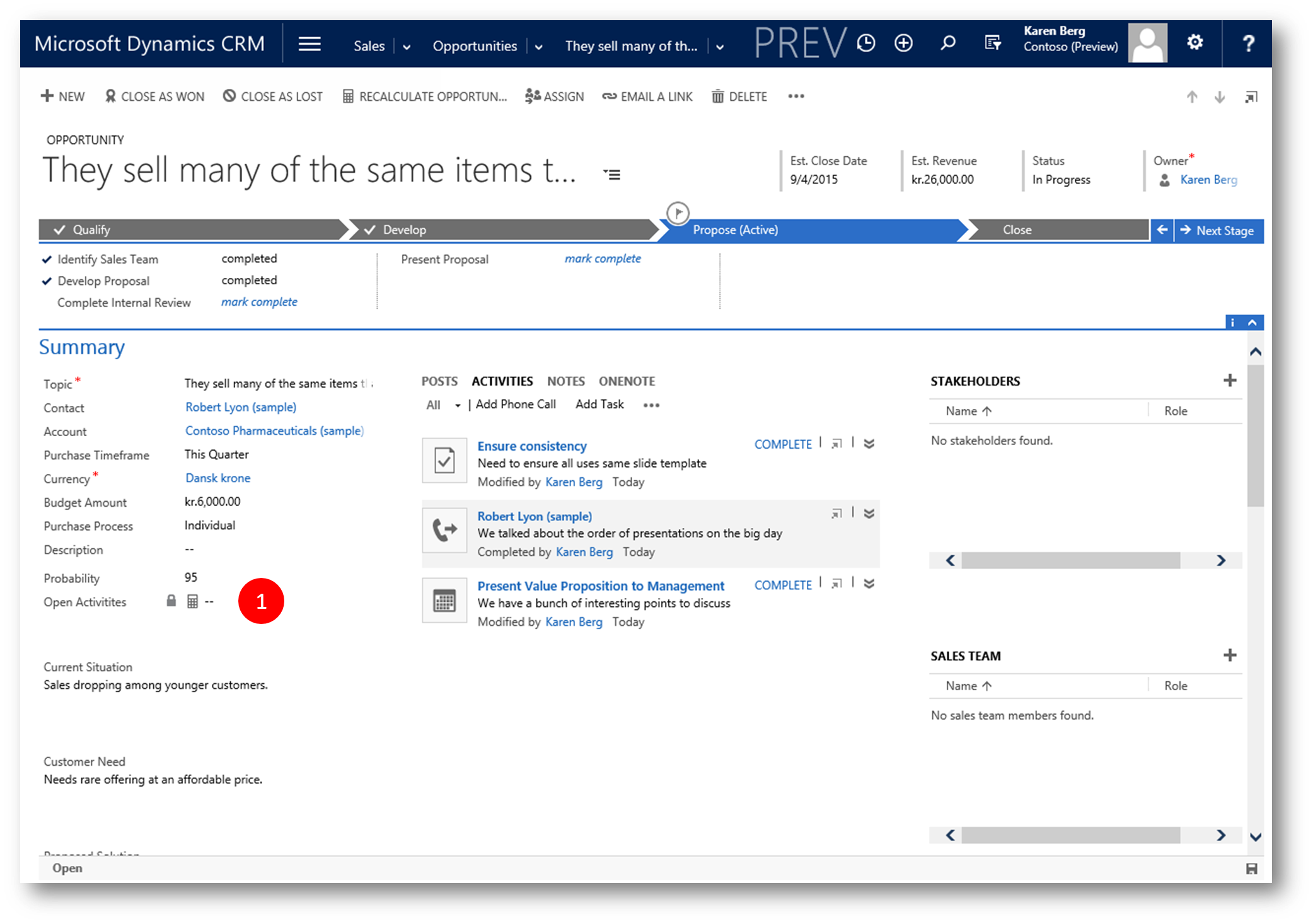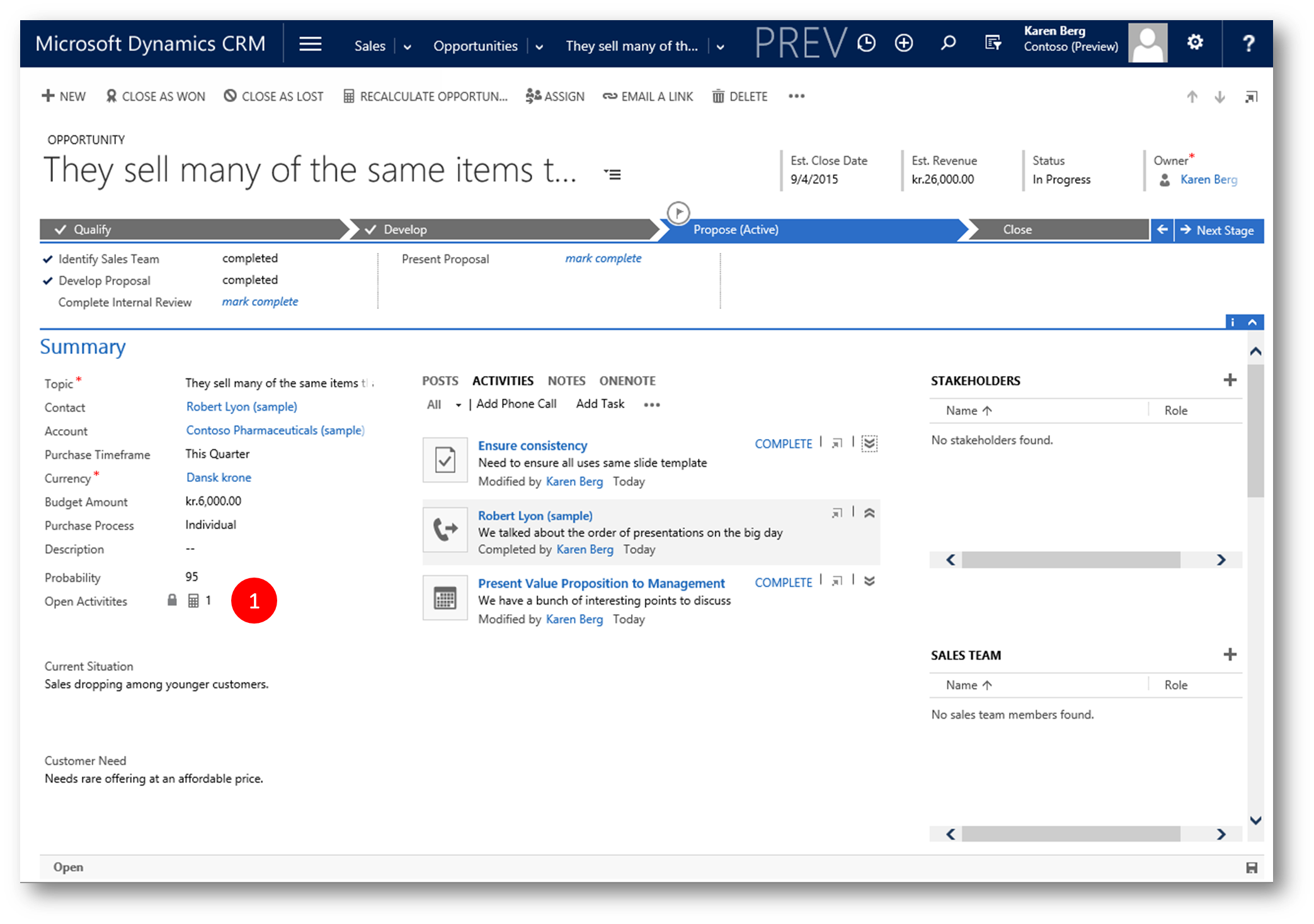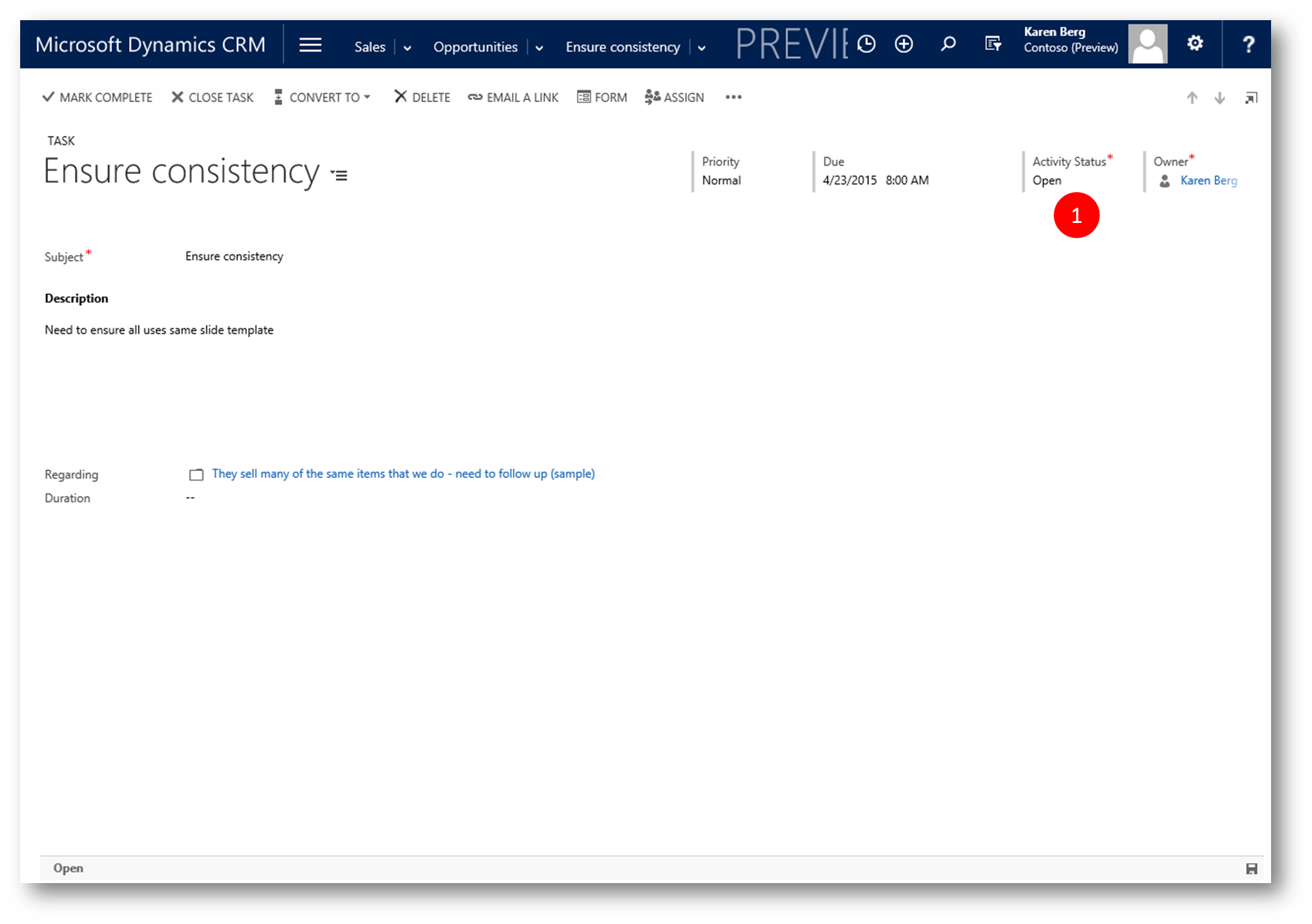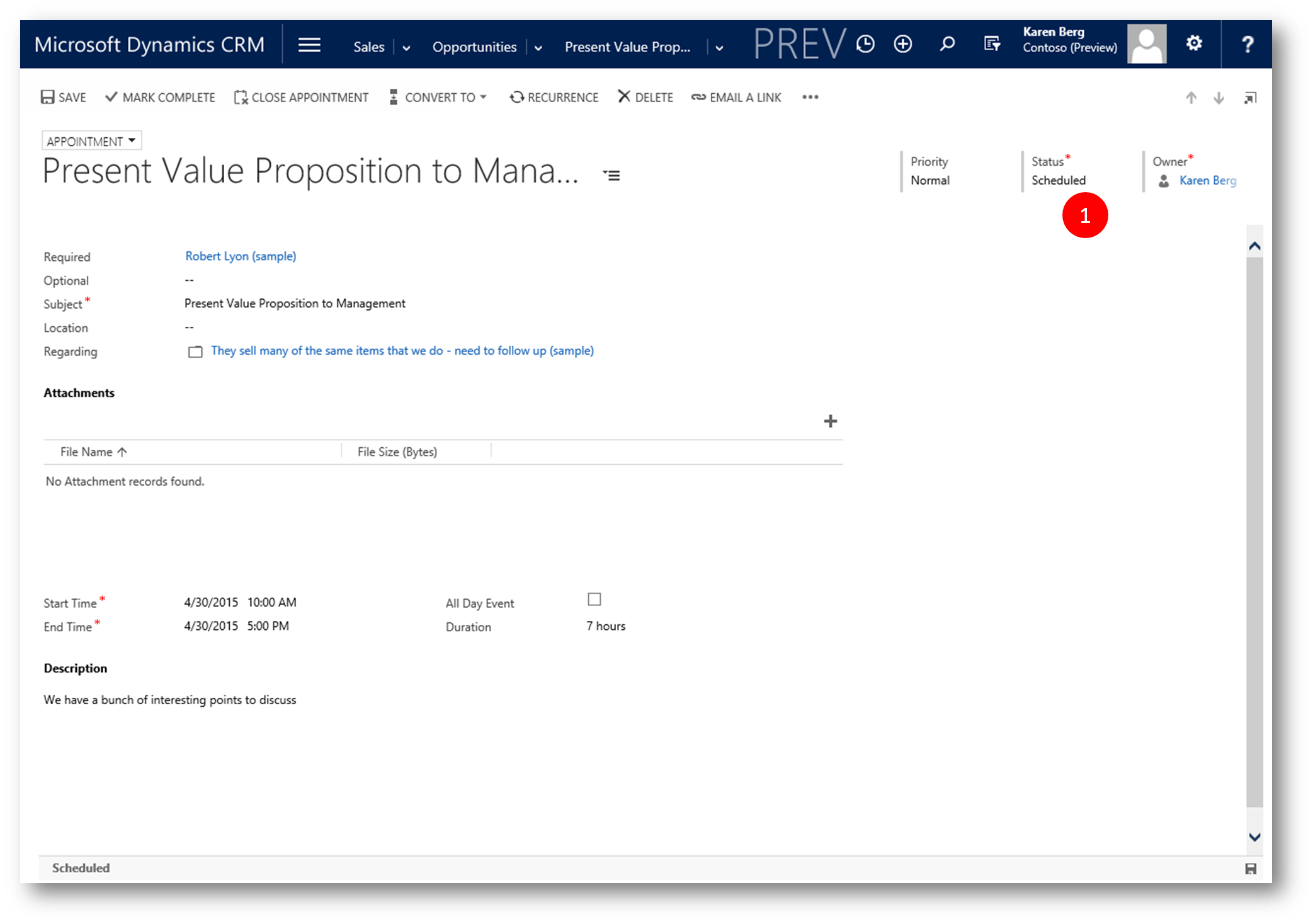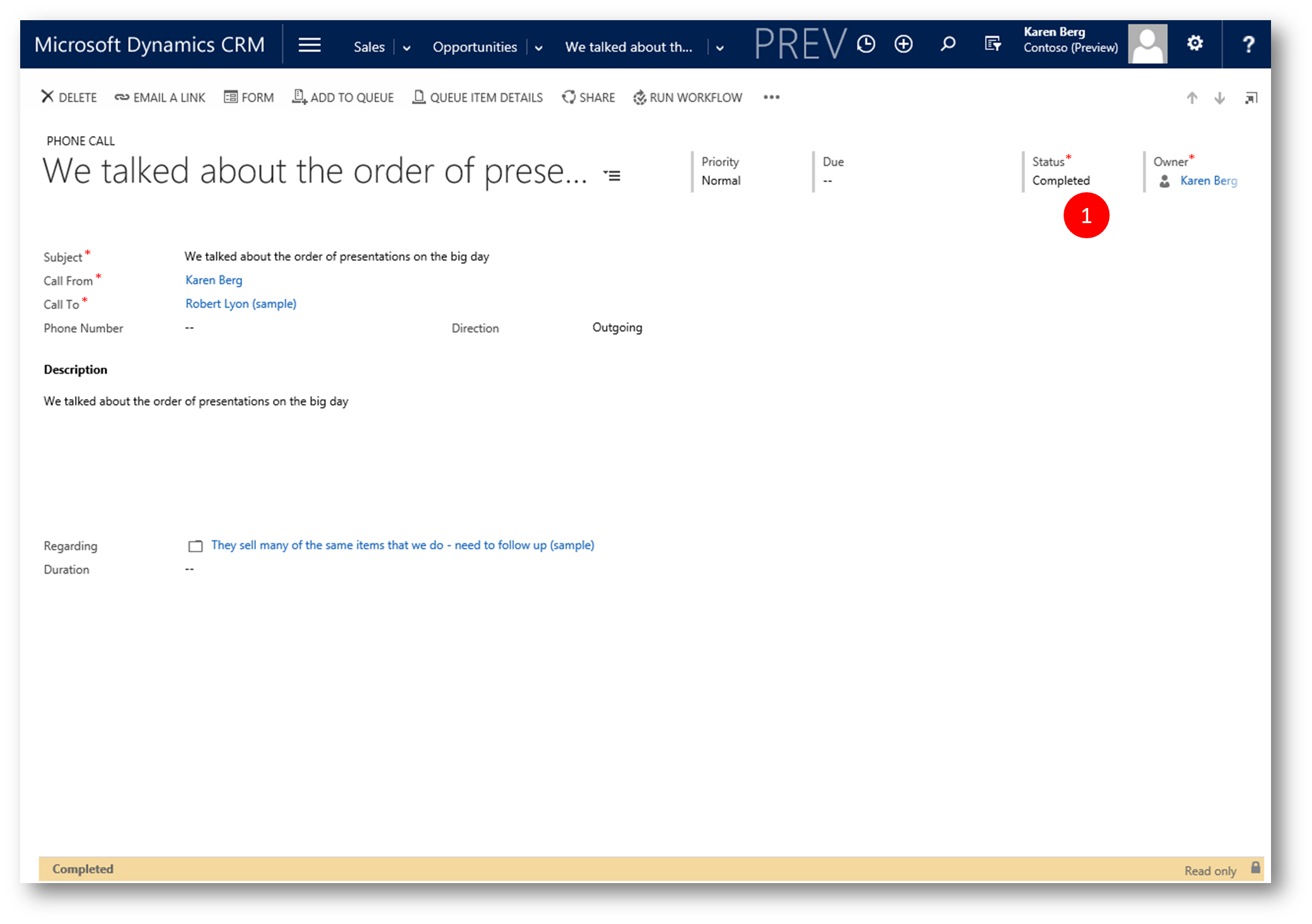Enhancements to the RollUp field in CRM Online 2015 Update 1
In CRM 2015 we introduced rollup fields to help you obtain insights into data by monitoring key business metrics.
In CRM Online 2015 Update 1 we are further enriching your experience with the rollup fields by adding new capabilities, eg. Aggregating data over the base Activity entity across all related activity records, such as phone calls, mails, or appointments.
In CRM 2015 if you need to aggregate all the child activities of an an entity, you'd need aggregate them individually (all phone calls, then all tasks, then all appointment a.s.o) and finally aggregate all the counts.
Example: Aggregate data from child activities
In this example I'll add a Rollup Field to an Opportunity to count all open activities for the record. I need the Rollup field to display how many open activities remains for an opportunity record.
I open an opportunity
The opportunity has no activities at this point
So I add three activities of different type from the activity pane; an appointment, a task, and a phone activity
Appointment
Phone Call
Task
Now three activities listed in the Activity Wall of the opportunity
Next up is creating a RollUp Field and add it to the form
I click the More menu ( ... ) and then Form
I click the Add Field button at the lower right part of the form edit
I type "Open Activities" for the Display Name (1)
I select "Whole Number" as Data Type (2), and "Rollup" for Field Type (3). The Edit button (4) becomes visible
Then I click the Edit button
Under "Releated Entities" I select "Activities (Regarding)"
I click "Add condition" to add a filter, and then I select "Activity Status" as "Open"
Under "Aggregation" I click "Add aggregation" and select "Count" (to get the aggregate count of activities)
To close the definition of the RollUp Field settings and return to the form editor I click Save and Close
Back in the form editor I drag and drop the newly added rollup field (2) to the form.
To return to the opportunity record I Save and Publish the changes and Close the form editor.
Back in record i see the new RollUp Field "Open Activities"
I mouse over "Open Activities" field, and click Refresh icon to see the aggregate count of one open activity
The RollUp field calculation is correct - I do have three acitivities, but the only activity with the status Open is the Task. The status of the appointment is Scheduled and the status of the phone call is completed
I hope you'll enjoy the enhancements to the RollUp field in CRM Online 2015 Update 1
See also
- Define rollup fields - link