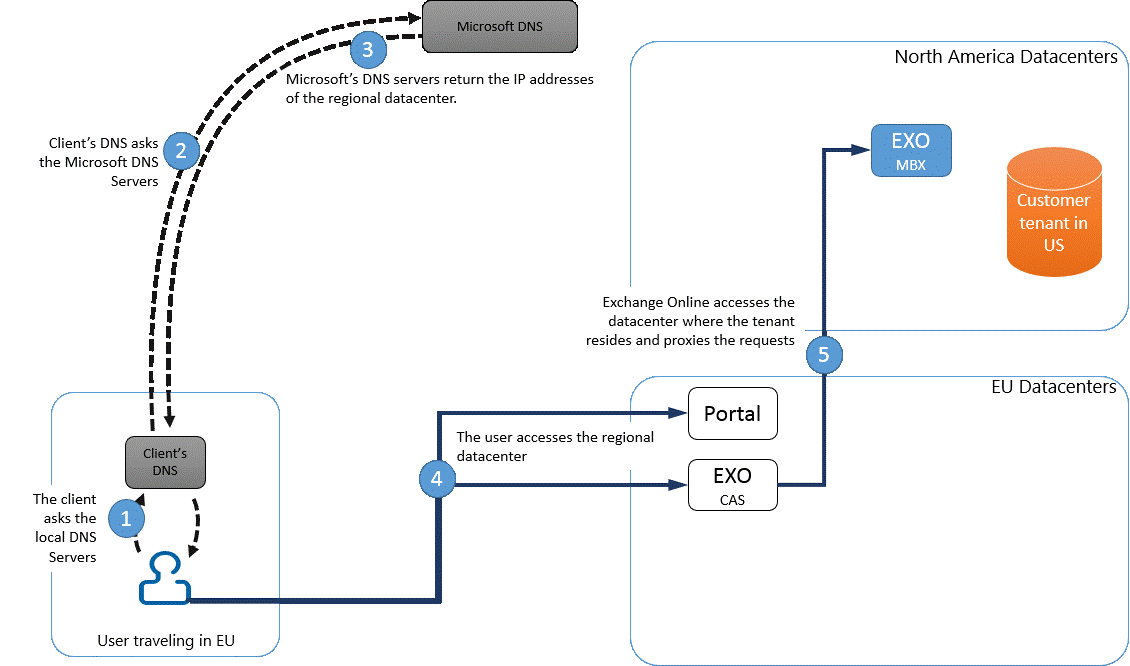Optimizing Network Connectivity Tips
My collegue Paul Collinge has performed numerous Office 365 Network assessments and reactive visits to resolve issues for customers and to him its apparent that the vast majority of issues are seen time and time again.
Hence he has compiled his top 10 tips for you to optimize your O365 network performance and prevent issues from occurring in future.
- TCP Window Scaling
- TCP Idle time settings
- Latency/Round Trip Time (RTT)
- Proxy Authentication
- DNS performance
- Proxy Scalability
- TCP Max Segment size
- Selective Acknowledgement
- DNS Geo location
- Application Level troubleshooting
Read Pauls full blog post "Top 10 Tips for Optimising & Troubleshooting your Office 365 Network Connectivity" here
On TechNet you can also find a brilliant article on how client computers connect to Office 365 tenants, depending on the location of the client computer and Office 365 tenant datacenter.
For example, when you sign in to Office 365, you’re usually connected to the closest datacenter in your region. Then, say you open an email - to show you what’s in the email - a second connection might be opened between that datacenter and the datacenter where your tenant is. Datacenter-to-datacenter connections are very fast, so using that type of connection to get your email content from the Exchange server is quick.
Read the full article "Reference: Client connectivity" here