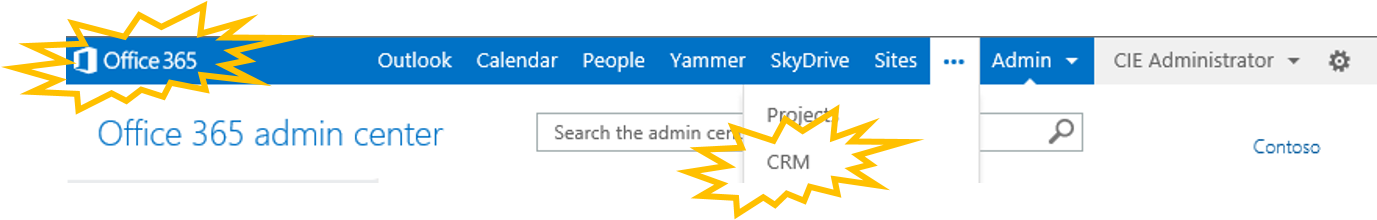Integration Guide: Microsoft Dynamics CRM Online and Office 365
The guide - "Integration Guide: Microsoft Dynamics CRM Online and Office 365" have been updated in June 2014 to include the new CRM Online Spring Wave capabilities
You can extend the power of your Microsoft Dynamics CRM Online with the freedom to work where and when you choose with the online services of Microsoft Office 365. Office 365 delivers the power of cloud productivity to businesses of all sizes, helping to save time and money, and simplifying cross-application integration with Microsoft Dynamics CRM Online.
The guide is intended for administrators and technical decision makers in your company who want to gain experience with Microsoft Dynamics CRM and Office 365 to evaluate better their benefits for your company.
In the guide you'll find helpful information about the following topics:
- Add an Office 365 trial subscription to Microsoft Dynamics CRM Online
- Add users, licenses, and security roles
- Add users
- Assign Office 365 and CRM licenses to users
- Assign Microsoft Dynamics CRM security roles
- Access CRM from the Office 365 admin center
- View admin resources
- Manage user account synchronization
- Decide on a user management approach
- Tip for admins: provide a single sign-on organization URL for your users
- Sign in to CRM Online services
- For admins: sign in to the Office 365 admin center
- End users and https://login.microsoftonline.com
- Direct sign in to CRM Online
- Direct sign in to Microsoft Social Listening
- Direct sign in to Microsoft Dynamics Marketing
- Set up CRM Online to use Exchange Online
- Deployment Scenarios
- Scenario 1: Server-side synchronization
- Scenario 2: Microsoft Dynamics CRM for Outlook
- Scenario 3: Email Router
- Set up CRM Online to use Sharepoint Online
- Assign user permissions to the Team SharePoint site
- Configure CRM Online for SharePoint document management
- Configure a new organization
- Configure an existing organization already using the List Component
- Using Document Management
- Set up CRM Online to use Lync Online
- Set up Lync in Microsoft Dynamics CRM Online
- Tracking Lync calls
- Set up CRM Online to use Social Listening
- Set up CRM Online to use Dynamics Marketing
- Set up CRM Online to use Yammer
- Activate Yammer in the Office 365 admin center
- Connect Microsoft Dynamics CRM Online to Yammer
- Check your Office 365 service health
Download the guide here: https://www.microsoft.com/en-us/download/details.aspx?id=35776