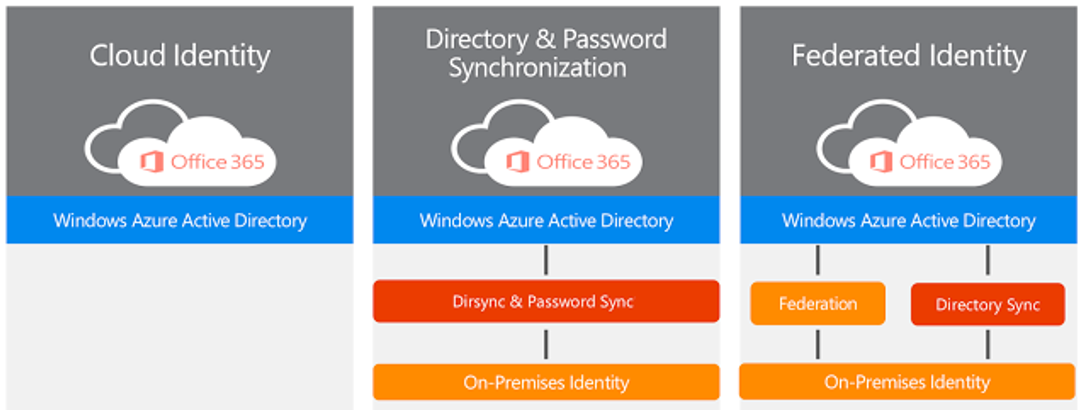Synching your AD and setting up SSO with CRM Online
There are several exciting benefits to CRM Online being part of the Office 365 ecosystem, but one of the biggest is the ability to link your company's Active Directory system to CRM.
This allows you to manage all your users in one place, sign in to CRM Online with your existing credentials (known as single sign-on, or SSO), and even control access to multiple CRM organizations by using Active Directory.
If you have a large organization that uses Active Directory to manage your users and groups, setting up Active Directory synchronization will allow you to manage all of your CRM Online users in a central location, avoiding the need to manage multiple user accounts and passwords. In the Office 365 portal, each user record automatically includes user details such as phone number, which is populated from the corresponding user entry in Active Directory. After you assign a CRM license to a user in the Office 365 portal, the user (and all associated details) will appear within the CRM application. If the user's name or other information is updated in Active Directory, any changes will automatically propagate to CRM.
Setting up Active Directory synchronization and Single Sign-On (SSO)
Before setting up Active Directory synchronization, you'll should check out the Single Sign-On Roadmap and decide if you are interested in setting up SSO. With SSO, users will not need to enter a user name and password to access CRM. Instead, users browsing to the CRM Online website will automatically be authenticated by using their existing Active Directory credentials. If your company has multiple Office 365 tenants please note that we are currently supporting SSO between your Active Directory and (only) one of the tenants.
If setting up SSO is not feasible in your environment, consider the less complex alternative of using Password Sync, which will seamlessly synchronize your Office 365 account passwords with those in your Active Directory.
After you've determined whether or not to use SSO, you're ready to set up the Active Directory synchronization. To make this process easier, we have provided a tool called DirSync, which empowers you to control and manage user accounts in the traditional way by using Active Directory Users and Computers. Many of the attributes from your local AD Global Address List (GAL) can be synchronized automatically to the cloud
Read more here
See also