Understanding the concept of a CRM Online user on Office 365
Microsoft Dynamics CRM integration with Microsoft Office 365 adds a new dimension to the concept of a user.
User records are stored in both systems’ databases, and are synchronized. In addition, different types of users may exist to handle the situation where a user exists in one system but not the other.
In this blog post I'll describe these types of users, the data that is synchronized, and how to create, update, and delete a synchronized user. This applies to customers who access Microsoft Dynamics CRM Online through the Microsoft online services environment.
# |
User Type |
Description |
A |
Full user |
A user who is licensed for full use of Microsoft Dynamics CRM Online, and is synchronized with Office 365. |
B |
Non-interactive user |
A user who is synchronized with Office 365 but can only access Microsoft Dynamics CRM Online using the web services. |
C |
Synchronized user
|
A user who is not licensed to use Microsoft Dynamics CRM Online but who exists in, and is synchronized with, Office 365. This user appears as a regular user to other users of Microsoft Dynamics CRM Online, and can own and share records and is similar to a disabled user. This type of user can be created through the Microsoft online services portal or by assigning the user a license through the Admin page. If desired, the license can be removed after the user is synchronized to Microsoft Dynamics CRM Online. |
D |
Stub user |
A user record that has been created as a placeholder. For example, records have been imported that refer to this user but the user does not exist in Microsoft Dynamics CRM Online. This user cannot log in, cannot be enabled, and cannot be synchronized to Office 365. This type of user can only be created using the Create method or the CreateRequest message, or through data import. Data import always creates stub users. |
The following table describes the different types of users for Microsoft Dynamics CRM Online and how they interact with the Microsoft Dynamics CRM application, web services, and with the Microsoft online services portal.
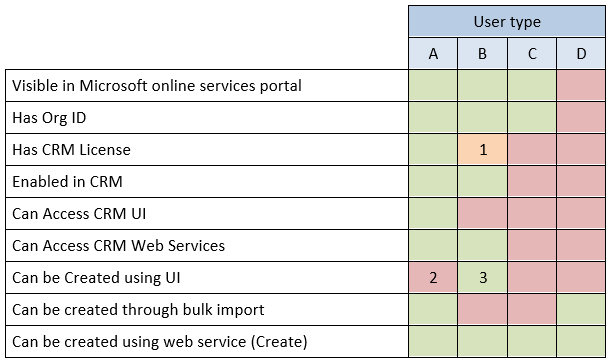
1: Yes or No
2: Only in Microsoft Online Portal
3: Using Microsoft Online Portal and CRM UI
Read more here: Synchronized Users in Microsoft Dynamics CRM Online and Office 365
See also
- List of attributes that are synchronized to Office 365 and attributes that are written back to the on-premises Active Directory Domain Services - link