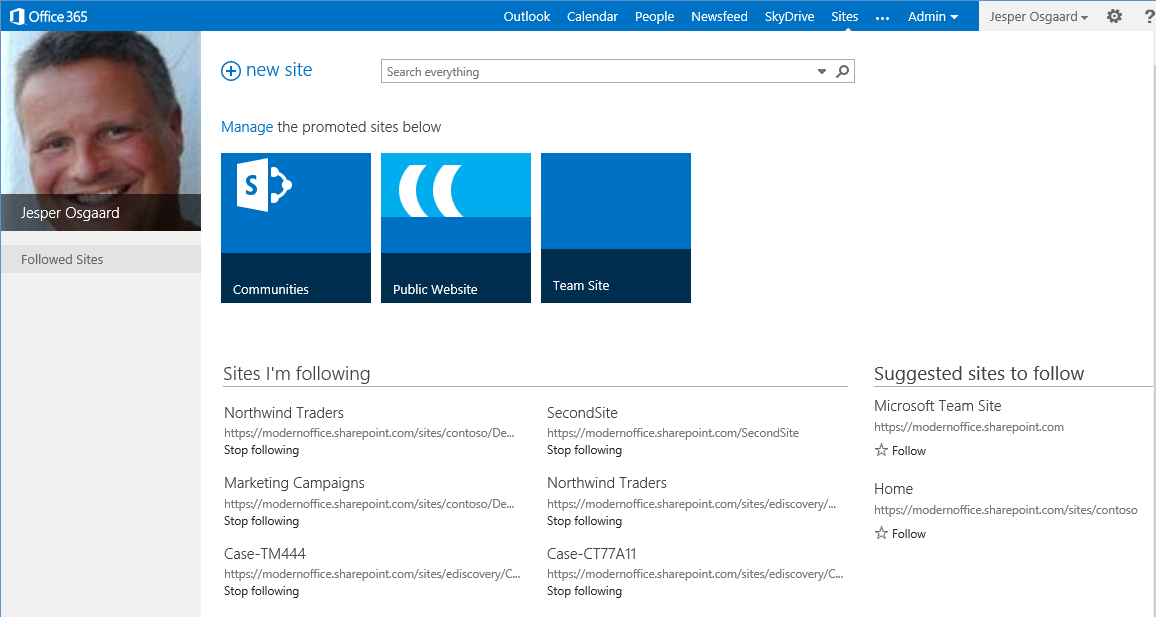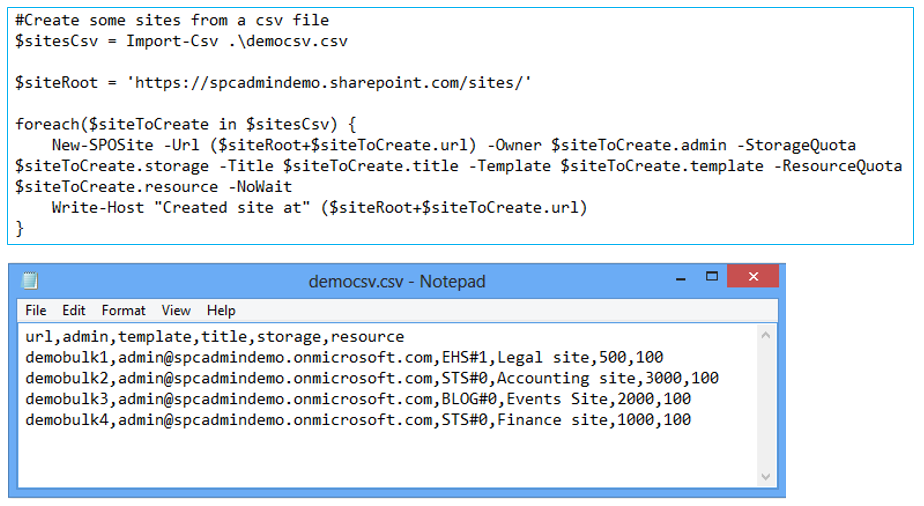What’s new in Microsoft SharePoint Online
The new SharePoint Online, available with Office 365, includes a wide variety of improvements and new features.
Discover how SharePoint Online can help you share your work and work with others, organize your projects and teams and discover people and information.
Share
- Social features
- Collaborate with external users
- Community site
- OneNote integration with team sites
- New ways to work with video and rich media (SharePoint Online Enterprise plans only)
Organize
- Document libraries
- Keep track of important SharePoint sites on your Sites page
- Keep track of your tasks
- Project sites & site mailboxes
Discover
- Search
- Business intelligence
Build
- Site customization
- Public website
- Workflows (SharePoint Online Enterprise plans only)
- Apps for SharePoint
- External data access
Manage
- Security, site management, and site upgrade
- Information rights management
- eDiscovery and case management (SharePoint Online Enterprise plans only)
- Preservation of content (SharePoint Online Enterprise plans only)
Read more here.
Administration Center
On top of the above you might also want to check out how you as an Admin can automate SharePoint Online management tasks using remote Windows PowerShell, e.g. create a bunch of sites from code.
See the article "The new SharePoint Online Administration Center—more customer control" here
See also
- SharePoint Online Management Shell - link