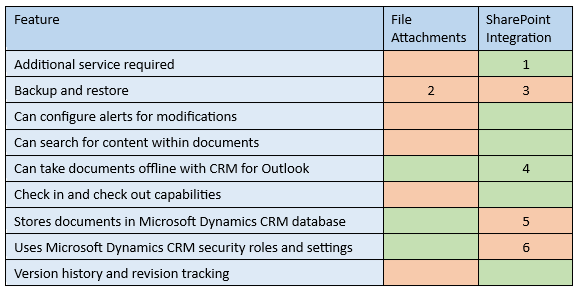Differences Between Using File Attachments and SharePoint Online Integration in CRM Online
If your organisation have more complex document management needs than merely being able to attach a document to a CRM Online record, the integration between CRM Online and SharePoint Online offers great additional features and benefits.
The following table compares the differences between using file attachments and the SharePoint Online integration for your document management needs in CRM Online.
Green is Yes, Red is No, please see notes below the table.
Notes
- SharePoint Online Standalone, or Office 365 plan (P1 excluded)
- Cannot restore to a point in time
- You can back up SharePoint Online data manually – see this article
- In Outlook 2010 using SharePoint Lists (in the coming version of Office 365 several options exists using File Explorer)
- Hence does not occupy storage space in the CRM Online database (price of additional SharePoint Online storage approximately 10% of CRM Online storage)
- SharePoint Online security settings must be configured separately
See also
- Configuring the List Component in SharePoint Online - link