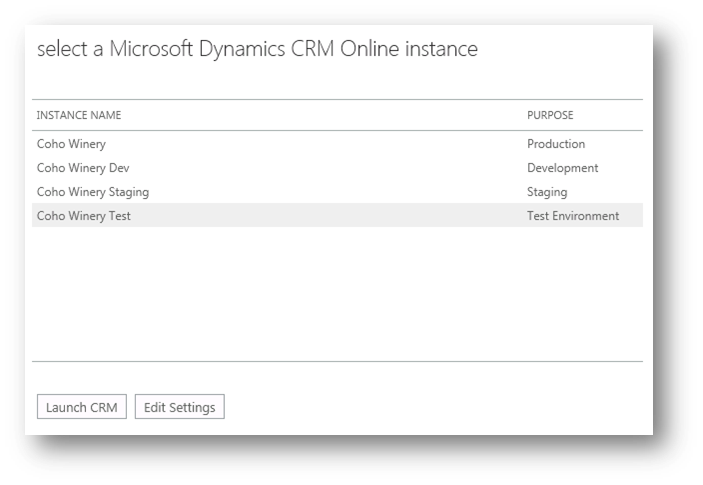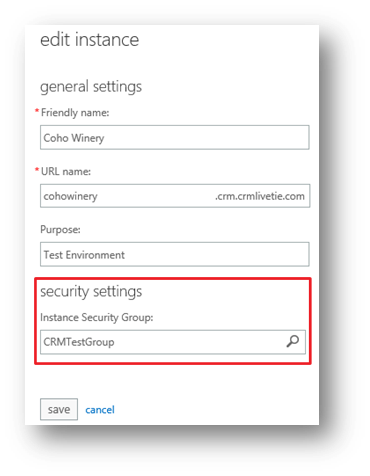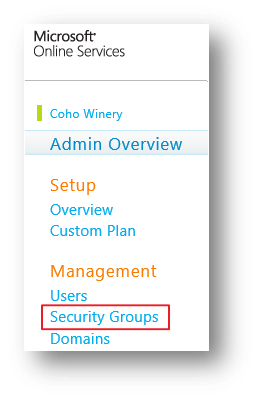New Feature: Multiple Instances in the upcoming release of CRM Online
Microsoft Dynamics CRM Online became available on the Microsoft Online Services portal as part of the Q4 2011 release. This meant that CRM Online is managed on the same billing and provisioning platform as Office 365. In the current release you can only have one CRM instance (aka organisation) associated with the same Microsoft Online Services tenant.
Needing to create multiple tenants to have multiple CRM Online instances meant that you could not access two different CRM instances using the same credentials. This limitation has been removed with the coming release scheduled for december 2012. This opens up new enterprise customer scenarios such as departmental, regional, development, and test CRM Online instances.
Additional instances will be charged at a monthly rate per instance and do not require additional CRM user licenses. Each user with a single CRM license can access all of the instances that are part of the subscription for their Microsoft Online Services tenant.
Security Groups
However, if your company has multiple CRM instances, you may not want each user with a CRM license to be a member of every CRM instance. For example, you may have 100 users with a CRM license but only want a limited number of users to be a member of your instance that is intended for development.
To provide a way to control which users are created as users in each CRM instance, a new feature was added to be able to associate a security group with each CRM organization.
If a security group is not associated with a CRM instance, all users with a CRM license will be created as users in the instance. If a security group is associated with an instance, only users with CRM licenses that are a member of the instance security group will be created as users in the CRM instance.
When users are added to the group, they are added to the CRM instance. When users are removed from the group, they are disabled in the CRM instance. When an existing instance with users is associated with a security group, all users in the instance that are not members of the security group will be disabled in the instance.
This feature uses the Security Groups feature that is available within the Microsoft Online Services Portal. Any security group available within the Microsoft Online Services Portal can be used to control access to a CRM instance. You can view and create security groups within the Microsoft Online Portal. If you have configured your Microsoft Online Services tenant for Active Directory synchronization, security groups you create in Active Directory will appear in the Microsoft Online Portal and can be associated with your CRM instance
Storage Management
In the coming release the storage purchased for a Microsoft Dynamics CRM Online subscription will be shared across all CRM instances. If 5GB of storage is purchased, that storage can be consumed by any of the CRM instances.
Post General Availability notes:
Important
- Additional instances can only be added to "paid" subscriptions (not trials or IURs)
- Existing trials and/or subscriptions cannot be merged onto an Additional Instance; instead, the customer or partner will need to move their data and customizations
- If the customer purchased their CRM Online subscription through Volume Licensing, they must go through their LAR to purchase the Additional Instance
- Storage is shared across the primary subscription and any purchased Additional Instances
- Separate security groups can be set up for each Additional Instance
See also
- Add an Instance - link