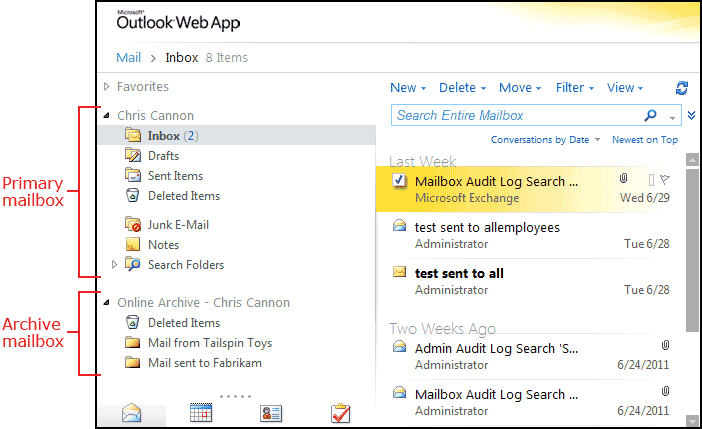Need to archive your Exchange Online mailbox in the Cloud?
Perhaps you are looking at the Cloud (Office 365) for a convenient place for email archiving. With the introduction of Office 365, Exchange Hosted Archiving (EHA) was replaced by Exchange Online Archive (EOA).
EOA is a solution for associating a cloud-based archive with an on-premises primary Exchange mailbox.
So what if you are an Exchange Online (Office 365) subscriber and want a cloud-based archive for your cloud-based primary mailbox?
Exchange Online provides built-in archiving capabilities, including a personal archive that gives you a convenient place to store older emails. A personal archive is a specialized mailbox that appears alongside your primary mailbox folder in Outlook or Outlook Web App. You can access the archive in the same way you access your primary mailbox. In addition, you can search both your personal archive and your primary mailbox. Read more about personal archives in the "Microsoft Exchange Online for Enterprises Service Description" under the header "Personal Archive" and how to "Enable an Archive Mailbox" here
Plan E3 and E4 includes unlimited archive. You'll be able to add unlimited archive to your E1, E2 and K users as an add-on.
To help you reduce the liabilities associated with your email and other communications, Exchange Online offers two types of retention policies: archive policies and delete policies. For guidance on how to set-up and manage retention policies in Exchange Online, see this article.
See also:
- "Compliance Features in Exchange Online" - link
- "Enable an Archive Mailbox" - link
- "Exchange Hosted Archive Transition Center" - link This page provides all existing Exchange Hosted Archive (EHA) customers with the information they need to transition their data from EHA to Office 365 Advance archiving.