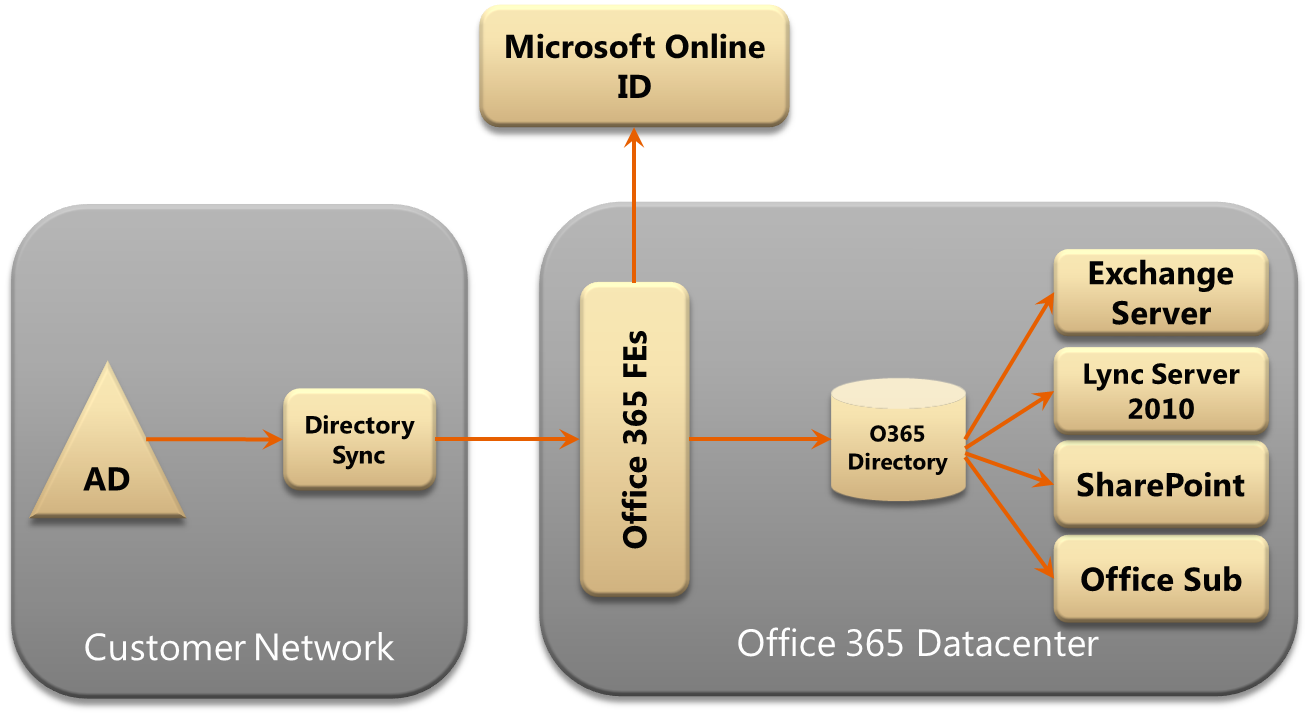Understanding implications of turning directory synchronization back on
Many customers began their Office 365 journey populating the online AD (in their Office 365 tenant) using the directory synchronization tool (dirsync). For reasons of their own some customers decide to turn off (deactivate) dirsync after completing the initial sync.
A few customers later on re-think and decide to turn dirsync back on (reactivate dirsync). It’s important to understand the implications of reactivating directory synchronization in this scenario, especially if changes/edits have been made to the user properties while they where managed in the cloud. When user administration is transferred from the cloud back to the customers on-premises organization directory data loss can occur.
To learn more I encourage you to read through this article "Directory synchronization and source of authority" on TechNet.
You might also want to familiarize yourself with the “List of attributes that are synchronized to Office 365 and attributes that are written back to the on-premises Active Directory Domain Services” - link
See also: "Office 365 Jump Start (05): Microsoft Office 365 Directory Synchronization" - link