Plan Skype for Business to Microsoft Teams Migration
Howdy,
I talk to many customers every day about the possible migration options or as we call it in Microsoft "Upgrade Journey" from Skype for Business to Microsoft Teams and decided also to write an article explaining and trying to simplify those options. Depending on the customer's business requirements, one of those options could be used.
So let's keep it clear here, our goal in the end is to move all users from Skype for Business to Microsoft Teams and start using Teams-Only. In our journey to reach that end state some interop between both platforms will take place and that won't happen without a hybrid configuration with Skype for Business Online. So if the customer is running Skype for Business On-Premise, they will need to start planning and configuring Skype for Business hybrid before moving to Teams-Only infrastructure.
Please keep in mind those methods are still being worked on, and keep an eye on our official documents for any updates (found here).
Migration Modes
We introduced five upgrade modes, how i explain it to my customers is think of it like 5 scenarios of how they can use and run Skype for Business and Microsoft Teams in their organization. Those scenarios are not the migration options I'm speaking of, we use one or a combination of those scenarios in our migration options, keep reading you will get it by the end of the article :) :
- Island Mode: default mode / scenario, where both products running separately from each other, meaning chat (previously known as instant messaging) that happens on Skype for Business stays in Skype for Business and the chat that happens on Teams stays in Teams.
- Skype for Business Only Mode: Users are using only Skype for Business and are disabled for Microsoft Teams, some users might be enabled for some specific interop options with Teams, users want to join Teams meetings will have to use the web browser.
- Microsoft Teams Only Mode: Users are using only Microsoft Teams and are disabled for Skype for Business, users with Teams-Only mode will have to use Skype for Business web client to join scheduled Skype for Business meetings.
- Microsoft Teams Collaboration Only Mode: User will use Teams only for collaboration, meaning Teams and channel conversations only, rest of modalities (chat, A/V calling and meetings) will be done on Skype for Business.
- Microsoft Teams Collaboration & Meetings Mode: Users will use Teams for collaboration (as described above) as well as meetings, rest of modalities as in chat and A/V callings will be done on Skype for Business.
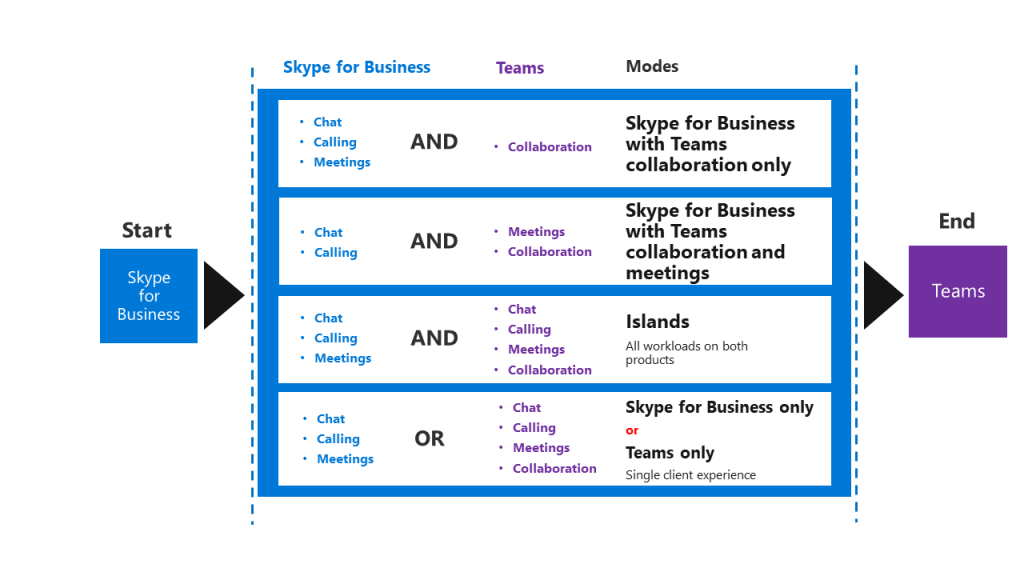
For Mode 4 and 5 (Microsoft Teams Collaboration Only and Microsoft Teams Collaboration & Meetings), customers must choose one client only to be used for chat and callings, allowing both clients for both type of modalities will confuse the users and cause bad adoption. As noticed above, 3 modes have chat, calling and meetings provided by Skype for Business, also note that 4 modes have both Teams and Skype for business, and one has Skype for Business only.
One more time I have to say that here again and now that I explained the different modes, for the interop between both products to work as described above, the customer must configure and run a hybrid Skype for Business deployment.
Migration Options:
Now that those modes were described, we provide two migration options, or as we call it in Microsoft "Upgrade journey":
- Simple Upgrade Journey
- Gradual Upgrade Journey
1. Simple Upgrade Journey
In this options, Microsoft Teams is deployed to all users in the organization and configured to run with Skype for Business using the Microsoft Teams Collaboration Only Mode that was explained above. This allows the customer to run and evaluate Teams and make the cutover once they think that Teams is ready to be the solo collaboration and communications platform in the organization.
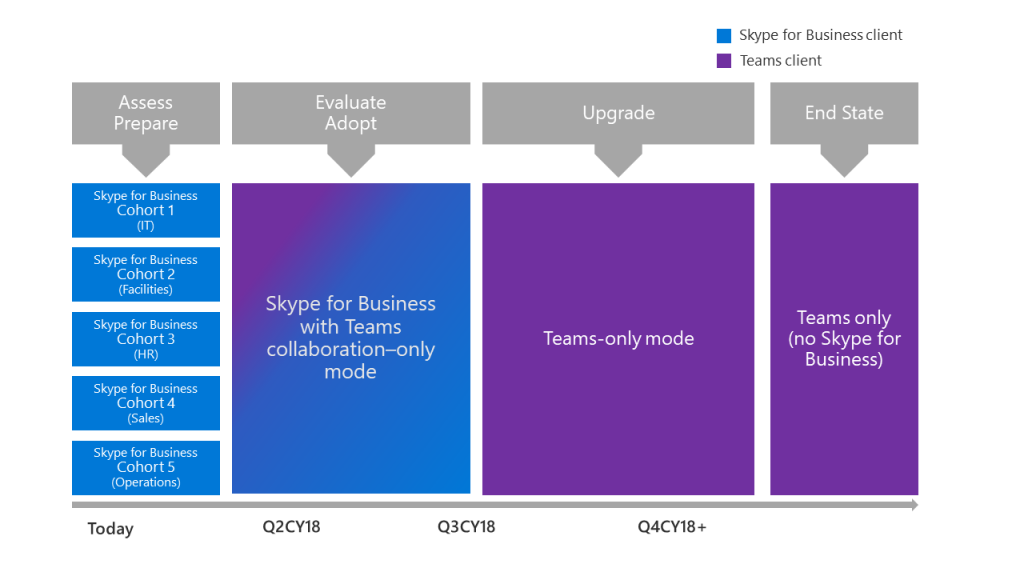
2. Gradual Upgrade Journey
In this option, Teams is deployed and used in the organization, it will be used in different upgrade modes, some users will have the Island only mode, some others will have Collaboration only mode and so on. As time passes, those users will be moved gradually to Teams Only mode, by the end of the project all users will be running on Teams only and Skype for Business will not be used anymore.
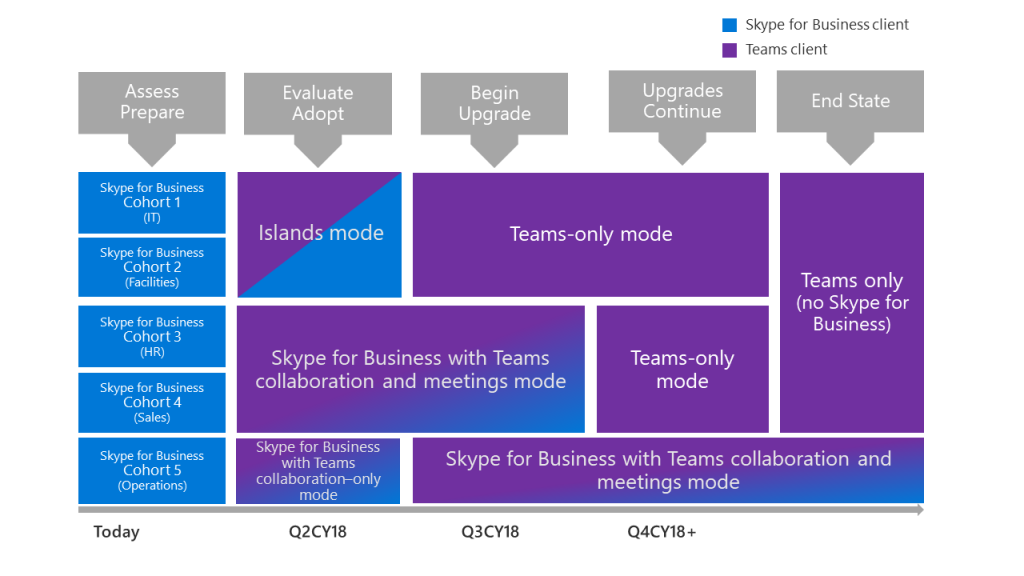 In the end, customers should use the migration option suitable for them and their business needs, more information can be found here and I hope I managed to simplify it for you :)
In the end, customers should use the migration option suitable for them and their business needs, more information can be found here and I hope I managed to simplify it for you :)