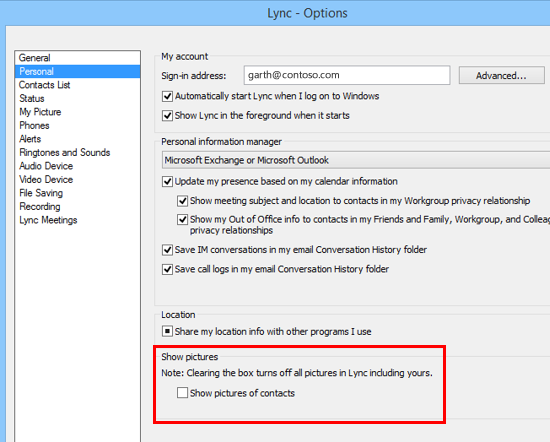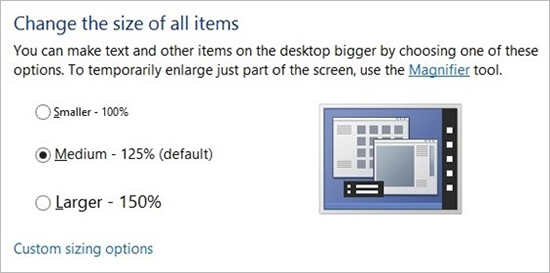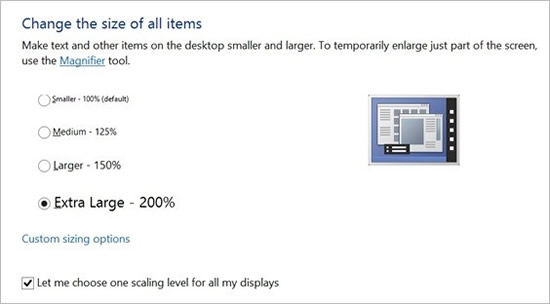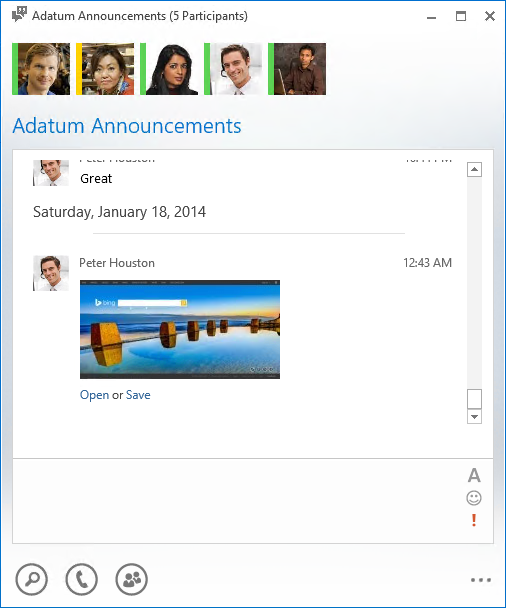February 2014 Update for the Lync Desktop Client
Nikolay Muravlyannikov, Lync Program Manager II
Debbie Arbeeny, Lync Program Manager II
Tim Woo, Lync Technical Product Manager
It has been a year since Lync 2013 was released for general availability and the Lync team is truly thrilled at the progress of the product and all the enhancements we have brought to market. In the past year, we’ve delivered four major updates to the Lync desktop client, bringing you new features such as Q&A manager, embedded IM images, Lync Meeting recording options, and spellcheck. Of course, we are not stopping there. For the February Update for Lync 2013 Desktop Client, the Lync team is excited to introduce three more new features.
Features included in the February Update:
Toggle pictures of sender/receiver
Support of high-resolution monitors (200% scaling mode)
Transfer files and pictures in a Persistent Chat room
Toggle pictures of sender/receiver
In the last Lync client update, we released a feature that displayed the picture of the sender/receiver in an IM conversation or group conversation. This made it easy to visually identify who had just sent an IM, especially in the context of a group conversation. However, we received a lot of feedback through the blog and other listening channels that users wanted an option to turn this off. So in the February update, we added in the functionality to choose whether or not pictures of sender/receiver would appear in IM conversations.
Releasing this feature is an example of how we take feedback seriously so please, keep the feedback coming by letting us know on this blog, through Microsoft field personnel, and the Technology Adoption Programs (TAP). We want to make sure Lync is the best product it can be.
Support of high-resolution monitors (200% scaling mode)
New 4K Ultra HD monitors and notebooks offer an incredible display for work or entertainment. New hardware like Toshiba Kira Notebooks, Sharp 4K Ultra HD monitors or the just announced Lenovo ThinkVision Pro offer screen resolutions of 2560 x 1440 and even 3840 x 2160.
While pictures on these displays are amazing, they also present some visual challenges. When users increase resolution, it inherently decreases the size of each pixel (assuming same display size). By decreasing the size of each pixel, the content shown on the display appears smaller. Ultimately, when display Dots-Per-Inch (DPI) gets sufficiently dense, this “shrinking effect” can make content hard to see and UI targets difficult to click/tap.
To learn more, please see Windows 8.1 scaling DPI enhancements
In order to address these scale/DPI issues, in Window 8.1 the maximum DPI scaling value was increased from 150% to 200%. This additional scaling capability provides two distinct advantages for high-DPI displays on Windows 8.1:
- UI can scale larger which makes readability better and touch/mouse interactions easier.
- 200% scaling enables pixel-doubling for up-scaling which provides a clear and crisp appearance for images, graphics, and text.
For comparison, here’s what you would see in Windows 8 in the Display control panel under Appearance and Personalization:
In Windows 8.1 you can see here that DPI scaling goes up to 200%:
Previously, icons in Lync could have looked fuzzy and pixelated in these high resolutions, but with the February update, the team has addressed this issue with support for 200% DPI scaling.
Transfer files and pictures in a Persistent Chat room
In the November update to the Lync client, we added the ability to escalate a persistent chat room to a Lync Meeting. This month, we continue to add functionality to persistent chat rooms by enabling file and picture transfers. Users simply drag and drop files/pictures into the persistent chat room and it is transferred to other members of the room.
The feature is supported for Lync Server deployments only as persistent chat is not available for Lync Online deployments. Also, the feature works only for users connected inside of a company’s network.
For admins:
All the features in the February update for the Lync client are client side only. Therefore, no changes are necessary from the server side to enable your users to access these new features.