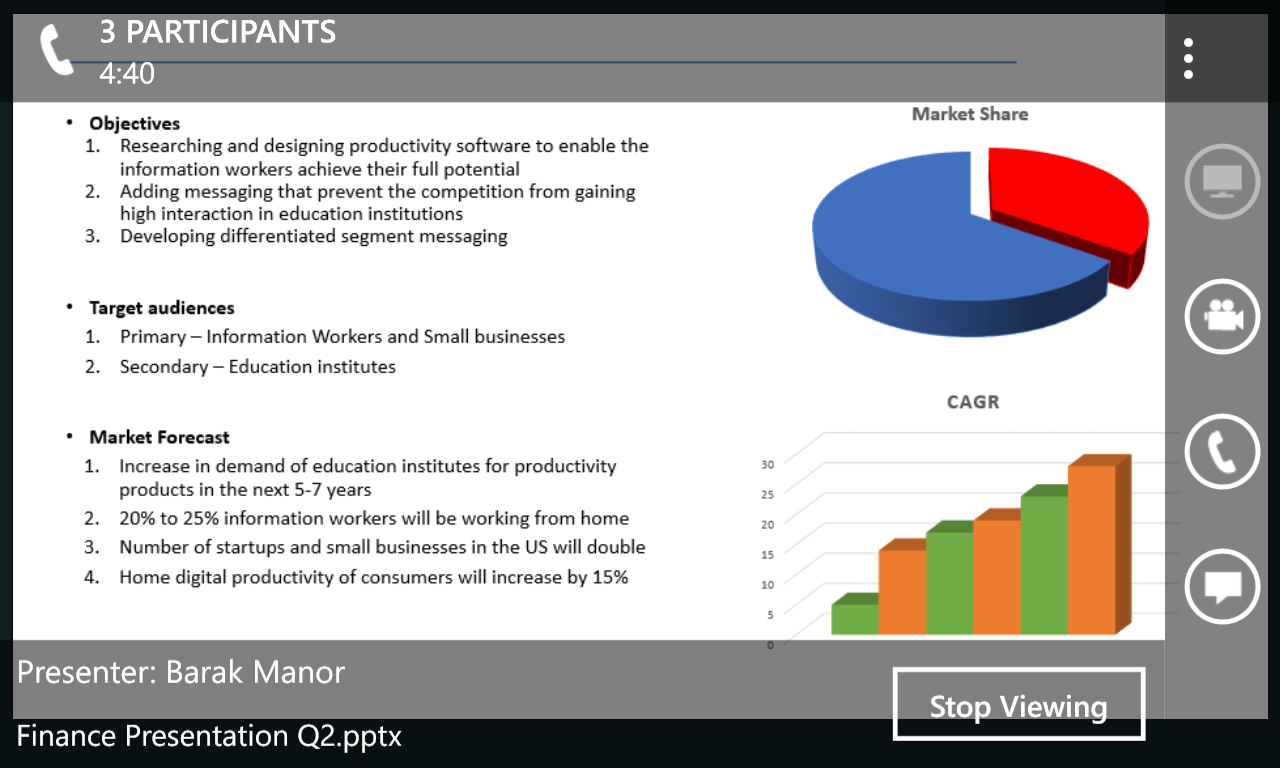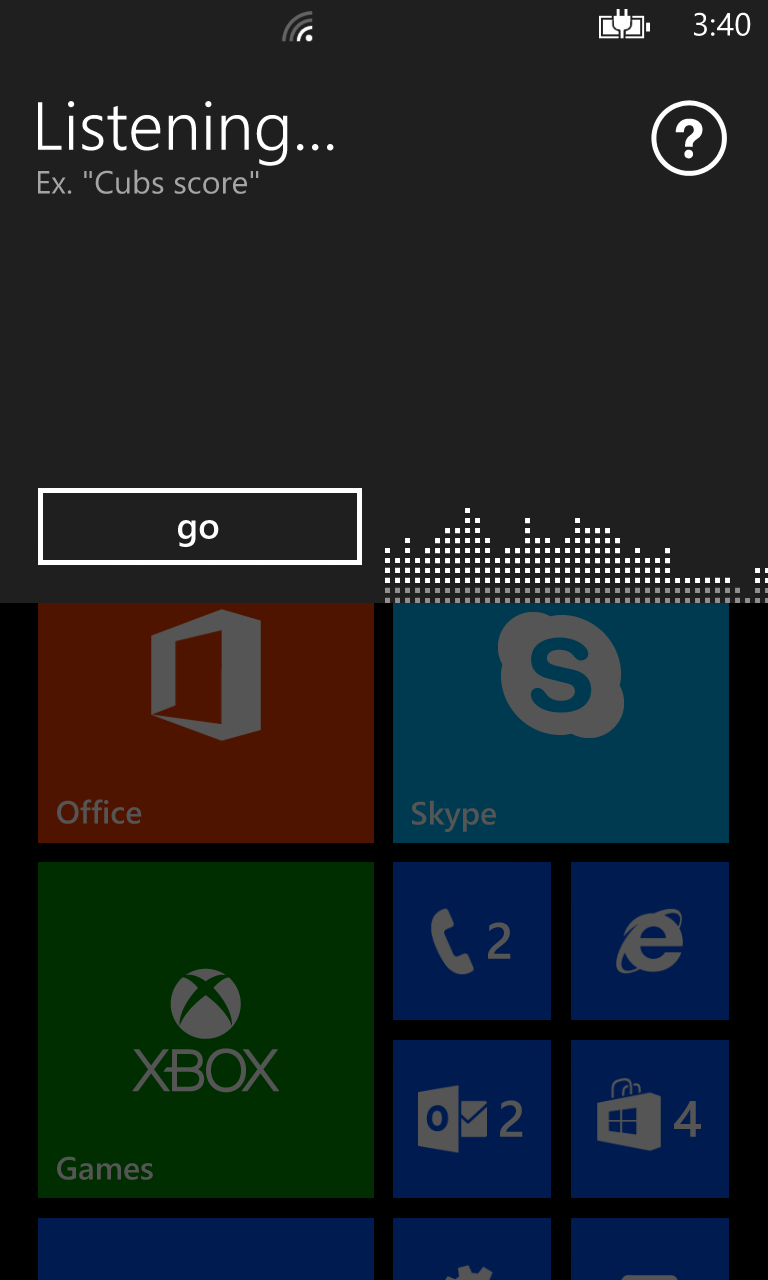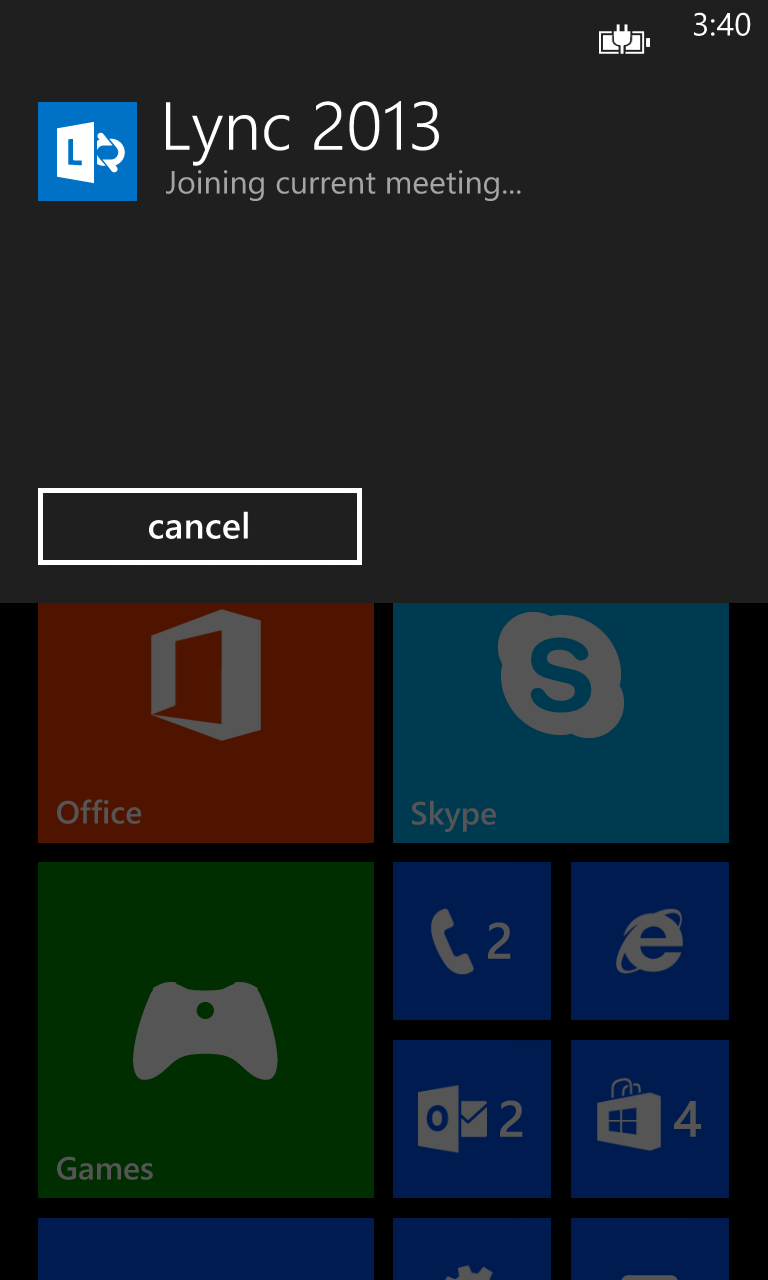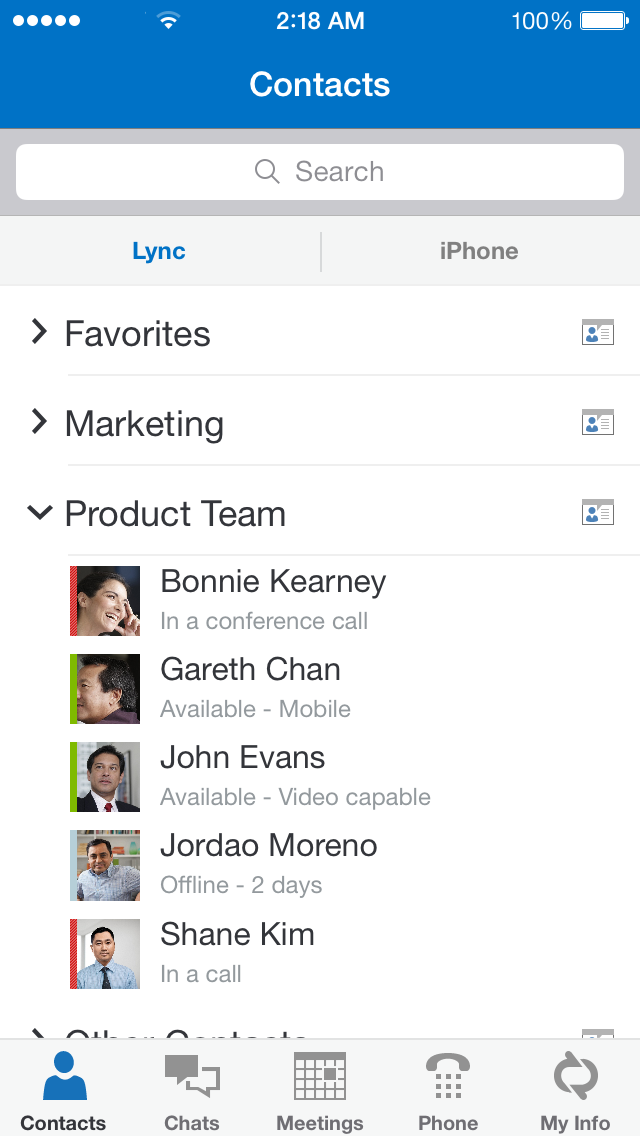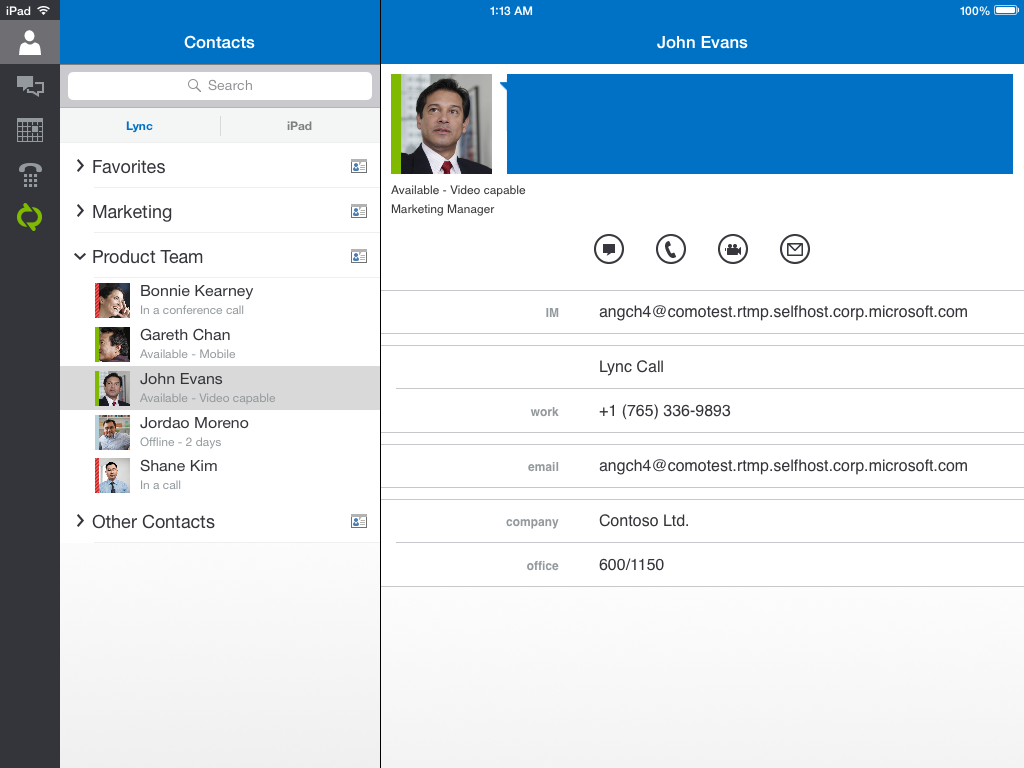Lync Mobile update for iOS and Windows Phone: Viewing Uploaded PowerPoint presentations, Voice Commands on Windows Phone and a new look for iOS7
The latest release of Lync mobile for Windows Phone and iOS7 devices adds the ability to view shared PowerPoint presentations, lets Windows Phone users control Lync using voice commands, and aligns the Lync Mobile app with the look and feel of iOS7.
View Shared PowerPoint Presentations
Many users like to upload their PowerPoint into Lync Meeting rather than share their desktop in order to enable easier navigation through slides and animations or bringing up thumbnails is quick and accessible. Uploading PowerPoint presentations also enables to play multimedia files, embedded in PowerPoint, and to use features like the Q&A and polling.
Now iOS and Windows Phone users can enjoy the variety of Lync Meetings by viewing of shared PowerPoint on the mobile device. (One can read more about viewing of shared desktop here)
WP viewing shared PPT
Making Lync (Almost) Hands free
I often use Lync on my smartphone to join Lync Meetings while driving. It is unsafe to be looking at my smartphone and touching lots of keys while driving. The new Lync feature on Windows Phone lets me join a Lync Meeting by pressing one easily found button and then talking.
Windows Phone open Speech API gives the Lync team the opportunity to add Voice Control to some key functionality for Lync Meetings and voicemails.
In addition to the safe driving capability this great feature doesn’t require Lync to be in foreground.
You can activate the voice control by holding down the Start key and using the following commands:
| Join the next Lync Meeting | “Lync, join [my] next meeting” |
| Join the current Lync Meeting | “Lync, join [my] current meeting” |
| Show the next Lync Meeting | “Lync, show [my] next meeting” |
| Show the current Lync Meeting | “Lync, show [my] current meeting” |
| Show the calendar in Lync | "Lync, show [my] meetings” |
| Play the voicemail | ”Lync, play [my] voicemail” |
| Show the voicemail | “Lync, show [my] voicemail” |
* - The ‘my’ word is optional
An example for “Lync, join [my] current meeting”
Windows Phone provides other great Speech Commands applications, such as dictating an email (See full list here).We intend to look into such features in iOS too, when an open speech API is available.
iOS7 new look
The new Lync Mobile app is available only for iOS7 users. Any user who has an older iOS version with a Lync Mobile app version 5.2 installed (which we published last October) won’t have access to the new features. Thus, we encourage our users to upgrade their devices to the latest iOS version so they will be able to enjoy all the great new features.
iPhone5 look
iPad3 look
Please note, that if you have an old version of iOS (pre-iOS7) and haven’t downloaded Lync 2013 till now you have two options: 1) download the Lync 2010 mobile app and use it for your Lync communication; 2) upgrade your mobile device to the latest OS (iOS7 or newer version) and enjoy the full power of the Lync Mobile app
These new features are available for download now in their respective app-stores. Although Android is not included in this update, we expect to show new Android capabilities in the next couple of months.
Thanks and happy Lyncing!
Barak