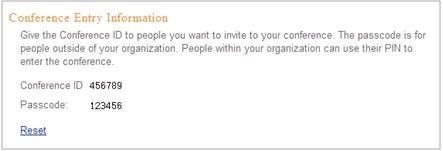Cool Tip of the Day 45: Invite Others to Your Own Reservationless Conference Call
Sign in to the Dial-in Conference Information page using one of the methods described previously.
With Microsoft® Office Communications Server 2007 R2, on the home page, scroll to Conference Calling Numbers, note one or more access numbers, and then scroll to Conference Entry Information.
Provide at least one conference calling number, the conference ID, and pass
code for the conference to the people with whom you want to have a
conference call.Dial the conference calling number, and, when prompted, enter your conference ID, PIN, and extension number.
NOTE: Other dial-in conferencing users can join the call only after you have
joined as an authenticated caller (using your PIN when dialing in from a
phone).
Do you have a tip or a trick to share? Send e-mail to trainuc@microsoft.com or leave a comment below.
Neeti Gupta
Product Manager, UC Technical Audience Marketing
Published Monday, June 29, 2009 10:43 AM
by
octeam