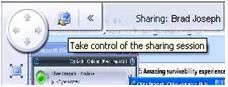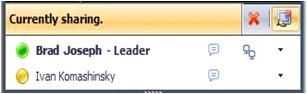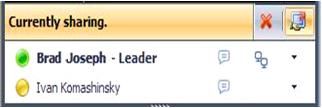Cool Tip of the Day 27: Give Control of a Shared Desktop
You
can give control of your shared desktop to another user. The
participant in the desktop sharing session must be using a supported
2007 R2 version of Microsoft® Office Communicator Web Access client.
Take control of a shared desktop
Stop control of a shared desktop
When you want to stop other participants from controlling your desktop, you can stop control.
Stop sharing your desktop
When
you want to stop other users from viewing your desktop, you can stop
desktop sharing. Stopping desktop sharing does not end a conversation or
audio conference, if audio conferencing is being used.
Do you have a tip or a trick to share? Send e-mail to trainuc@microsoft.com or leave a comment below.
Neeti Gupta
Product Manager, UC Technical Audience Marketing
Published Tuesday, June 02, 2009 4:32 PM
by
octeam