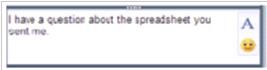Cool Tip of the Day 21: Send an Instant Message
To send an Instant Message using the 2007 R2 version of Microsoft® Office Communicator Web Access, do the following:
In
your Contact List or search results, right-click a contact or group
name, and then click Send an Instant Message to open the Conversation
window. To select multiple contacts, hold down the CTRL key and then
click contact names.In
the Conversation window, type your message, and then press ENTER. If
there is one other participant, this starts a conversation. If there are
two or more other participants, this starts a conference.
Do you have a tip or a trick to share? Send e-mail to trainuc@microsoft.com or leave a comment below.
Neeti Gupta
Product Manager, UC Technical Audience Marketing
Published Tuesday, May 26, 2009 12:45 PM
by
octeam