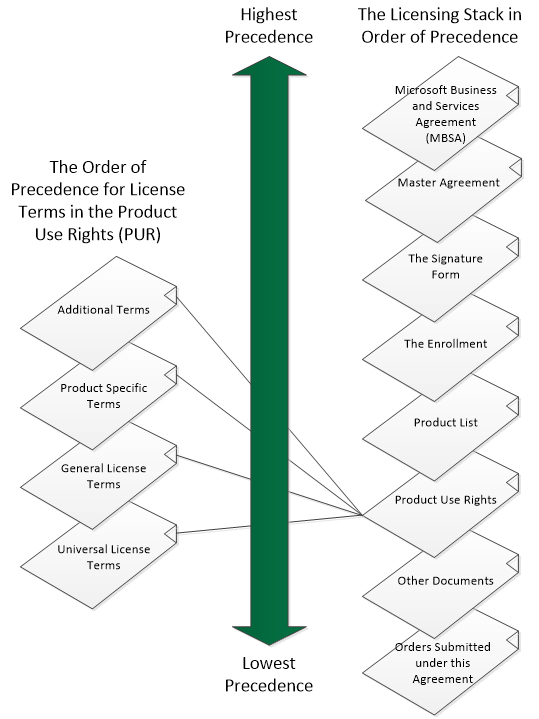The Licensing Stack
By: Lacey Hartje
Summary: Understanding how your software is licensed and knowing what your rights are includes having an understanding of the licensing stack , knowing the licensing terms in various documents that apply to your use of the software, and how licensing documents affect one another . If you are a Volume Licensing customer, this is especially important to optimize your use rights.
How did you purchase?
Purchased Via a Retail Store or Microsoft Store or if the Software Came with the Computer/Server/Hardware (OEM)
Microsoft describes your Use Rights for the software you purchased via this method in a document named the License Terms. License Terms were previously called the End User License Agreement (EULA). Individual License Terms for all OEM and retail Microsoft products come with the software and you generally have to agree to the terms before you finish installing or initially use the software.
Purchased Via Microsoft Website - Online Services
Microsoft describes your Use Rights for the software you purchased via this method in the License Terms when you run the set-up for the Online Services you will be presented with the license terms and will generally have to agree to the terms before you finish installing or initially use the software. There is also an Online Services Use Rights document that outlines the use rights and is located on the Microsoft Licensing site.
Purchased Via an Agreement with Microsoft or a Reseller – Volume Licensing
For the Volume License customer, all License Terms for all products sold via the Volume Licensing channel are published together in a document named the Product Use Rights (PUR).
License Terms within the Product Use Rights document are subdivided into three sections:
1. Universal License Terms, these license terms apply universally to all products and online services licensed under your Volume License Agreement. These Universal License Terms are at the base or lowest level of license terms. Think of them as the base layer of a wedding cake. 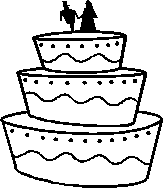
2. General License Terms, these terms apply generally to all the software licensed by a specific licensing model. There are eleven different licensing models for software and online services sold via the Volume Licensing channel, each with unique General License Terms. For example we sell SQL by core-licensing and in the server/CAL model. These are the next layer of our wedding cake. Any license term in the General License Terms takes precedence over any Universal License Term.
3. Product Specific License Terms, these terms apply for each individual product. These form the next layer of our wedding cake. Any License Term in the Product Specific license Terms takes precedence over License Terms in the General and Universal License Terms. Above this are Additional Terms which also apply to the specific product or online service. These form the top layer of our wedding cake. All of this knowledge can be gleaned from reading the PUR.
So what does this mean? It means that a specific license term in the Universal License Terms that you are familiar with might be overwritten by another license term for a specific product someplace else in the PUR.
Here is an example:
Let’s look at License Reassignment. In the Universal License Terms we find that most, but not all licenses may be reassigned from one device to another, but not on a short-term basis, meaning not within 90 days of the last reassignment. Microsoft Created License Mobility Within Server Farms to enable moving licenses more frequently than 90 days without having to rescind License Mobility rules. This use right is described in the General License Terms for appropriate licensing models. License Mobility Within Server Farms allows reassigning licenses on a short-term basis. We find out which server software has this right by looking in the Product Specific License Terms for each product. To keep things interesting, License Mobility Within Server Farms for SQL Server Standard (licensed per Server/Cal) requires active Software Assurance (SA) coverage. We find this described in the Additional Terms for SQL Server 2012 Standard.
After reviewing the license terms in the PUR we look to the Product List for specific details not found in the PUR. The Product List contains the following categories of information about products and services sold via the Volume Licensing channel:
- Discontinued products and services
- Software and product designation regarding product pools
- Point values for each software and product technology
- Promotions
- Migration paths from one version of software to another version of that same software
- Migration paths from discontinued software to new software versions
- Software Assurance benefits
- Notes and information specific to software and products
It isn’t that we expect to find license terms in the Product List that countermand something in the PUR, although that is possible, rather we are mainly looking for additional license terms. Information we find in the Product List does take precedence over license terms in the PUR. Think of these License Terms as yet another layer for our wedding cake.
Back to our License Mobility Within Server Farms example, we find in the Product List that if server licenses that have License Mobility Within Server Farmsalso have Software Assurance (SA) coverage they gain the SA benefit of License Mobility through Software Assurance. License Mobility through Software Assurance allows you move certain on-premise licenses covered by Software Assurance to third party shared servers.
Next we look to your Volume License Agreement for license terms that will influence your product and services licensing. The terms and conditions in your Enrollment are next in line of importance. Next in line of importance is the Signature Form followed by the terms and conditions in the Master Agreement, followed by terms outlined in the MBSA.
For example there are special licensing considerations for EA customers. One of them is that for Enterprise Products (Windows Desktop OS, Office Professional Plus and the Core Cal or ECAL) if a new version of the product has more restrictive rights than the version that was current at the start of the enrollment, those more restrictive rights will not apply to the Enrolled Affiliate’s use of that product during the term of the enrollment.
And sometimes the customer has a choice on which rights to follow. For most all Volume License Customers (depending on the Agreement they’ve used to purchase their products), the Product Use Rights (PUR) in effect on the effective date of the Enrollment will apply to the Enrolled Affiliate’s use of then-current versions of software. For future versions of software (new releases), the PUR in effect when those versions are first released will apply. In both cases, subsequent changes made by Microsoft to the PUR for a particular product will not apply to the Enrolled Affiliate’s use of that version of the product, unless the customer chooses to have the changes apply. See another post in in our blog “Knowing which PUR Applies,” for more details around this subject.
To summarize, if there is a conflict in terms and conditions or use rights between any of the documents that is not resolved in the documents themselves, then the terms will take effect in the following order; (1) the terms of the MBSA, (2) the terms and conditions in the Master Agreement, (3) the terms and conditions of the accompanying signature form, (4) the terms and conditions in the Enrollment, (5) the Product List, (6) the Product Use Rights, (7) any other documents, and (8) all orders submitted under this agreement.
This is one scenario and licensing situation. Each customer scenario can vary by deployment, usage, product version, and product use rights. Always check your contract, and the current Products Use Rights document to confirm how your environment should be fully licensed. The blogging team does not warrant that this scenario will be the right licensing solution for other similar cases.