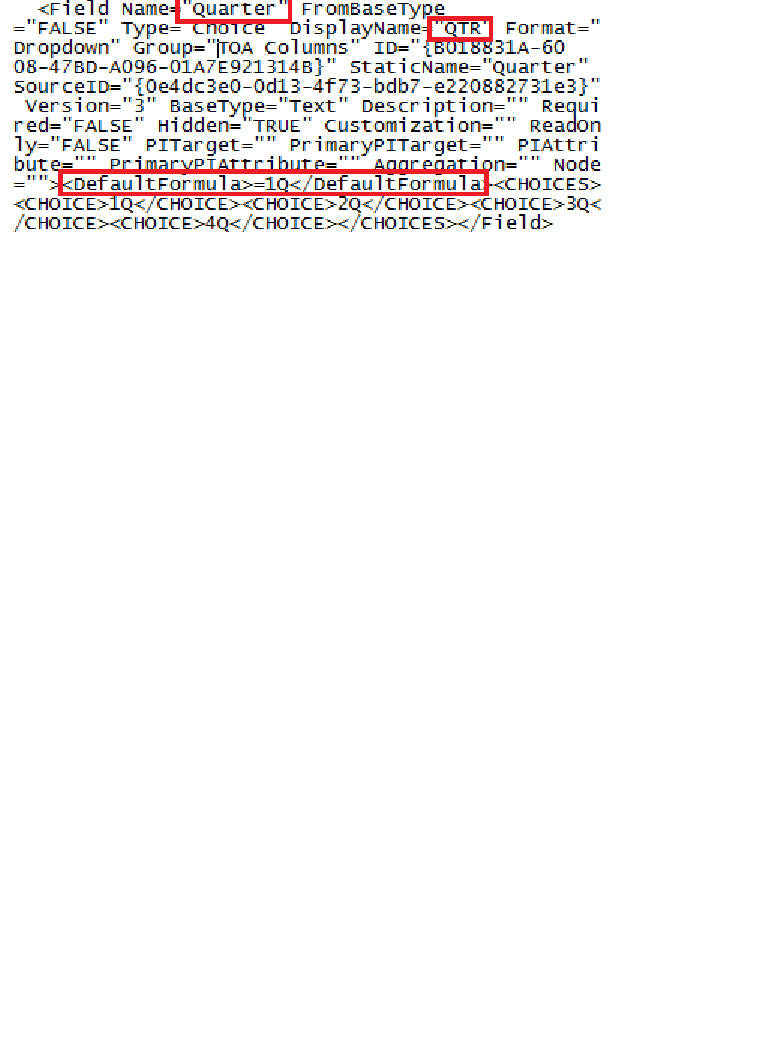Error "the formula contains a syntax error or is not supported" when attempting to add custom content type to document library after SharePoint Migration.
Recently we had finished a migration from SharePoint 2007 to SharePoint 2010 and on one of the sites that created some custom content types we started to receive the error message
“The formula contains a syntax error or is not supported”.
We looked at the different columns trying to figure out which might have a calculated field, but could not find one. Finally we used PowerShell to get a list of content types and their fields.
$web = get-spweb https://contoso.com/sites/content
$web.ContentTypes > f:\fields.txt
After we opened up the txt document we did a search on Formula and found that there was a field called QTR that was using a formula.
The column 1Q did not exist so it was unable to calculate the value.
We then changed the QTR content type from calculated to choice and this resolved our issue.