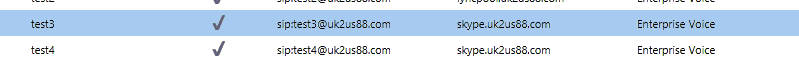Mac Delegation for SFB On Prem
SFB Mac delegation On-Premises
Recently I have worked on a few cases where the delegation for MAC is not working as expected. There are a few things that need to be verified before this option is available in the On-Prem environment.
- Both the Boss (Delegator) and Admin (Delegate) must be enterprise enabled
- The delegate (admin) must be homed in the same forest as the delegator (Boss) user account
- EnableDelegation must be true for the CsVoicePolicy
- EnableDelegateManagement must be true for CsPlatformServiceSettings update: this is on by default in the Dec 2017 CU found here
- Please note this was introduced here
- UcsAllowed must be false for CsUserServicesPolicy (Lync Server 2013 only)
So let's walk through this:
I will use Test3 as the boss and test4 as the admin
So we verified our users are EV enabled:
I only have one domain so the forest portion is easily verified.
In my voice policy we see that the Enable delegation is set to true:
Now since I have applied the CU needed for CSPlatformservicesettings I see by default this is set to false:
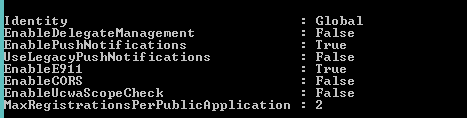
'Set-CsPlatformServiceSettings –EnableDelegateManagement $true'
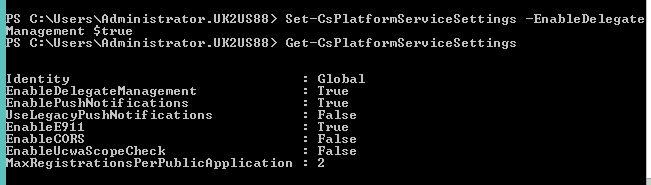
Since this is a 2015 pool the UCSAllowed does not apply here
So now over to our Boss on the Mac client:
- On the Contacts tab, search for the contact you want to add as a delegate.
- Right-click the contact to show the available contact options. (Or click the person's photo to show the contact card.)
- Select the Groups icon and then select My Delegates.
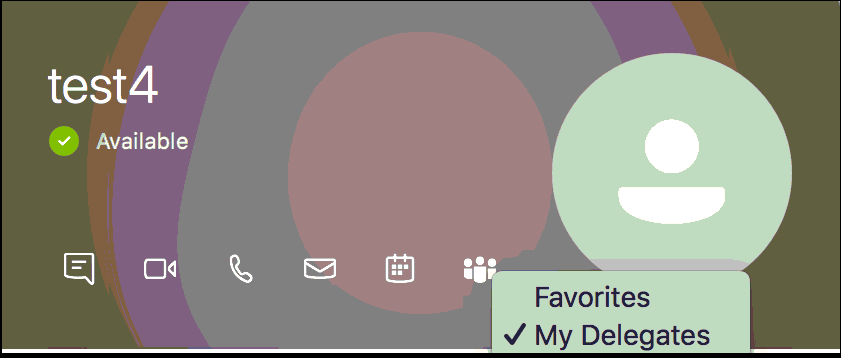
Now we can sign in as the admin and we should see we were added as the delegate for Test3 (Boss)
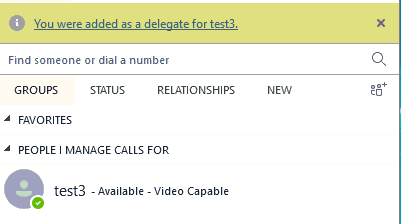
At this point we are all done and you should be able to use the delegation as expected with the Mac client with SFB on Prem.