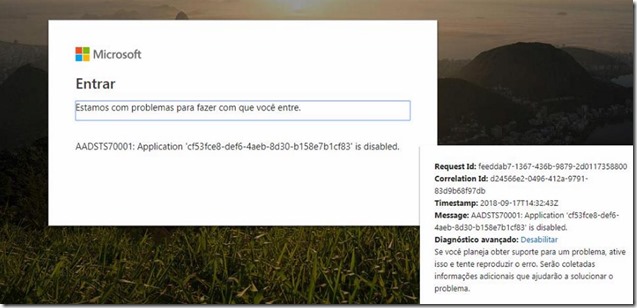Users cannot login in Stream, error: AADSTS70001: Application 'cf53fce8-def6-4aeb-8d30-b158e7b1cf83' is disabled
By: Marcela Chitiva Peñaloza. SharePoint Online Support Engineer.
Microsoft Stream —the intelligent video service in Office 365— makes it easy to create, securely share, and interact with video, whether in a team or across your organization. If you have any of these licenses (click here for more details) you can start to use Microsoft Stream.
Some tenants (with plans including Stream) may not have enabled the feature and do not see the Stream tile into the App Launcher, even logging in to Stream portal, appears the following message:
“AADSTS70001: Application 'cf53fce8-def6-4aeb-8d30-b158e7b1cf83' is disabled”
For solve this issue, connect to your Office 365 organization using Office 365 PowerShell (click here for download it)
Run the following commands:
Connect-MsolService
Import-Module MSOnlineExtended -Force
$MSP = Get-MsolServicePrincipal -AppPrincipalId “cf53fce8-def6-4aeb-8d30-b158e7b1cf83”
Set-MsolServicePrincipal -AppPrincipalId $MSP.AppPrincipalId -AccountEnabled $true