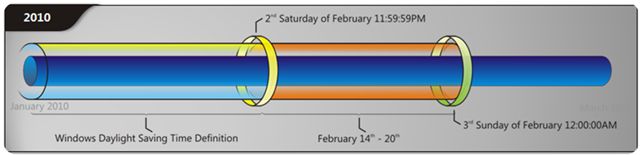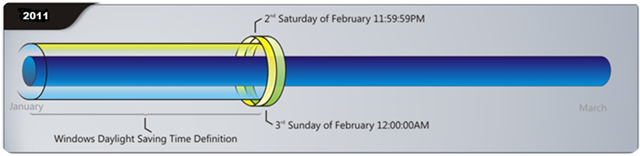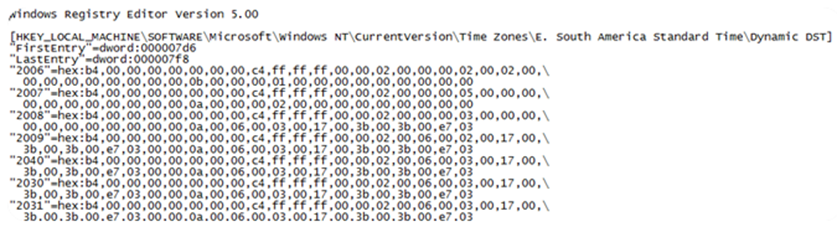Upcoming DST Changes in Brazil - 2010 - 2011
by LATAM DST Taskforce
Disclaimer: The information in this document is written based on the decree # 6.558 published on September 8th of 2008 by the Brazilian Government. The steps provided in this bulletin were created to mitigate the impacts that the daylight saving time may cause for customers in Brazil. These are the impacts primarily anticipated at the time this document was written, and the effects that customers may face are not restricted to them. The suggested actions on this document might receive additional testing. This document contains information about how to modify the registry. Make sure that you back up the registry before you modify it. Make sure that you know how to restore the registry if a problem occurs. The information described in this document may change without notice. In addition, customers should be aware that further guidance will be provided at any time by Microsoft. |
1. Background – Brazil DST 2010/2011
For the year of 2010/2011, the Brazilian daylight saving time is defined as follows:
- Daylight Saving Time starts at third Sunday of October at 12:00:00AM
- Daylight Saving Time ends at third Sunday of February at 12:00:00AM
Since 2008, Microsoft implemented a Daylight Saving Time rule for the Windows Operating Systems which contains the following settings for the Brazilian time zones - (GMT -3:00) Brasilia and (GMT -3:00) Manaus:
- Daylight Saving Time starts at third Saturday of October at 11:59:59.999 PM
- Daylight Saving Time ends at second Saturday of February at 11:59:59.999 PM
In 2010, the day following the “Second Saturday of February” was the “Second Sunday of February”, meaning the current time zone definition in Windows Operating Systems was one week different from the dates defined by the Brazilian government:
In 2011, the day following the “Second Saturday of February” will be the “Third Sunday of February”, thus the Windows Operating Systems time zone rule will match the dates defined by the Brazilian government:
2. Recommendations for Windows users – Beginning of the Brazilian DST
There are no special instructions to transition to the beginning of daylight saving time (October 17th, 2010) for the following scenarios:
- Machines that are updated with KB 981128 not available on Windows Update.
- Machines adjusted according to the guidelines published on the Latam Blog last year.
3. Recommendations for Windows users – End of the Brazilian DST
There are no special instructions to transition to the end of daylight saving time (February 20th, 2011) for the following scenarios:
- Machines that are updated with KB 981128 not available on Windows Update.
- Machines adjusted according to the guidelines published on the Latam Blog last year.
4. Additional Information – Next DST Period: 2011/2012
Windows operating systems may be impacted by the Brazilian Carnival and if the first day of the entry/exit month is a Sunday.
The next exception will be for the DST period of 2011/2012. Due the fact the the 3rd Sunday of February in 2012 is the Sunday of Carnival the end of the DST will be on 02/26/2012 instead of 02/19/2012.
Microsoft is aware of the exceptions. Starting with Windows Vista, Microsoft introduced the concept of the Dynamic DST.
Dynamic DST provides support for time zones that can change from one year to the next. The rules for the DST are stored on the registry and can be accessed by applications as a source of information about past and future DST dates:
Windows XP and Windows 2003 operating systems do not utilize the Dynamic DST entry [1]. In 2011 Microsoft will publish a cumulative hotfix with the rules for the end of the DST period in 2012 as a part of the regular schedule. We will publish the information about the hotfix when it is released on our LATAM Blog.
Windows Vista and newer operating systems already have the all the known exceptions for the Brazilian DST up to 2040 stored on the Dynamic DST key.
______________________________________________________________________________________
[1] The Dynamic DST registry key is present on the registry of Windows XP and Windows Server 2003 but the operating systems ignore the key. It can be used by 3rd party applications as reference about DST dates.