OCS 2007 R2의 XMPP 연동 지원을 통한 타 메신저 연계 방법
이번에 OCS 2007 R2의 새로운 도구로 Microsoft Office Communications Server 2007 R2 XMPP Gateway 가 출시 되었습니다. 이 도구의 기능은 XMPP 기반의 메신저와 OCS 2007 R2를 서로 연계시켜 주는 기능을 담당합니다. 이에 따라 공개 Protocol인 XMPP를 준수하는 메신저 환경은 간단한 작업으로 OCS 2007 R2와 연계가 가능 합니다! 또한 해당 Gateway는 무료로 제공되기 때문에 연계를 위한 추가 비용이 발생하지 않습니다.
XMPP의 정의를 살펴보면 아래와 같습니다.
| Extensible Messaging and Presence Protocol (XMPP) (formerly named Jabber[1]) is an open, XML-based protocol originally aimed at near-real-time, extensible instant messaging (IM) and presence information (e.g., buddy lists), but now expanded into the broader realm of message oriented middleware[2]. It was developed by the Jabber open-source community in 1999. Built to be extensible, the protocol has been extended with features such as Voice over Internet Protocol and file transfer signaling. (Wikipedia) |
XMPP는 XML기반의 공개 프로토콜이며, 현재 Jabber와 GoogleTalk이 XMPP 기반으로 동작되고 있어 OCS 2007 R2와 연계가 바로 가능합니다.
[ Google Talk 연계 화면 ]
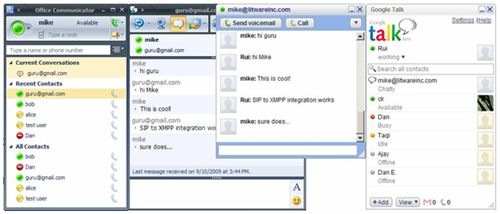 |
[ Jabber/Google Talk 연계 구성 ]
Jabber 연계 구성 |
Googletalk 연계 구성 |
![clip_image001[4] clip_image001[4]](https://msdntnarchive.blob.core.windows.net/media/TNBlogsFS/BlogFileStorage/blogs_technet/kruc/WindowsLiveWriter/OCS2007R2XMPP_E4D9/clip_image001%5B4%5D_1f240c67-1743-427a-8d26-f515b27c6887.jpg) |
[ Microsoft Office Communications Server 2007 R2 XMPP Gateway 설정 화면 ]
| XMPP SIP Domains 설정 | |
| SIP TLS Certificate 설정 | |
| XMPP Allow List 설정 | |
XMPP Domain 설정 |
보다 자세한 연동 방법은 아래 내용을 참조해 주세요!
https://communicationsserverteam.com/archive/2009/10/02/620.aspx
![clip_image001[6] clip_image001[6]](https://msdntnarchive.blob.core.windows.net/media/TNBlogsFS/BlogFileStorage/blogs_technet/kruc/WindowsLiveWriter/OCS2007R2XMPP_E4D9/clip_image001%5B6%5D_eed75ac5-7ec8-41fa-a6fd-fe3d1f9fcdd9.jpg)