Troubleshoot: Office Communicator problem verifying certificate
You encounter the following error when trying to connect to the pool with Office Communicator:
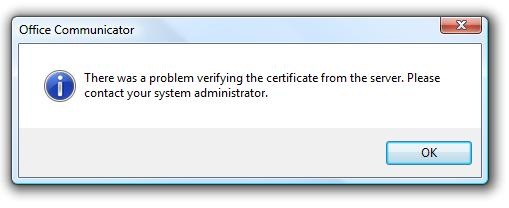
This is caused by the certificate on the server not matching the host name you are trying to connect to. Typically this is because the _sipinternaltls SRV record in DNS is pointing to a physical OCS server instead of the pool name and the certificate on the server is (rightfully) issued for the pool name.
Adding Subject Alternate Names in the certificate for the physical server(s) is not the right approach to solve this issue.
After correcting the SRV record, remember to flush the DNS cache on the client.