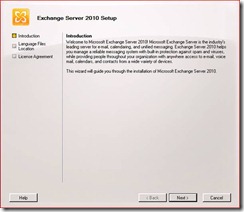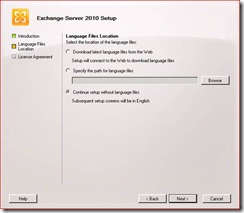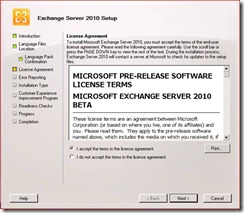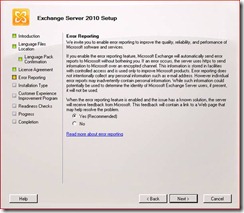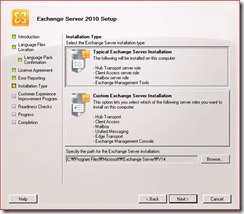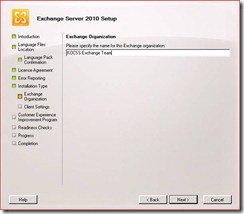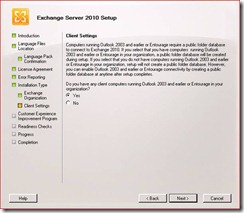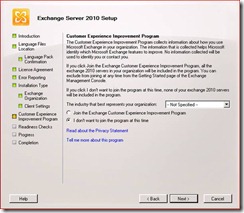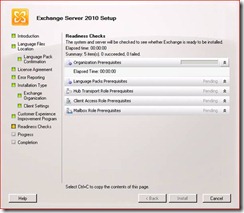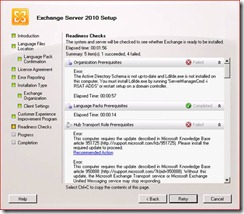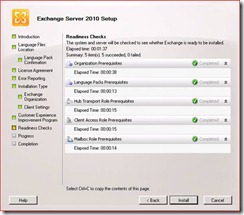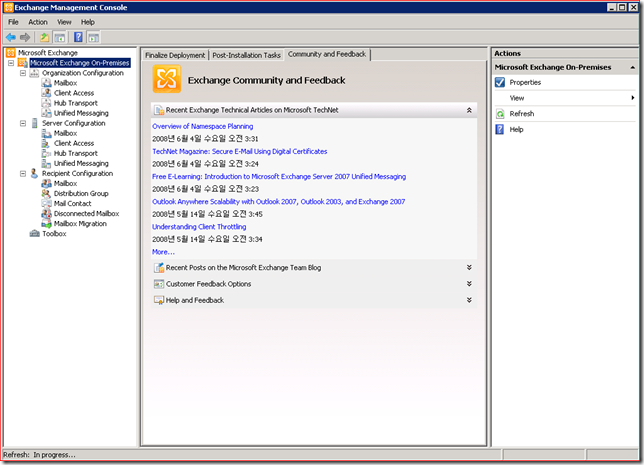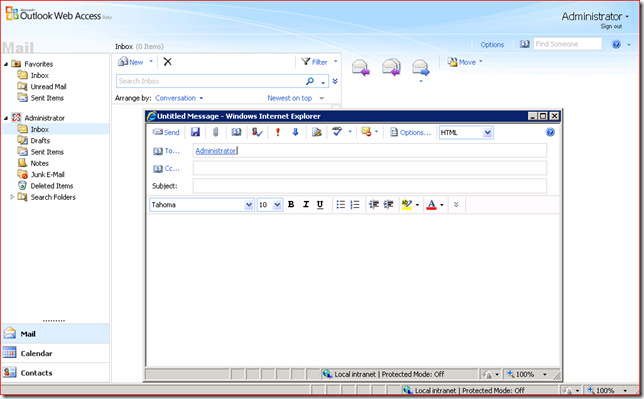[Setup] Exchange 2010 Beta 설치 과정
Exchange 2010 Public Beta가 공개되었습니다.
먼저 설치해야 할 프로그램도 많고 , Hotfix 및 Windows 2008의 IIS 구성요소 설치 과정도 별도로 진행해야 합니다.
사전 요구 사항
- Install Microsoft .NET Framework 3.5.
- Install Windows Remote Management ( WinRM ) 2.0 Community Technology Preview 3 (CTP3)
- Install Windows PowerShell V2 CTP3.
Readiness Check 과정에서 다음과 같은 작업들이 추가로 필요함을 알 수 있습니다.
1. Organization 수준의 사전요구사항(Organization Prerequisites)
다음 명령을 통해서 Active Directory Domain Service Tool을 설치합니다.
ServerManagerCmd -i RSAT-ADDS
2. 허브 전송 서버의 사전 요구상항
- An update that extends the mechanism for displaying snap-in context Help topics is available for the MMC in Windows Server 2008
https://support.microsoft.com/kb/951725
download link
https://www.microsoft.com/downloads/details.aspx?FamilyId=1A267131-0362-468C-AB62-28E8EB4ECAAD&displaylang=en
- You cannot create multiple RMS Client sessions for one user context on a Windows Vista-based computer
https://support.microsoft.com/?kbid=950888
download link
https://www.microsoft.com/downloads/details.aspx?FamilyId=060EC865-60A9-407F-97DB-7A00EF0DCF54&displaylang=en
IIS 7.0 Component 설치
IIS 6 Compatibility Components Not Installed
The Web Server IIS Tools Component is Required
The Windows Process Activation Service - Process Model Component Is Required
IIS 7 Component Not Installed
IIS 7 .NET Extensibility Component is Required
① ServerManagerCmd -i Web-Server
② ServerManagerCmd -i Web-Metabase
③ ServerManagerCmd -i Web-Lgcy-Mgmt-Console
④ ServerManagerCmd -i Web-Basic-Auth
⑤ ServerManagerCmd -i Web-Windows-Auth
3. CAS 서버 사전 요구사항
- An update that extends the mechanism for displaying snap-in context Help topics is available for the MMC in Windows Server 2008
https://support.microsoft.com/kb/951725
download link
https://www.microsoft.com/downloads/details.aspx?FamilyId=1A267131-0362-468C-AB62-28E8EB4ECAAD&displaylang=en
- A Windows Server 2008 update lets you use the RPC redirection (RDR) interface to enable or disable custom load balancing based on server name and port number
https://www.microsoft.com/downloads/details.aspx?FamilyID=6ab4c1d5-23bc-4d4a-a5c7-3845894cdd0f&DisplayLang=en
- IIS component 설치
① ServerManagerCmd -i Web-Server
② ServerManagerCmd -i Web-ISAPI-Ext
③ ServerManagerCmd -i Web-Metabase
④ ServerManagerCmd -i Web-Lgcy-Mgmt-Console
⑤ ServerManagerCmd -i Web-Basic-Auth
⑥ ServerManagerCmd -i Web-Digest-Auth
⑦ ServerManagerCmd -i Web-Windows-Auth
⑧ ServerManagerCmd -i Web-Dyn-Compression
⑨ ServerManagerCmd -i NET-HTTP-Activation
⑩ ServerManagerCmd -I RPC-over-HTTP-proxy
4. Mailbox Server
- 2007 Office System Converter: Microsoft Filter Pack is Not Installed
https://www.microsoft.com/downloads/details.aspx?FamilyID=60c92a37-719c-4077-b5c6-cac34f4227cc&displaylang=en
- An update that extends the mechanism for displaying snap-in context Help topics is available for the MMC in Windows Server 2008
https://support.microsoft.com/kb/951725
download link
https://www.microsoft.com/downloads/details.aspx?FamilyId=1A267131-0362-468C-AB62-28E8EB4ECAAD&displaylang=en
5. 설치가 완료되었습니다.
6. 관리도구는 조금 바뀌었습니다.
7. OWA도 Interface가 다소 변경되었습니다.
다음에는 Exchange 2010에서 변경된 기능을 살펴보겠습니다.