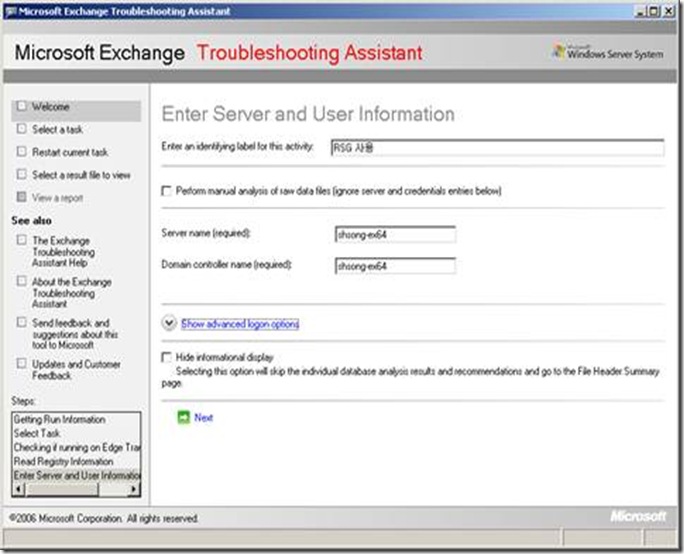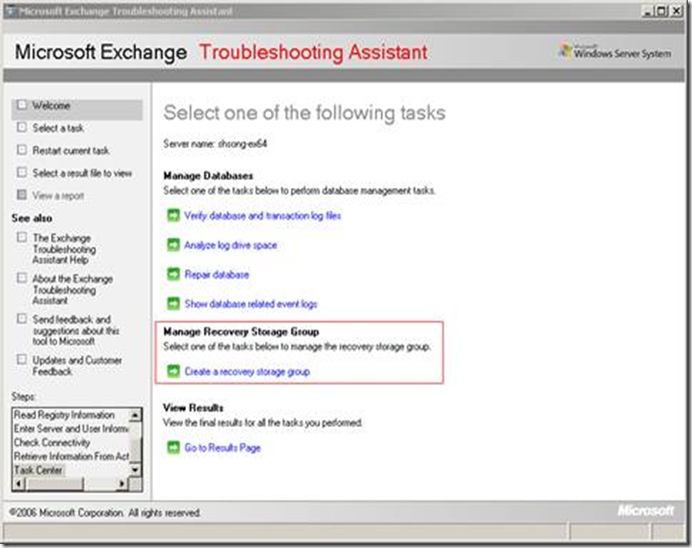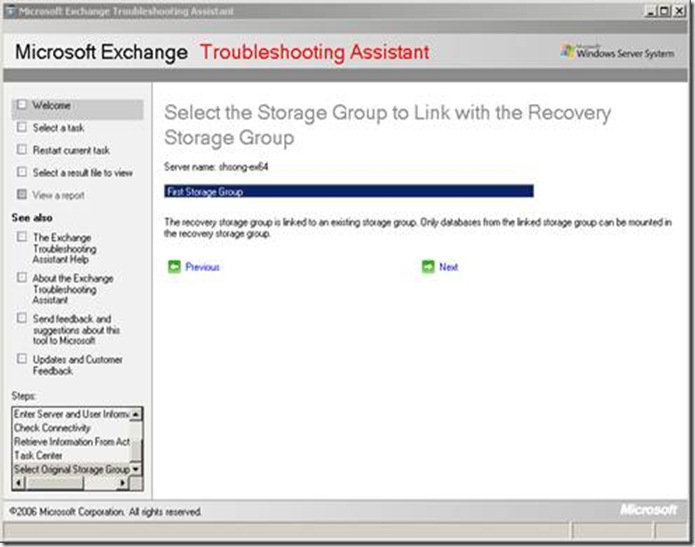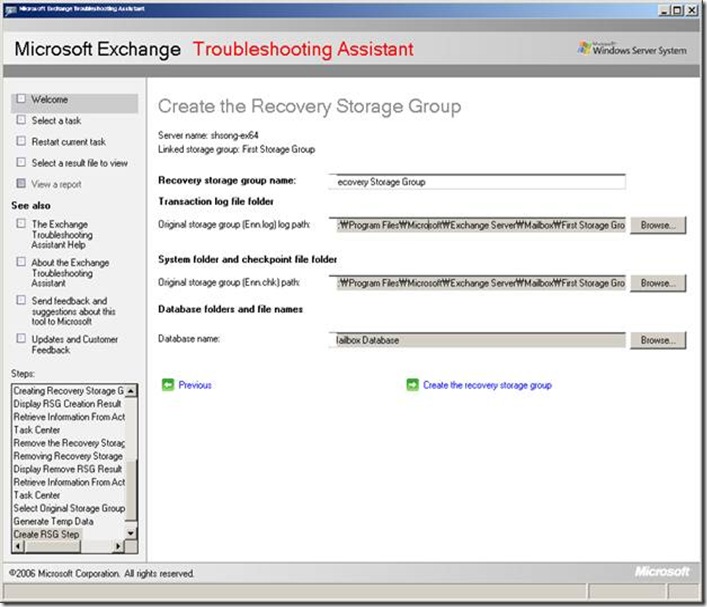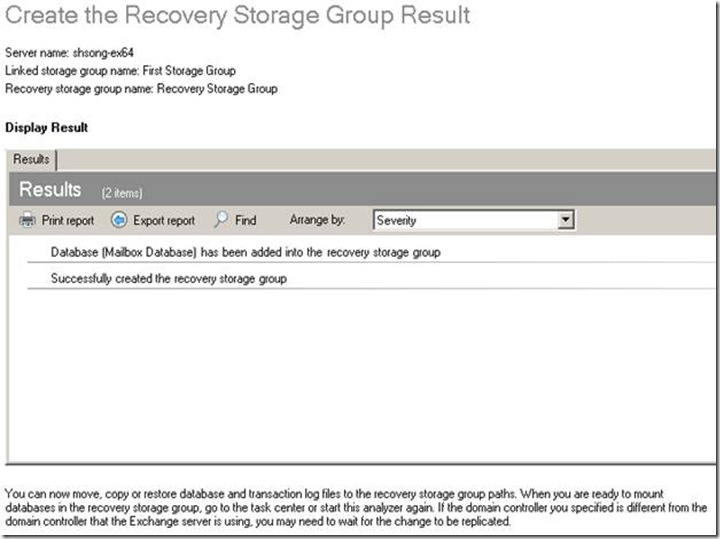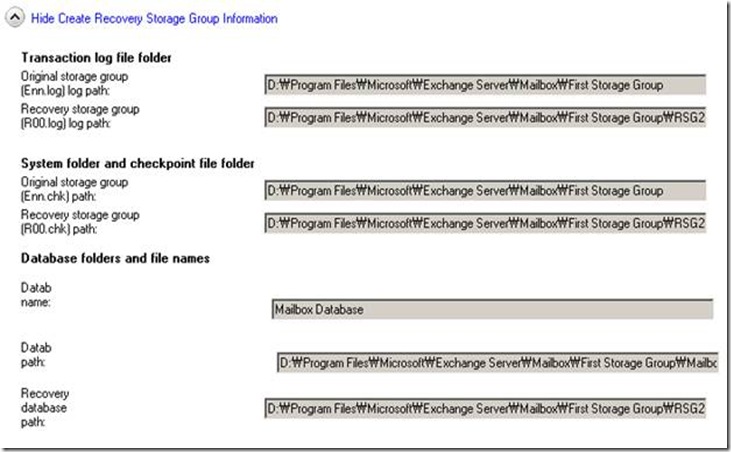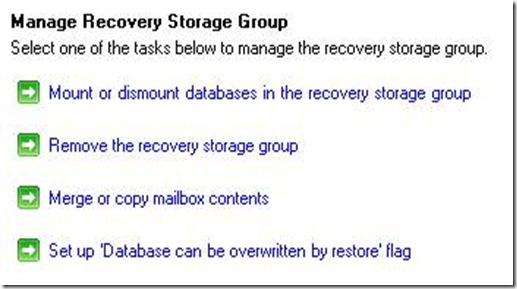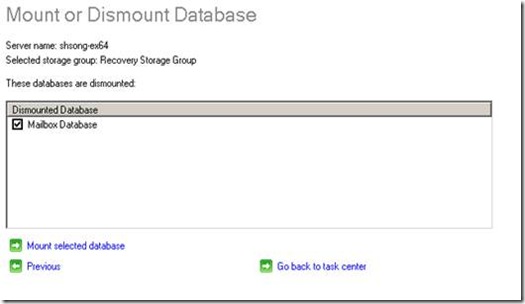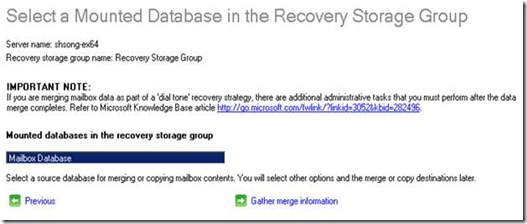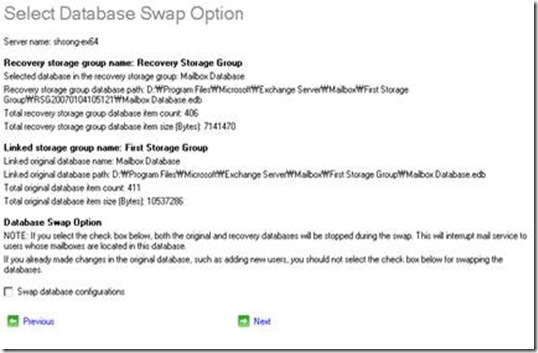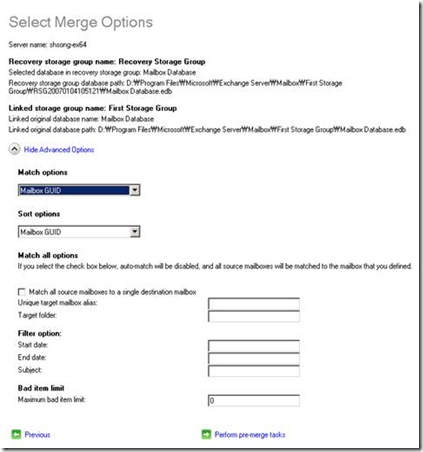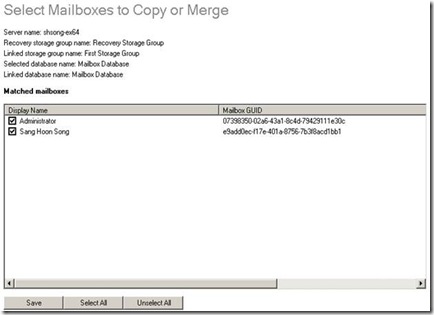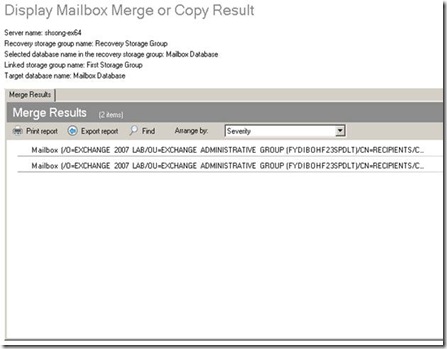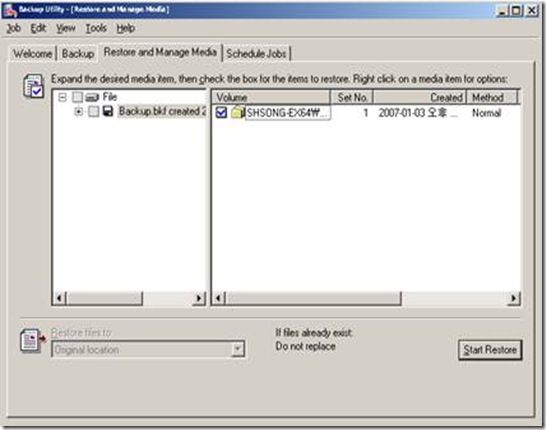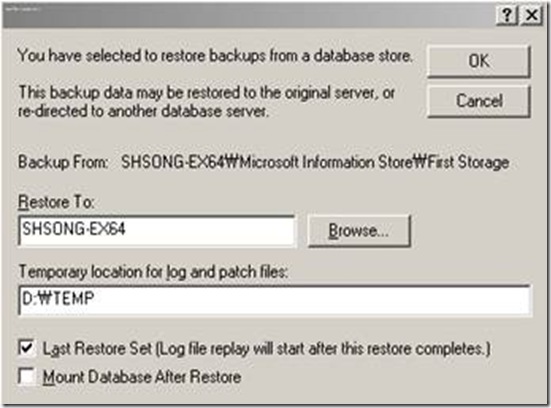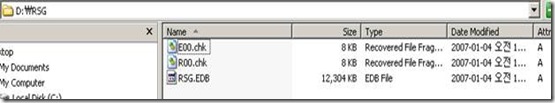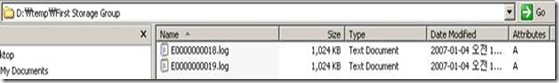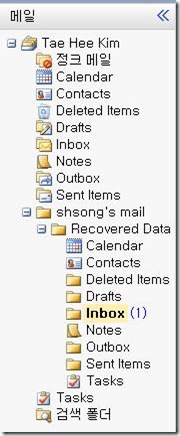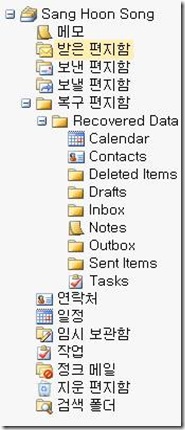[E2K7] DR Series : Recovery Storage Group을 사용하기
- GUI를 통한 작업
Exchange 관리 콘솔 실행 --> Toolbox (도구 상자) --> Database Recovery Management(데이터베이스 문제 해결사)
STEP1
STEP2
STEP3
STEP4
STEP5
STEP6
1.Merge or Copy Mailbox contents 를 선택한 경우
Gather merge information
2. Database Swap Option은 Dialtone 복구를 의미하는 것으로 보입니다.
Match Option으로 Mailbox GUID / Display Name / Exchange Legacy Distinguished Name 중 하나를 선택할 수 있습니다.
3.Copy 또는 Merge 할 Mailbox를 선택합니다.
4.다음과 같이 작업이 마무리 됩니다.
- Exchange Management Shell 을 통한 RSG 작업
1.RSG 생성하기
new-storagegroup -Server <Sever_Name> -LogFolderPath <path_to_Logfiles> -Name <RSG_Name> -SystemFolderPath <Database_Path> -Recovery
Example>
[PS] D:\powershell>new-storagegroup -Server shsong-ex64 -LogFolderPath D:\RSG -Name RSG -SystemFolderPath D:\RSG -Recovery
Name Server Replicated Recovery
---- ------ ---------- --------
RSG SHSONG-EX64 None True
2.RSG에 Database 추가하기
new-mailboxdatabase -mailboxdatabasetorecover <Database_Name> -storagegroup <Server_Name>\<RSG_Name> -EDBFilePath <Database_Path>
[PS] D:\powershell>new-mailboxdatabase -mailboxdatabasetorecover "mailbox database" -storagegroup shsong-ex64\RSG -EDBFilePath d:\RSG\RSG.EDB
Name Server StorageGroup Recovery
---- ------ ------------ --------
Mailbox Database SHSONG-EX64 RSG True
3.Database에 대상 데이터베이스를 덮어쓸 수 있도록 설정합니다.
set-mailboxdatabase -identity <Server_Name>\<Destination_StorageGroup_Name>\<Destination_Database_Name> -AllowFileRestore:$True or $False
[PS] D:\powershell>Set-MailboxDatabase -Identity "shsong-ex64\RSG\mailbox database" -AllowFileRestore:$true
WARNING: The command completed successfully but no settings of 'SHSONG-EX64\RSG\Mailbox Database' have been modified.
4.NTBACKUP을 통한 Database Restore
5. 다음 Command로 Database를 Mount 함.
[PS] D:\powershell>Mount-Database -Identity "RSG\mailbox Database"
6. DB 정보를 확인
[PS] D:\powershell>Get-MailboxDatabase -Identity "shsong-ex64\RSG\mailbox database"
Name Server StorageGroup Recovery
---- ------ ------------ --------
Mailbox Database SHSONG-EX64 RSG True
[PS] D:\powershell>Get-MailboxStatistics -Database "RSG\Mailbox Database"
DisplayName ItemCount StorageLimitStatus LastLogonTime
----------- --------- ------------------ -------------
SystemMailbox{BD43A45A-24 402
15-47C5-A986-8C11628F1937}
Administrator 3 2007-01-03 오후 4:32:00
Microsoft System Attendant 0 2007-01-03 오후 4:43:11
t
Sang Hoon Song 1
7.특정 사용자의 정보 추출
[PS] D:\powershell>Get-MailboxStatistics -Database "RSG\Mailbox Database" | where {$_.displayname -eq "Sang Hoon Song"} |fl
AssociatedItemCount : 0
DeletedItemCount : 0
DisconnectDate : 2007-01-04 오전 11:29:57
DisplayName : Sang Hoon Song
ItemCount : 1
LastLoggedOnUserAccount :
LastLogoffTime :
LastLogonTime :
LegacyDN : /O=EXCHANGE 2007 LAB/OU=EXCHANGE ADMINISTRATIVE GROUP (FYDIBOHF23SPDLT)/CN=RECIPIENTS/CN=SHSONG
MailboxGuid : e9add0ec-f17e-401a-8756-7b3f8acd1bb1
ObjectClass : Mailbox
StorageLimitStatus :
TotalDeletedItemSize : 0B
TotalItemSize : 3383555B
Database : SHSONG-EX64\RSG\Mailbox Database
ServerName : SHSONG-EX64
StorageGroupName : RSG
DatabaseName : Mailbox Database
Identity : e9add0ec-f17e-401a-8756-7b3f8acd1bb1
IsValid : True
OriginatingServer : shsong-ex64
1.기존 사서함 사용자의 모든 메일박스를 복구하는 방법
|
[PS] D:\powershell>Get-Mailbox -Database "First Storage Group\Mailbox Database" | Restore-Mailbox -RSGDatabase "RSG\Mailbox Database"
2.기존 사서함 사용자 중 특정 사용자 사서함만 복구하는 방법
restore-mailbox -identity <User_name> -rsgdatabase <Server_Name>\<RSG_Name>\<Database_Name> |
[PS] D:\powershell>Restore-Mailbox -Identity "Sang Hoon Song" -RSGDatabase "shsong-ex64\rsg\mailbox database"
OriginatingServer : shsong-ex64
- 기존 사서함 사용자의 모든 메일박스를 복구하는 방법
Get-mailbox -Database MyDatabase | Restore-Mailbox -RSGDatabase MyRSGDatabase
[PS] D:\powershell>Get-Mailbox -Database "First Storage Group\Mailbox Database" | Restore-Mailbox -RSGDatabase "RSG\Mailbox Database"
- 기존 사서함 사용자 중 특정 사용자 사서함만 복구하는 방법
restore-mailbox -identity <User_name> -rsgdatabase <Server_Name>\<RSG_Name>\<Database_Name>
[PS] D:\powershell>Restore-Mailbox -Identity "Sang Hoon Song" -RSGDatabase "shsong-ex64\rsg\mailbox database"
- 기타 작업.
1.RSG의 사서함을 다른 사서함으로 복원하는 방법
( Sang Hoon Song 의 RSG 사서함을 Tae Hee Kim 의 mailbox Store로 복구)
Restore-Mailbox -RSGMailbox "Sang Hoon Song" -RSGDatabase "RSG\Mailbox Database" -Identity "Tae Hee Kim" -TargetFolder "shsong's mail"
2. 두 날짜 사이의 최종 사용자 데이터를 복구
[PS] D:\>Restore-Mailbox -RSGMailbox "Sang Hoon Song" –RSGDatabase "RSG\Mailbox Database" -Identity "Sang Hoon Song" -TargetFolder "복구 편지함" -StartDate "01/01/09" -EndDate "01/03/09"
기본적으로 존재하는 받은 편지함, 보낸 편지함으로 복구를 시도하면 다음과 같은 오류가 발생하면서 실패함.
Restore-Mailbox : The target folder '받은 편지함' is a special folder of target mailbox 'Sang Hoon Song', and is not supported by this command.
At line:1 char:16
+ Restore-Mailbox <<<< -RSGMailbox "Sang Hoon Song" -RSGDatabase "RSG\Mailbox Database" –Identity "Sang Hoon Song" -TargetFolder "받은 편지함" -StartDate "01/01/09" -EndDate "01/03/09"
Written By shsong