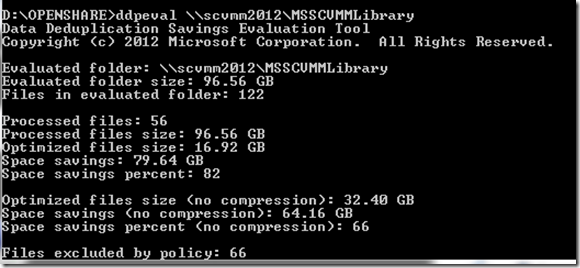Evaluate savings with the Deduplication Evaluation Tool (DDPEVAL.exe)
One of the great new features in Windows Server 2012 is Data Deduplication. There’s a cool tool that allows you to see what kind of savings you’d get on a particular volume. You can see more details on dedup, including this feature here:
https://technet.microsoft.com/en-us/library/hh831700.aspx
When the deduplication feature is installed, the DDPEval.exe tool is automatically installed to the \Windows\System32\ directory. This tool can be copied from any Windows Server® 2012 installation and then run on Windows 7, Windows Server 2008 R2, or Windows Server 2012 systems to determine the expected savings that you would get if deduplication was enabled on a particular volume.
DDPEval.exe can be run using the following command syntax for any given folder. DDPEval.exe supports local drives and also supports evaluating mapped or unmapped remote shares.
One folder that you’d want to try this one for sure is your VMM Library. Here’s what happened with mine. Definitely something to think about as you start installing Server 2012 and System Center 2012. Since VMM 2012 SP1 requires installation on Server 2012, you might want to consider a dedicated volume for the VMM library (if you don’t do that already) and enable dedup.
In my case, I have almost 100GB in my library. Dedup optimized that to around 16GB at a 82% space savings!