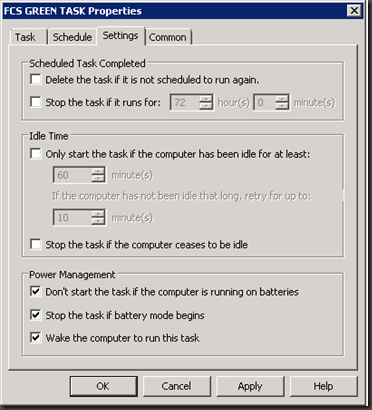How to go green with FCS
I’m not a treehugger but I can definitely see the $$ with power savings. Having said that I had a customer recently that wanted his computers to wake up from sleep in order to do their scheduled scans for FCS. At first I was like nope not possible we have no such feature. Then I started digging around. Apparently since about XP SP1 or later we have had a feature in Task Scheduler that allows us to wake a computer up via APM/ACPI when we need a scheduled task to run. Unfortunately FCS itself has no way to set this option for “Wake the computer to run this task” but we can work around that.
If you look back to my other article on creating custom scan schedules at https://blogs.technet.com/kfalde/archive/2008/10/23/how-to-add-extra-scheduled-scans-or-definition-updates-for-fcs.aspx we can use the same mechanism.
Once again you don’t need a 2008 domain or Vista clients to use Group Policy Preferences. You just need the client extensions installed on your XP or 2003 systems which are available via WSUS. You need a Vista or 2008 system to edit the GPO, once in place the settings will apply to any system that has Group Policy Preferences extensions installed.
So basically we follow the other article we create the custom scan schedule that we want with the right mpcmdrun options but we make sure to go to the “Settings” tab for the scan and check the “Wake the computer to run this task”
From our testing this seems to work pretty well for computers that go to sleep mode. This will not work on systems that are fully powered off. Good luck let me know if you try this out. Thanks