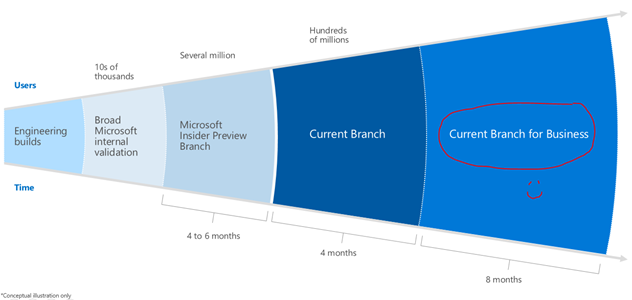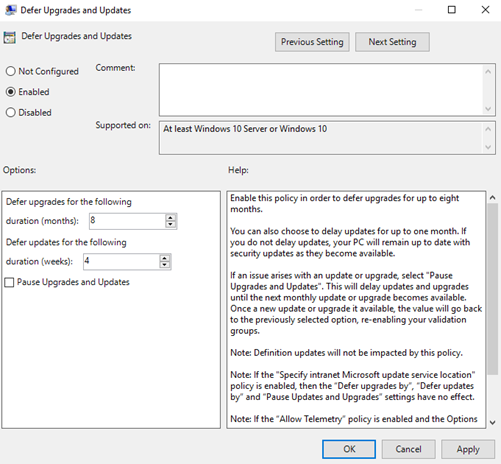Windows Update for Business-More Info
Greetings!
While my team and I have been busily traveling around delivering “Ignite Your Business” events, speaking to literally thousands of IT Professionals about the benefits of Windows 10 in their business, Microsoft has continued to roll-out new business-focused features; both in the device products and in the cloud. One such newer feature now available in the most recent “Fall Update” for Windows 10 is called Windows Update for Business (WUB).
“WUB?”
I don’t know if that’s an official acronym.. but let’s run with it. Anyway, in response to a very good Ed Bott article (is there any other kind?) in which he bemoaned the fact that very little documentation exists for WUB, I thought I should check it out in more detail.
“Yeah.. what is WUB?”
I was just getting to that. (And you’re gonna wub it! ![]() ) …sorry.
) …sorry.
Essentially, businesses can defer updates (up to 1 month) and upgrades (up to 8 months) by slowing down the rings of Windows 10 upgrades beyond the “Current Branch” and into a “Current Branch for Business” that you control. This can be done manually, through Group Policy, and through MDM on behalf of your users.
You also have the ability to temporarily turn on a sort of maintenance window (a “pause”) of updates. For example, maybe I don’t want to risk disrupting my finance folks at the end of the quarter as they’re busy counting up the beans. A pause is turned on (again through policy or MDM), and can be manually turned off.. but otherwise automatically turns off after 5 weeks.
Ed.. I love ya.. but I actually think the new official documentation is excellent. Yes, it may have been scarce for a while there, but the docs do a great job of explaining it all. And the excellent step-by-step in your article is also very very good! Thanks!
Here are the official WUB documentation links: