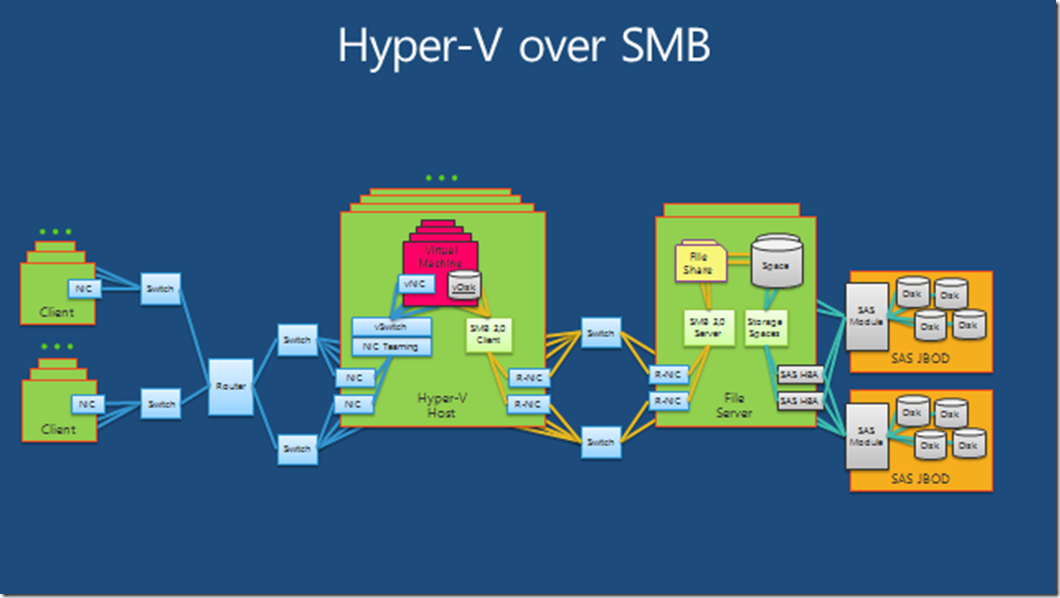How fast is the new SMB 3.0 in Windows Server 2012? – Migration and Deployment (Part 9 of 19)
“Yeah? How fast is it?”
Before I answer that question, I need to briefly define what the SMB (Server Message Block) protocol is, for those might be unfamiliar with it.
SMB is the old reliable networked file system protocol. It is the protocol in use when you access file shares and folders on computers that provide storage. Version 3.0 is the newest version of SMB - included with Windows Server 2012.
So to answer your question, I think it’s more important to consider what faster, more efficient file access could allow. Let me ask you this question: On Server 2008 R2 or older, would you ever run a virtual machine based on hard disks that reside across the network on a Windows Server file share?
“No way! That’s machine won’t run very well!”
And what about a SQL Server running against a database file that is on some network file share?
“Absolutely not!”
Ah.. but with SMB 3.0, those are actually supported scenarios! You can do just that! And that’s how fast it is.
SMB 3.0 gives you some pretty interesting (and amazing) options now that weren’t available before. Instead of some expensive NAS or SAN, you can use file shares supported on JBOD arrays. Your virtual machines could be running on “shared storage” that really is just a file share, as you’re live-migrating virtual machines between clustered (or even non-clustered with the newest Hyper-V) virtualization hosts. And that’s just the beginning.
In Part 9 of our 19-part “Migration and Deployment” Series, my east coast friend Bob Hunt discusses SMB 3.0 in greater detail, and provides you some very useful resource.
READ HIS EXCELLENT ARTICLE HERE
---
Are you taking advantage of SMB 3.0 yet? In what way? Let’s discuss in the comments!