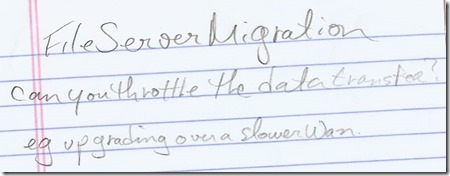File Server Migration (So many questions. So little time. Part 38)
This question was asked at a recent TechNet Event where we discussed Server Migration tools:
For those of you not familiar with these, the Server Migration tools are best practices and utilities for moving server roles and data from old servers (Are you still running Windows Server 2003?) to the current Windows Server 2008 R2. One of the migrations we discussed and demonstrated in our event was the move of File Services. We installed the tools on the source and destination machines, opened firewall ports, transferred local users and groups, transferred the files and shares (across the network), and then shut down the old and renamed (and re-addressed) the new server to take on the identity of the original server. In the end we had a machine that looked just like the original, but was actually a Server Core installation of Windows Server 2008 R2.
The process of transferring the files over the network involves using two PowerShell commands – one on either end of the connection:
(I’ll leave it to you to figure out which one you run on the source and destination.)
Once these are run on both source and target, they see each other and the tunnel is created. Then the files are encrypted and sent across the network. NOTE: This is only supported on a single subnet.
“Ah.. so if you can’t cross subnets, then the desire to move files across a WAN connection really can’t be fulfilled.”
Correct. And although it might still be useful to throttle or somehow dictate the speed or method of the file transfer, those options don’t exist in the current version of the tools. There may be other tools out there that do that, and certainly there are a wide range of choices in how you move files (robocopy, xcopy, etc.), but the File Service migration in the Server Migration tools is meant to be a simple, straightforward method of duplicating an existing configuration to the new server platform.
For more information and the steps required to plan for, perform, and verify this kind of migration, make sure you take advantage of the File Services Migration Guide.
---
Have you migrated file services from an old to a newer server? Did you use the Server Migration Tools, or some other method or toolset? Please share your experiences in the comments!