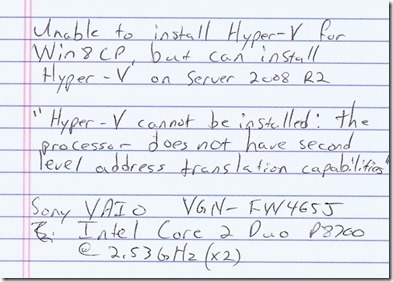Why can’t I get Hyper-V working in Windows 8? (So many questions. So little time. Part 37)
Dan, at a recent TechNet Event, noticed that although he can get Hyper-V working on his laptop when it’s running Windows Server 2008 R2, he couldn’t get it going when running the Windows 8 Consumer Preview.
SLAT (Second Level Address Translation) is a CPU-based memory indexing technology that greatly increases the performance of virtualization. Intel’s version of this is what they call Extended Page Tables (EPT), and AMD has Rapid Virtualization Indexing (RVI).
Hyper-V running on Windows Server 2008 R2 can benefit from SLAT, but doesn’t strictly require it; unless you’re using RemoteFX.
“So what about Windows Server 2012 and Windows 8? Do they require SLAT?”
Okay.. I need to tread lightly here…
** DISCLAIMER: What I am saying next is only based on the current beta and Consumer Preview of those two products; which means that it may or may not be true in the future, actual released products. **
Currently, as is true in Windows Server 2008 R2, Hyper-V in the beta of Windows Server 2012 (known as Windows Server “8” beta at the time it was released) doesn’t require SLAT unless you’re using RemoteFX.
But Hyper-V in the Consumer Preview of Windows 8 requires SLAT. This requirement has to do with the fact that, as a client operating system, you’re using higher-end graphics than what is typically required (or desired) on a server installation. I happen to be running the Consumer Preview of Windows 8 as my production (work) operating system, and I have Hyper-V installed. It worked great for my recent series of TechNet Events while doing the AD and Migration and demos.
---
What about you? Are you as happy to have Hyper-V on a client operating system as I am? Have you been testing/trying/learning Windows Server 2012? Share your impressions or experiences in the comments!