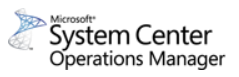System Center 2012 OpsManager and Windows of Maintenance (So many questions. So little time. Part 15)
At our TechNet Event in Saint Louis several weeks ago, Aubrey M. asked:
“Will there be an option in System Center 2012 Operations Manager to schedule maintenance windows, such as for patch Tuesday?”
So.. you’re asking if you’ll have a way to tell Operations Manager, “Hey.. tonight while I’m home watching TV with my husband, we’re going to be doing some maintenance on these objects, so please don’t send up any alerts during that time.”, right? You want to perform some maintenance (duh) such as updates.. because it’s the 2nd Tuesday of the month, and Microsoft might just come out with an update or two.
“Could happen.”
Exactly.
In SCOM 2007 and earlier you had the option to set this, but it wasn’t much of an automated thing. R2 made it easier. With the current version you can use a newer Admin Resource Kit to do it more simply, and event to schedule it in advance (which is what you were looking for).
In System Center 2012 Operations Manager you do still have the ability to automate and script it, which means that as before you could use a scheduled task or some other trigger to enter and exist maintenance mode. And I would bet that you could fully automate the process using a powerful automation tool such as System Center Orchestrator. But I don’t think there is anything new built-in to the OpsMangager GUI to support anything much more than what was already there. There are improvements in how Management Servers are handled with maintenance mode (un-doing some unintended troubles such as your RMS entering but never leaving MM).
A quick “Google-it on BING” search for “SCOM 2012 Maintenance Mode” finds other useful blogs and hints around the new improvements.
If one of you MVPs or otherwise knowledgeable people have additional ideas on getting this done, please feel free to share them in the comments. And if they’re really good, I’ll also add them to this post. Thanks!