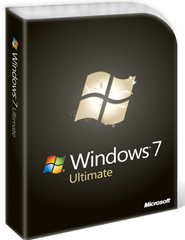Where CAN’T You Use Hyper-V? (So Many Questions. So Little Time. Part 11.)
A question I’ve actually heard several times before came up again at our TechNet Event in Kansas City several weeks ago:
“Can I use Hyper-V as a VM (within Windows 7)?”
No.
“Can you elaborate?”
First of all, Hyper-V is a role added to Windows Server 2008 and Windows Server 2008 R2. Hyper-V can’t be run inside of a virtual machine – even one that supports Windows Server 2008 R2 – because in order to work Hyper-V requires at a minimum:
- An x64-based processor,
- A processor that supports Intel VT or AMD-V technology, and
- Hardware-enforced Data Execution Prevention (DEP) - available and enabled.
(Check out THIS PAGE for the full list of Hyper-V requirements.)
The problem with a virtual machine, whether it’s running on Hyper-V, Windows Virtual PC (the one that runs on Windows 7), or VMware, is that the virtualized processor that the running operating system sees is not a processor capable of running Hyper-V. So, while it would be cool to virtualize the actual virtualization platform, that’s not something that you can currently do. (UPDATE: "Sebastian" informs us in the comments that VMware Workstation 8 and ESXi 5 can actually simulate Intel VT, so it is indeed possible to get Hyper-V running from within a VM. https://www.veeam.com/blog/nesting-hyper-v-with-vmware-workstation-8-and-esxi-5.html)
An additional note regarding your question about Windows 7 specifically is that Windows Virtual PC running on Windows 7 doesn’t support 64-bit guest operating systems. So you can’t run the current Windows Server 2008 R2 as a virtual machine under Windows Virtual PC anyway. The good news is that Microsoft announced that we will include Hyper-V within the successor to Windows 7, currently codename “Windows 8”.
---
Remember: Our new event schedule is live. You can come and ask your questions, too! “We may be comin’ to your town.” - The Monkees