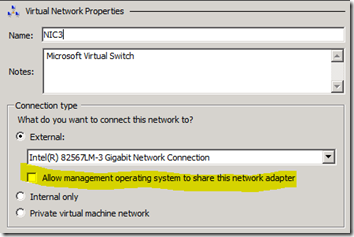More Hyper-V and SCVMM Questions (So Many Questions. So Little Time. Part 9.)
John asked the following questions at our TechNet event in Saint Louis a few weeks ago:
 “Can you show us a demo of how to integrate SCVMM with Citrix and/or VMware ?””
“Can you show us a demo of how to integrate SCVMM with Citrix and/or VMware ?””
The answer to that is no. At least not me. I can’t personally afford, nor does my team have the budget for a VMware purchase. Same with Citrix. Yes, I could download the evaluations and try those out. Someday…
For right now, however, I suggest that you watch this excellent recording from TechEd North America 2011 last May: https://channel9.msdn.com/Events/TechEd/NorthAmerica/2011/SIM361. In it, Carmen Summers goes into great detail about how we support VMware in SCVMM 2012.
“What is the Hyper-V rule of thumb for: VCPUs to PCPUs?”
I’m assuming that you are asking for general guidance on how many virtual processors you should define based on the number of actual physical cores available on your Hyper-V host. The current recommendations for using Hyper-V virtualization on Windows Server 2008 R2 w/SP1 are:
- Up to 64 Logical Processors
- 64 Cores without hyper-threading (=64LPs) or 32 cores with hyper-threading (=64 LPs)
- Up to 4 Virtual Processors per VM (Vista, W7, WS2008 and WS2008 R2)
- Up to 8 VPs per 1 LP support for server virtualization
- Up to 12 VPs per 1 LP support for VDI (W7 virtualization)
- Recommended or supported ratio depends on the workload (Biztalk, Exchange, SQL, LYNC, VDI…)
(Note: These numbers will change significantly for Windows Server “8” later this year. Watch this blog.)
Also, here’s an excellent discussion that MVP BrianEh turned into a Wiki entry that explains the concepts and a deeper understanding of the mechanics of it all: Hyper-V Concepts: vCPU
“Can you dedicate a physical NIC down to a virtual machine?”
Absolutely. The way you do it is to define a virtual network switch for the physical NIC. You also make sure that the “Allow management operating system to share this network adapter” is unchecked.
Then in the settings of the VM you associate the VM’s NIC with that switch. You can now consider it dedicated if you resist the urge to associate other VMs with that switch.
John Howard wrote an excellent blog post on how networking works in Hyper-V.
Can you provision a VHD from a Hyper-V Server down to a virtual PC Client?”
Yes.. as long as your OS installed in that virtual machine is 32-bit, and can handle the sudden “whoa, this is different hardware!” shock (Windows Vista and Server 2008 or newer should be fine. XP, not so much), you should be able to do this. It’s a definite benefit to maintaining a standard virtual hard disk file format in .VHD files.