Managing FREE Hyper-V Server 2012 with a Local GUI Console Tool
Manage Hyper-V Server 2012 with a local GUI console tool?
Yep.
I thought Hyper-V Server 2012 was a free optimized version of Windows Server 2012 Server Core with the Hyper-V role pre-installed!
It is … it’s a FREE enterprise-grade bare-metal hypervisor solution that is based on Windows Server 2012 Server Core.
I can’t use a GUI on Server Core! What are you talking about?
Out-of-the-box, you’re absolutely correct … the FREE Hyper-V Server 2012 product is intended for local console management via command-line tools, such as PowerShell, and remote management via GUI tools, such as Hyper-V Manager and the Remote Server Administration Tools for Windows 8 and Windows Server 2012.
BUT … the community has heard your requests to provide a local GUI tool for basic management and configuration of Hyper-V Server 2012, and on our CodePlex Open Source repository, you’ll find a newly updated tool for Hyper-V Server 2012 and Windows Server 2012 Server Core!
Announcing: Corefig v1.1.1
Corefig is a free Open Source tool that you can download from CodePlex and install locally on your Hyper-V Server 2012 or Windows Server 2012 Server Core hosts.
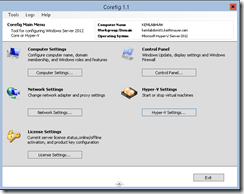
Corefig v1.1.1 for Hyper-V Server 2012
Once installed, it provides a local GUI console tool that can be used to perform useful tasks such as:
- Server renaming and domain joining
- Role and feature management
- Service control
- Remote Desktop Host and Remote Management configuration
- Windows Update settings
- Display settings configuration
- Windows firewall settings
- Driver installation
- Regional settings ( keyboard, date and time )
- Add Programs
- Network card settings, including TCP/IP
- Proxy configuration
- Local group membership
- Share management
- iSCSI Initiator Configuration
- MPIO ( Multipath-IO ) Configuration
- Basic Hyper-V Management: Start, Stop and View Virtual Machines
- Windows Server licensing and activation
Of course, you can still use the full GUI tools, such as Hyper-V Manager, Server Manager and Failover Cluster Manager, remotely for more sophisticated management and configuration tasks, but it’s certainly handy to have a way to perform these basic tasks from a local GUI tool.
Sounds cool! How do I get it?
Easy! First, you’ll need to download and install a copy of our FREE Hyper-V Server 2012 enterprise-grade bare-metal hypervisor. You’ll find all the steps needed to get started with Hyper-V Server 2012 at:
Once you’ve download and installed Hyper-V Server 2012, you’ll find the latest version of Corefig v1.1.1 at:
Installation is very simple – just 4 easy steps – but, make sure you read and follow the installation steps at:
What do you think of Corefig?
After you’ve downloaded and installed Corefig, feel free to leave your comments and questions in the Corefig discussion forum at:
- FEEDBACK: Corefig Discussion Forum
Hope you enjoy!
- Keith